2023-Nov-03-R11.1a
Display Intent Data Size and Auto Clean Intent Result
The data size of the NI result and the total size of the current NI can be displayed in the NI View mode, which is convenient for you to manage NI result data.
- In the NI View Mode, click the Result area. All the results are displayed.
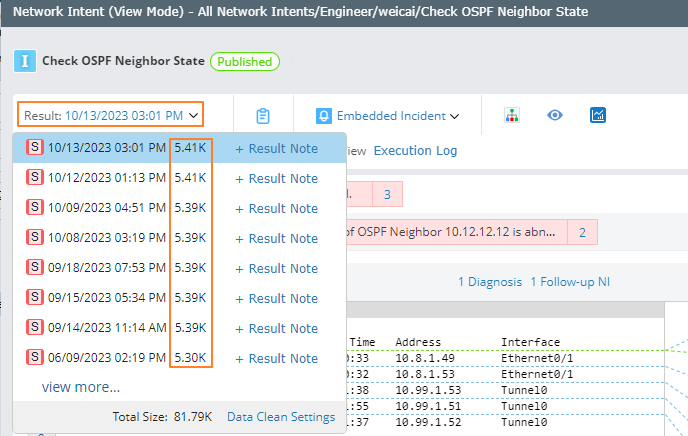
- Click Data Clean Settings to set the thresholds of the total data size of the current NI result and the number of the result. There are two kinds of rules:
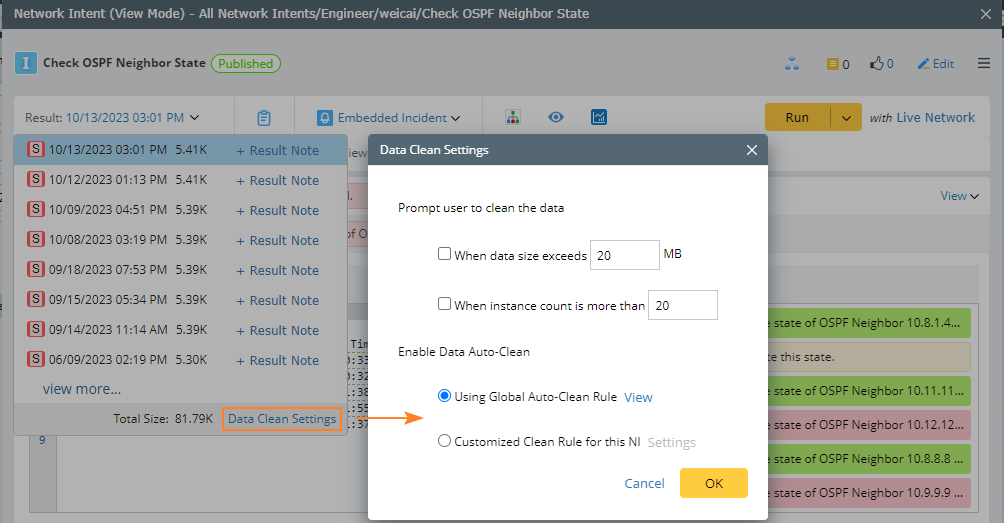

Tip: If the threshold is exceeded, you will be prompted to manually clean the results and can also set the data auto-clean rule when opening the NI View mode.
- Using Global Auto-Clean Rule: By default, this option is selected, indicating the NI result will be cleaned using the rule defined in the Global Auto Clean. Click View to see the setting details.
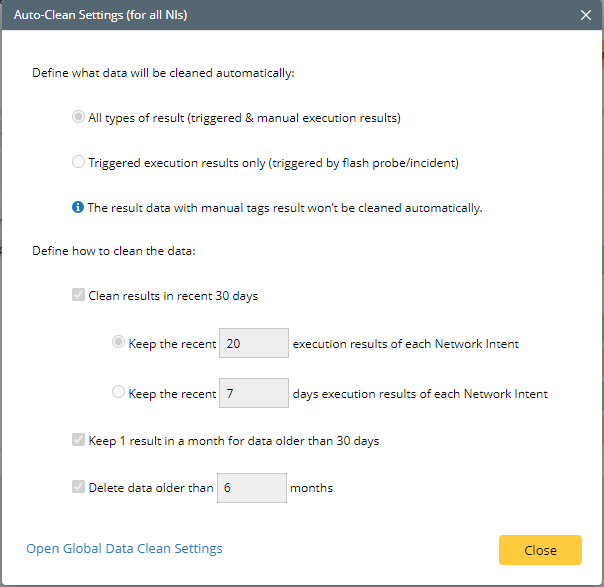

Note: The Global Auto-Clean Rule is read-only, and no modification is allowed.
- Customized Clean Rule for This NI: You can also customized the clean rule. Select the Customized Clean Rule for this NI check box and click Settings.
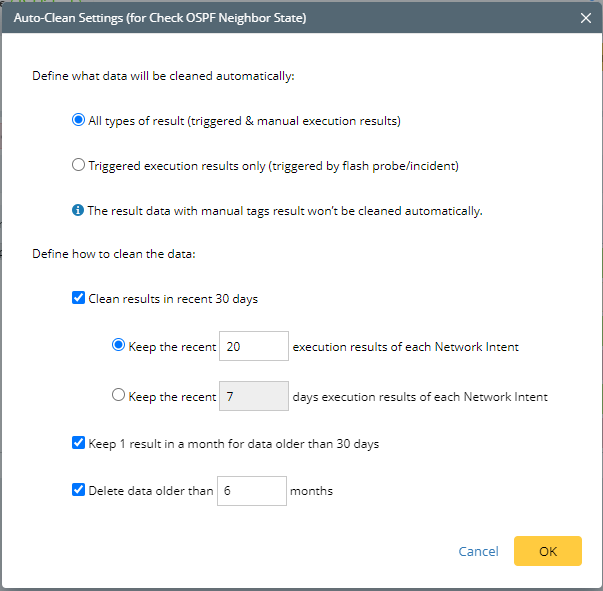
Global Data Clean
Global Data Clean Settings supports setting the data to be cleaned.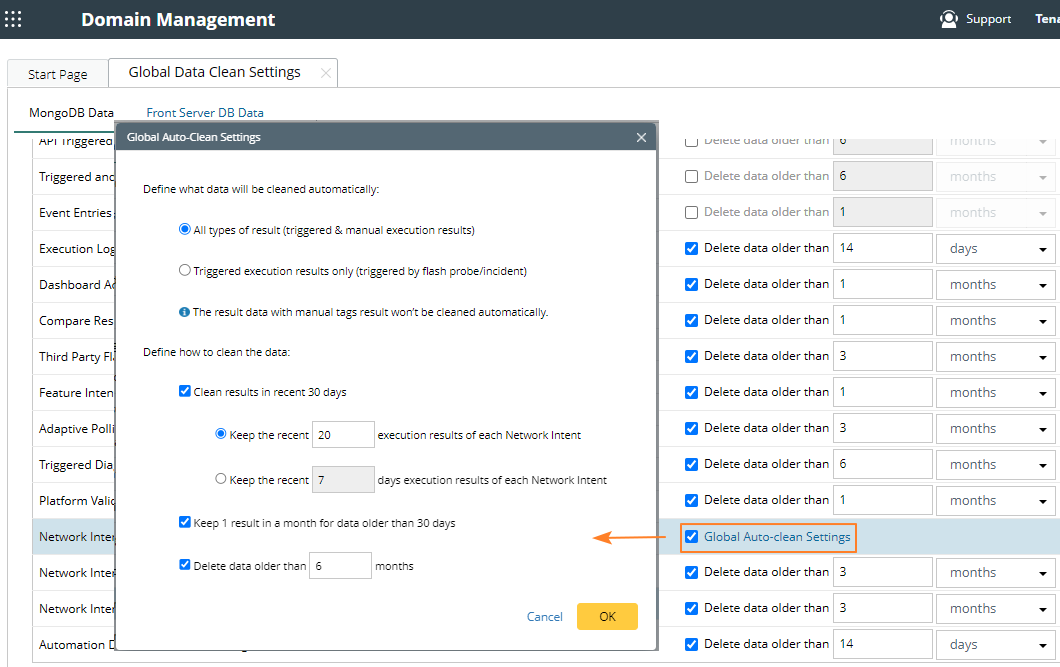
Auto-Clean Settings consists of the following two sections:
- Define what data will be cleaned automatically: Set which data will be automatically cleaned.
- Triggered execution results only: Indicates that only the NI results generated by triggering can be automatically cleaned up (it is selected by default).
- All Types of results (triggered & manual execution result): Indicates that the NI results both generated by triggering and manually executing can be cleaned up automatically.

Note: If there are manually added tags (notes) in the results, they will not be cleaned up, and the latest result will not be cleaned up either.
- Define how to clean the data:
- Clean result in recent 30 days: Whether to clean up the data in the last 30 days (it is not selected by default). Two options are provided:
- keep the recent [X] execution results of each Network Intent
- keep the recent [X] days execution results of each Network Intent
- Keep 1 result in a month for data older than 30 days: Indicates in the NI results older than 30 days, only 1 result will be sampled and saved per month (it is selected by default).
- Delete data older than [X] months: Delete NI result data older than X months.
- Clean result in recent 30 days: Whether to clean up the data in the last 30 days (it is not selected by default). Two options are provided: