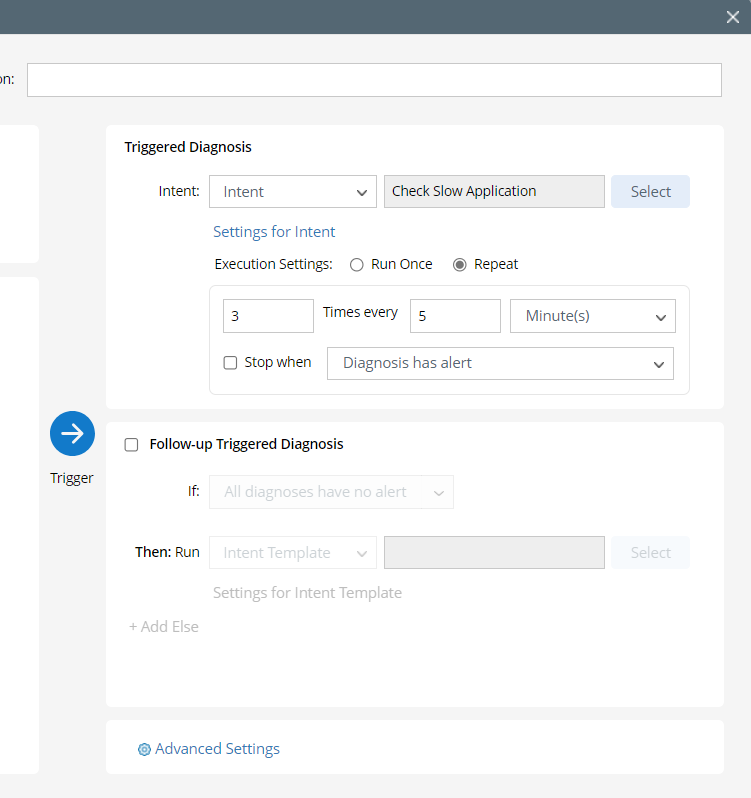2023-Nov-03-R11.1a
Define Triggered Diagnosis
You can install a Network Intent (NI), Network Intent Cluster (NIC), Network Intent Template (NIT), or Automation Data Table (ADT) for an Incident Type. The installed NI, NIC and ADT can be run automatically (triggered diagnosis) in response to the incoming API call or displayed in Incident Pane for the user to execute manually (Self-Service). Follow-up triggered diagnosis can be defined for each triggered diagnosis to run four types of intents (intent, intent template, intent cluster and ADT Intents).
The diagnosis results and NI status codes are shown in Incident Pane, dashboard (open dashboard from incident pane), and the Integrated IT system.
For both virtual incident type and incoming incident type:
- You can install intent in Triggered Automation Manager
- You can install intent template in Triggered Automation Manager
- You can install NIC in Triggered Automation Manager.
- You can install ADT in Triggered Automation Manager
Where to Start
To define a triggered diagnosis:
- Click
 and select Triggered Automation Manager.
and select Triggered Automation Manager.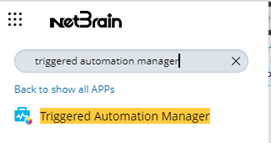
- Click Triggered Automation > Triggered Automation (+ Add Triggered Automation).

- In left pane of the Configure Triggered Automation window, define the settings for triggered diagnosis.