2023-Nov-03-R11.1a
Comparing Historical Device Data
The historical data of the following data types for each device is supported to be compared from the Device Details pane:
- Configuration file
- Data tables
- CLI commands
Comparing a Single Data Type from Device Details Pane
Take the configuration file, for example:
- In the Device Details pane, select the Configuration File tab. The full configuration file of the device is displayed by default.
- Click the
 icon under the Configuration File tab, and the comparison result displays directly. See Comparing Network Data Changes for more details.
icon under the Configuration File tab, and the comparison result displays directly. See Comparing Network Data Changes for more details.
Comparing All Data Types
From Device Details Pane, you are allowed to add a Compare Runbook Node to a Runbook to compare all data type
- In the Device Details pane, click
 to add a Compare Runbook Node to the current Runbook or a new Runbook.
to add a Compare Runbook Node to the current Runbook or a new Runbook.
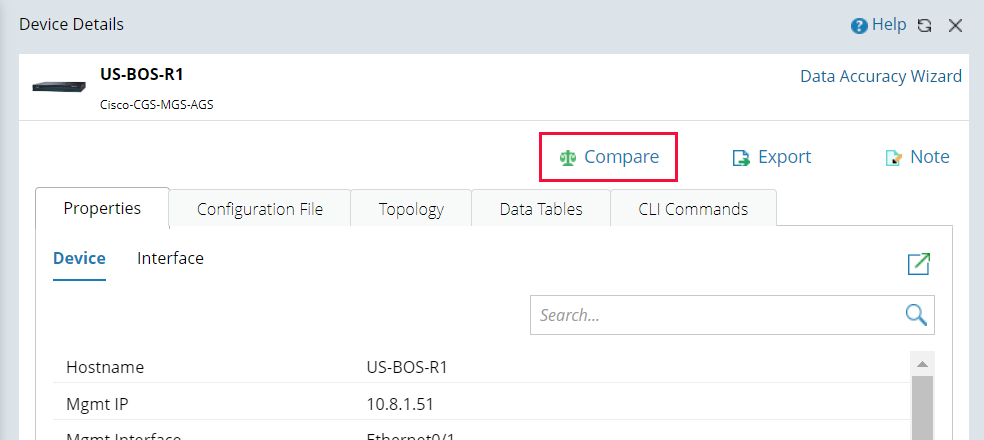
- See more details for Compare Node in Comparing Network Data Changes