2023-Nov-03-R11.1a
Automatically Execute Path Intents During Path Calculation and Path Application Verification
Path intents can be executed during the process of path calculation in AAM. You can set the system to trigger path intent execution each time path calculation is performed in AAM.
- In the Domain Management page, click Schedule Task on the Start Page tab, and then click Schedule Discovery/Benchmark Task > Add Task.
- Edit the Basic System Benchmark, and go to the Additional Operations after the Benchmark tab.
- In the Application Verification area, check the Enable option, and add paths or applications you want to verify.
- Click Settings to define system and email alerts for path changes or failures. If paths fail or change compared with Golden Path or the last verified result, the system will send alerts to specified users.
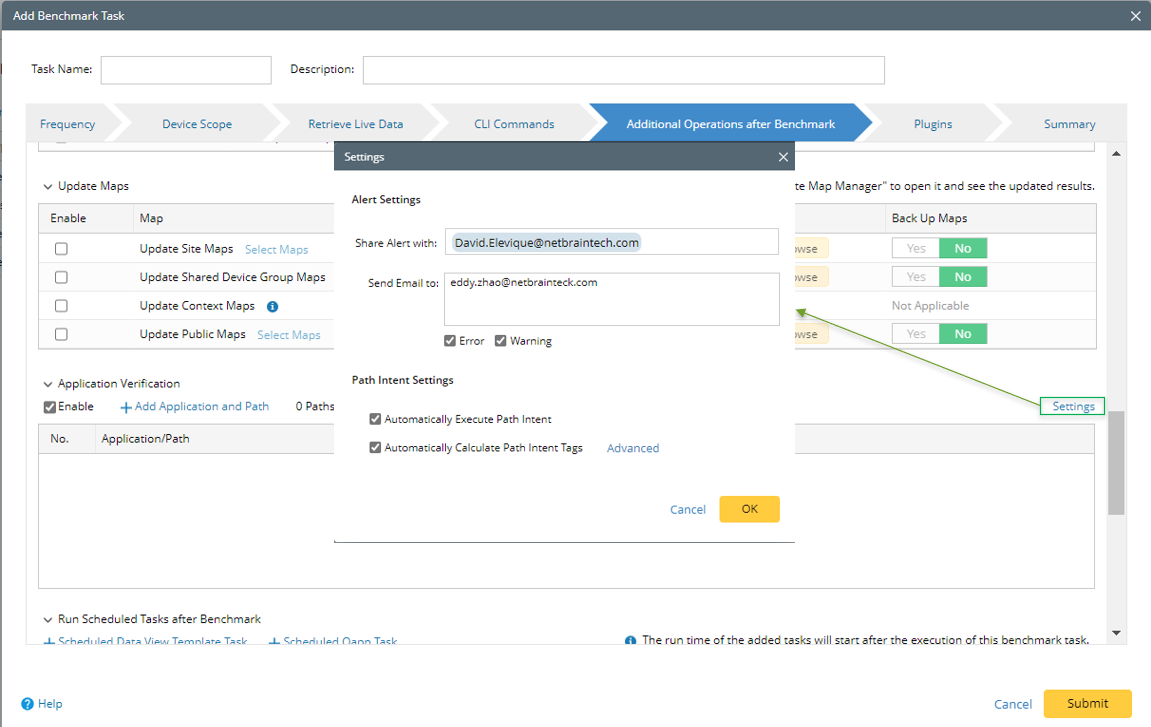
- In the Share Alert with field, enter a username or select the matched user account from the populated drop-down list.
- In the Send Email to field, enter at least one email address.
- Automatically Execute Path Intent: This checkbox is checked by default to automatically execute all path intents of the path.
- Check the Automatically Calculate Path Intent Tags checkbox to automatically control whether to calculate intent names tag for path intents.

Note: By default, path intent is executed based on live data.
- Select the alert level for system alerts and email alerts.
- Click Submit to create the task.
See also: