View ADT Execution Log
The execution log for ADT can be created for recording the activities of copying intents, matching intents, execution error, etc. You can define what types of logs will be created in ADT Builder and view the ADT execution log from ADT Manager. The system also supports automatically clean ADT execution log data.
Configure Mode for Building ADT Log
ADT is an essential resource in PDAS and may contain huge amount of intents which generate logs. As more and more logs are generated, the process of building ADT becomes time-consuming. To solve this problem, two modes (Production/Debug mode) are provided to define the log that will generated when building ADT data.

- Click the settings icon next to the Save and Build button.
- Select the types of logs that will be generated.
- Brief Log Mode (default): If this mode is selected, only major execution process logs are generated, and log for intent replication are not generated. In this mode, the amount of created logs is reduced.
- Debug Log Mode: All debug logs (including intent replication logs) are generated. In this mode, all detailed logs are shown for butter troubleshooting.
- Click OK to save the settings. The settings will take effect after you click the Save and Build button.
View ADT Execution Log
After the ADT has been built, you can check the ADT execution log in ADT Manager.
- Select the ADT from the left folder structure to check its Execution Log. Then click Execution Log from the drop-down menu.
- Select an execution time in the left pane. The execution log starting from the selected execution time will be displayed in the right pane.

Note: Task ID is shown in execution log and each task ID is also a link to intent replication log details.
Auto-Clean ADT Execution Log
ADT execution log can be automatically cleaned to reduce redundant data.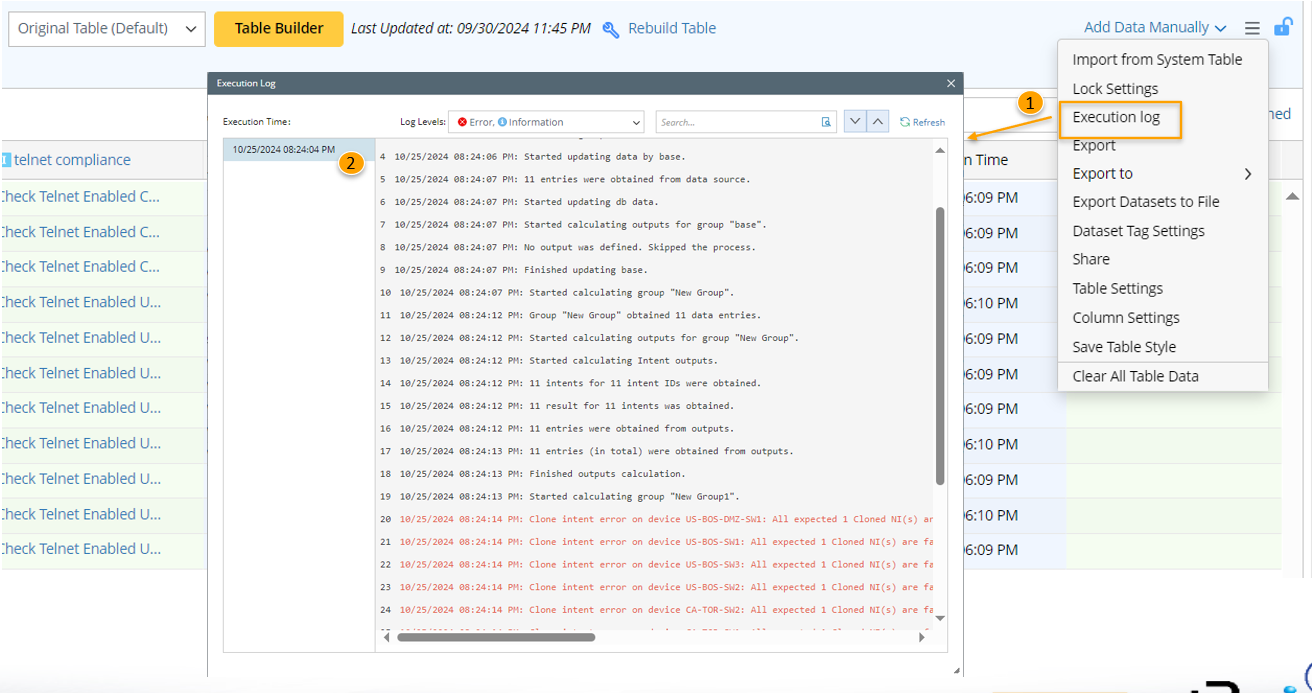
In Global Data Cleaning Settings page in Domain Management, setting for automatically cleaning ADT logs can be defined.
- By default, ADT log data is cleaned every 14 days, which can be changed.
- Clean Now: Manually clean ADT log data once.
- ADT log data size is displayed.
- The time period set for automatically cleaning ADT log data applies to all ADT logs in the domain.