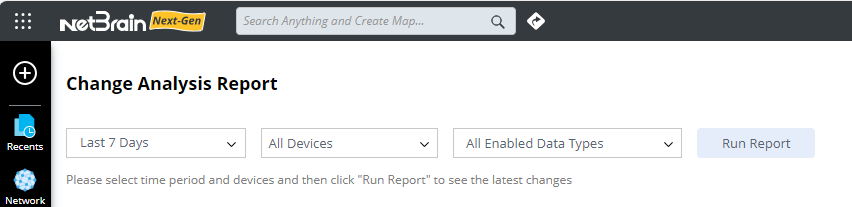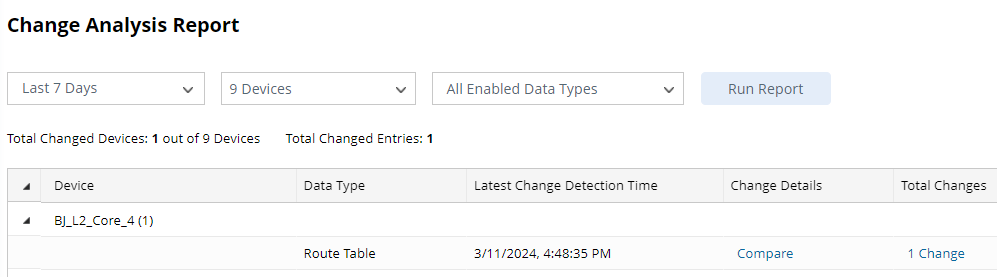R12 Publication-2025July16
Open Change Analysis Report
There are two ways to trigger Change Analysis Report:
Global Change Analysis Report
A global change analysis report allows you to track the data change of the entire network in your domain.
Complete the following steps to view the global change analysis report:
-
Click the start menu
 and then select Change Analysis Report.
and then select Change Analysis Report.
- Specify a time range, device scope, and data type for the change analysis report. Only device types enabled in Change Analysis Settings can be selected for the report.
-
Click Run Report to generate the report.
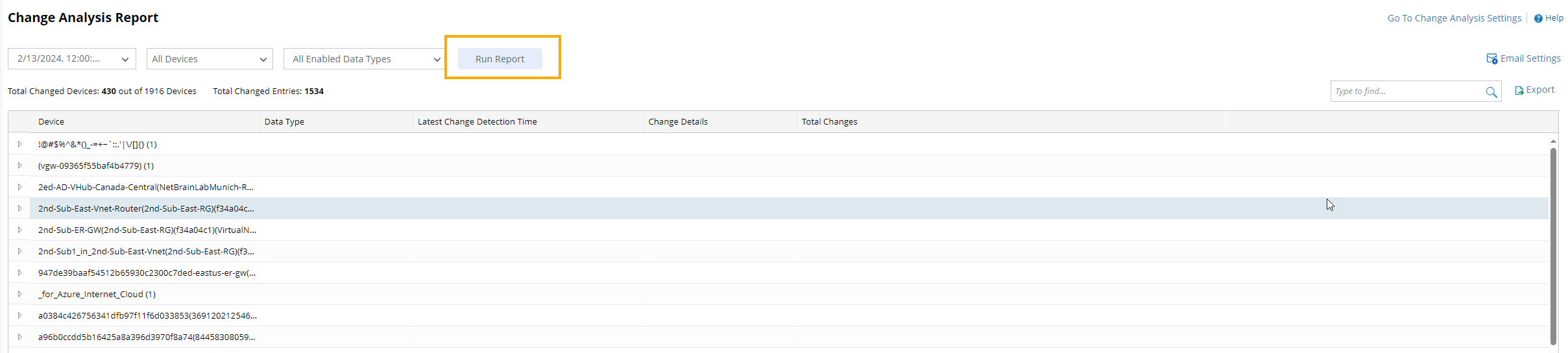
Map-Based Report
Unlike global change analysis reports, map-based change analysis reports only focus on the data change status of your target network devices defined on a map.