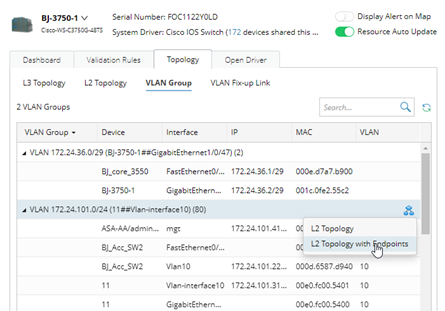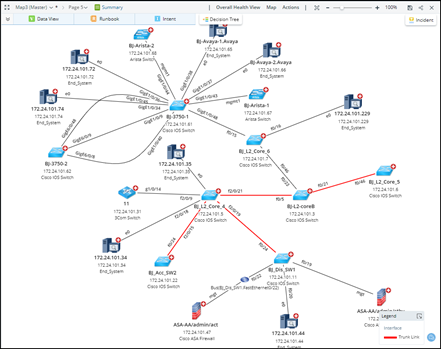R12 Publication-2025July16
Map from VLAN Group Table
There are 2 ways to map a selected VLAN GROUP:
- L2 Topology. Click the VLAN Group Name and then click the Map icon
 on the right. Select L2 Topology from the menu, then all the network devices from the VLAN Group will be mapped out as L2 Topology.
on the right. Select L2 Topology from the menu, then all the network devices from the VLAN Group will be mapped out as L2 Topology.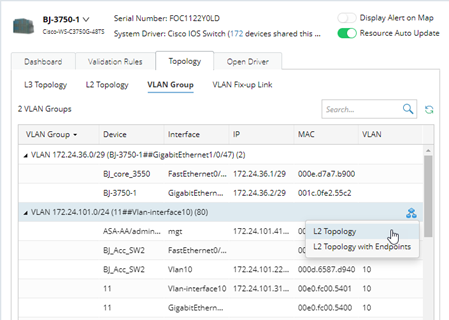
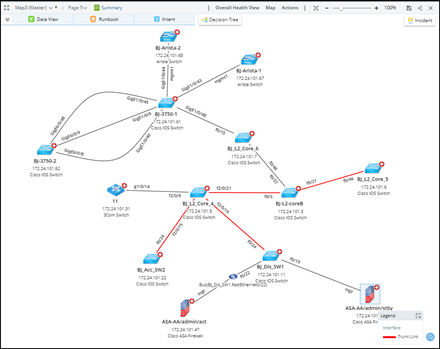
- L2 Topology with Endpoints. Click the VLAN Group Name and then click the Map icon
 on the right. Select L2 Topology with Endpoints from the menu, then all the network devices and Endpoints from the VLAN Group will be mapped out as L2 Topology.
on the right. Select L2 Topology with Endpoints from the menu, then all the network devices and Endpoints from the VLAN Group will be mapped out as L2 Topology.