R12 Publication-2025July16
Exclude and Include VNets in Discovery
This feature provides the flexibility to discover the specified virtual networks listed in the included virtual network configuration or not listed in the excluded virtual network configuration.
 |
Note: The feature has been available since version IE10.1.0. |
To do so, follow the steps below:
- On the Domain Management page, select the API Server under the Discover tab.
- Click Edit from the dropdown menu.
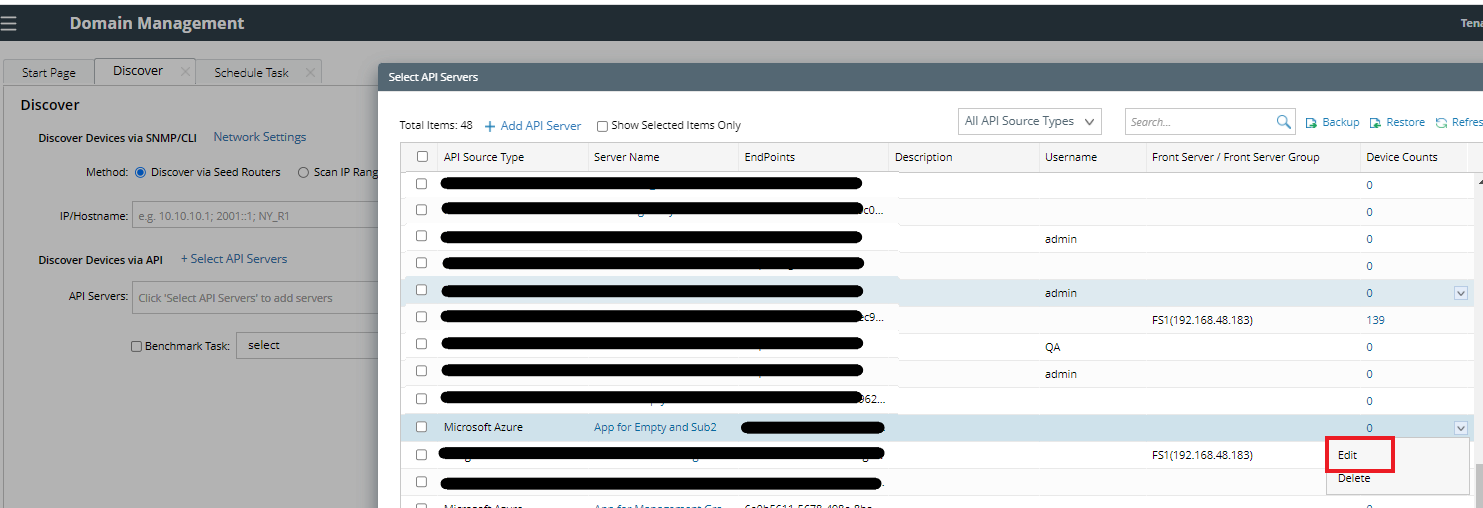
- In the Advanced area, click Add to select the Excluded Virtual Networks or Included Virtual Networks key, type the VNet Resource IDs separated by a semicolon in the Value field, and click Save.
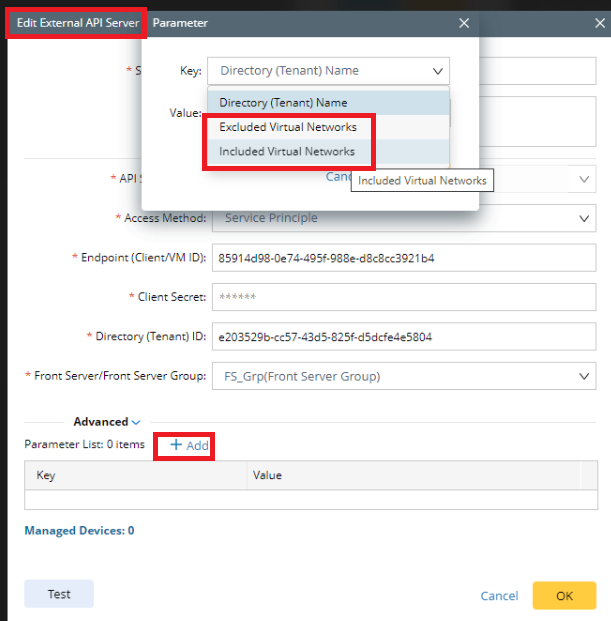

Note: Don’t use the value of Virtual network ID displayed on the Azure portal. Instead, click JSON View in the upper-right corner and use the value of Resource ID or the id key on the Resource JSON page. 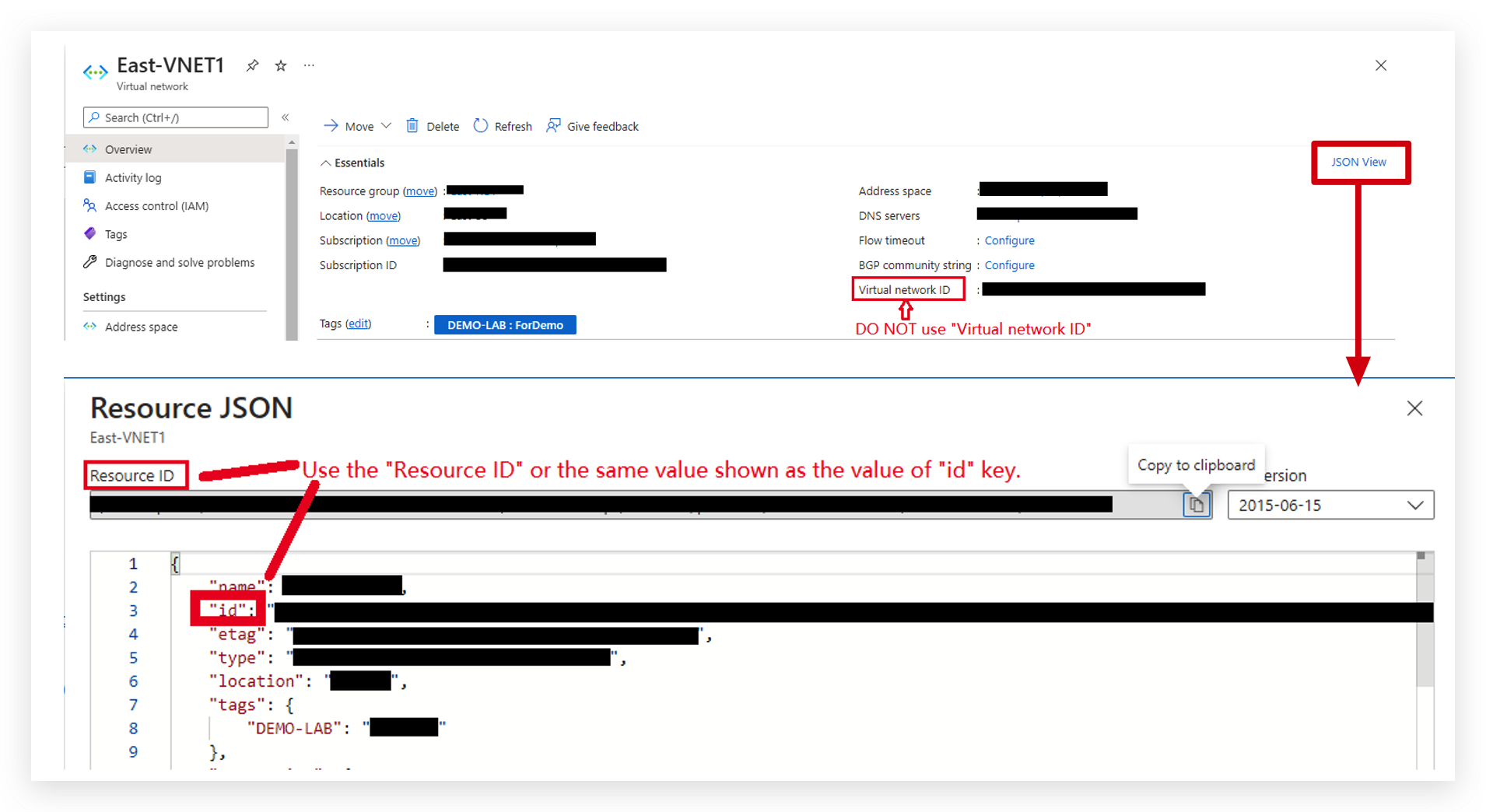
Select the API Server and run the discovery process. Refer to Discover Azure Networks.