R12 Publication-2025July16
Draw Devices on Map
After a map is created, you can continue to add target devices to the Map by following the steps:
- Enter one of the following search terms in the search bar:
- Name or description of a device
- Device hostname
- Press the Enter key on your keyboard to start searching. The search results are displayed with the matched keyword highlighted.
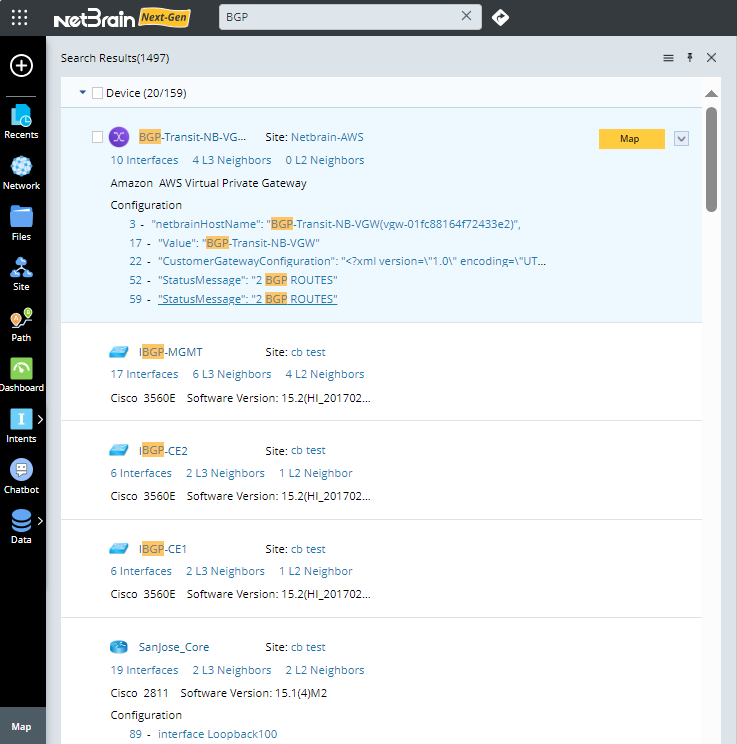
- Add the target device on Map:
- Directly drag the target device on your Map (click the device icon next to the hostname and drag it to the map).
- Point to the target device, and then click Map at the upper-right corner of the selected target device.

Tip: You can select to add the target device and its L2 topology neighbors or the L3 topology neighbors to the Map by clicking L3 Neighbors or L2 Neighbors on the target device.

- Add multiple target devices to the Map at a time: check the checkboxes of each of the target devices from the search results, and then click Map.