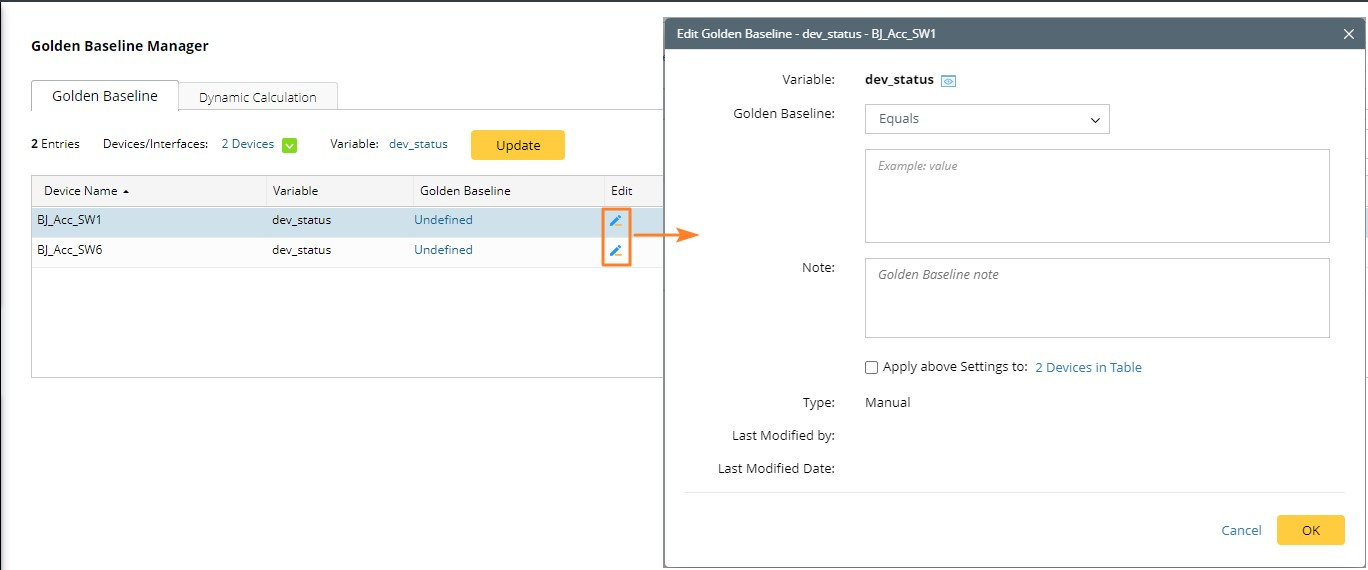R12 Publication-2025July16
Defining Golden Baseline
The system provides two ways to manually define Golden Baseline for parser variables:
Define Golden Baseline Rules on Map
After applying a data view template to a map, let’s take the Overall Health Check Data View as an example. You can define Golden Baseline Rule for parser variables and apply the rules to devices/interfaces on the map.
-
Open a Map and apply the Overall Health Check Data View to the map. Waiting for the Data View to run and return a result.
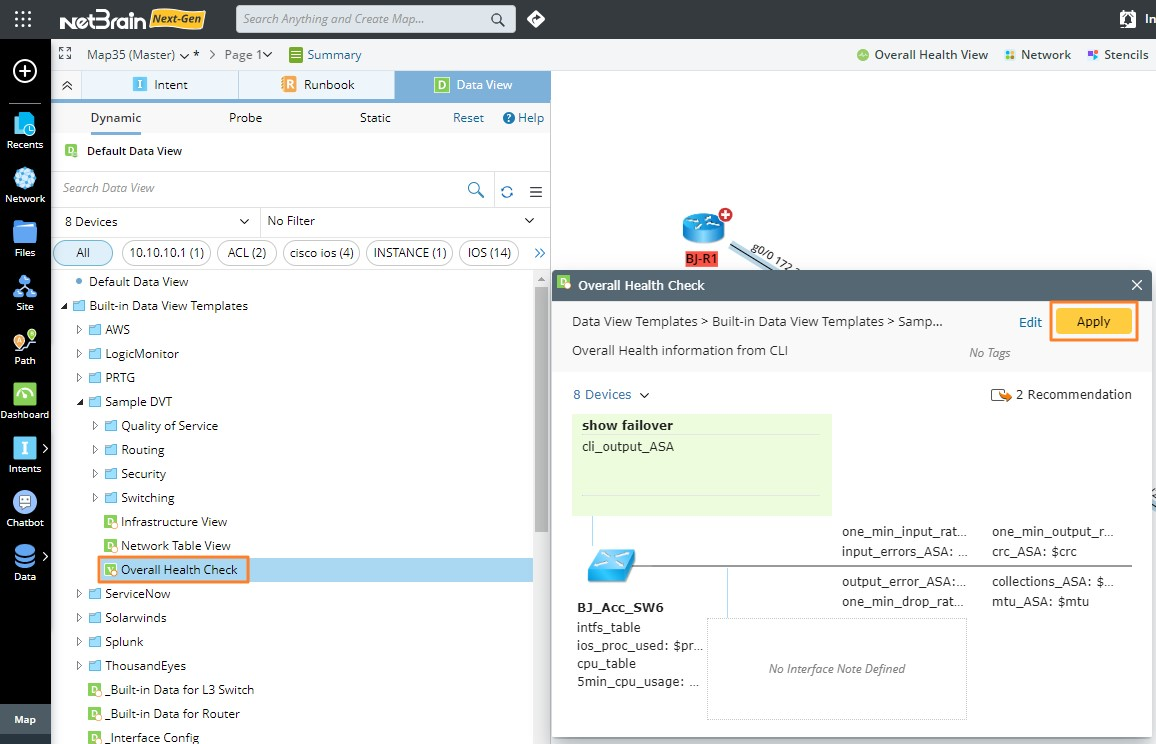
-
You can manually edit the Golden Baseline.

-
The system allows applying a rule to multiple devices/interfaces, even for those not on the map or not of the same device type.
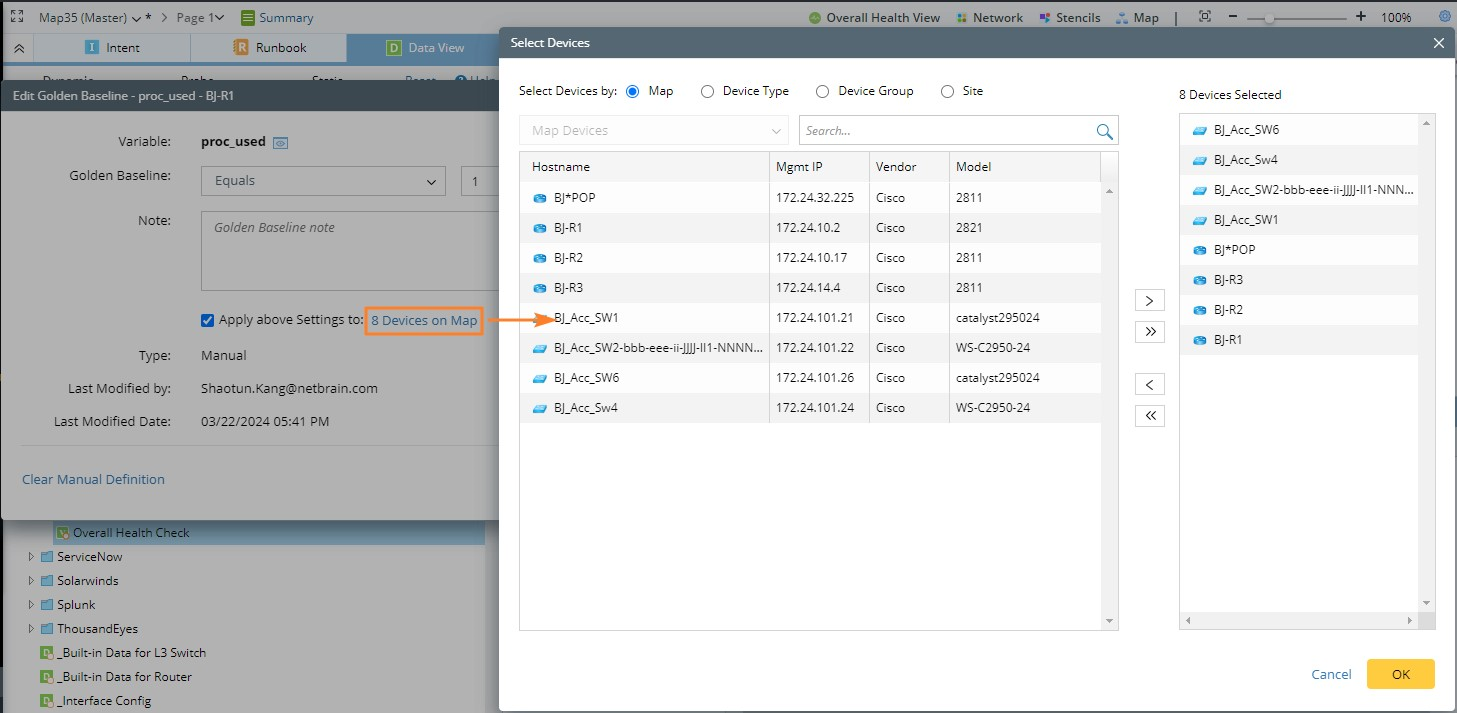
-
If you do not know a Golden Baseline and wish to use the recently observed data as resources to calculate a Golden Baseline, you can use the following function to have NetBrain System calculate a Golden Baseline for you:
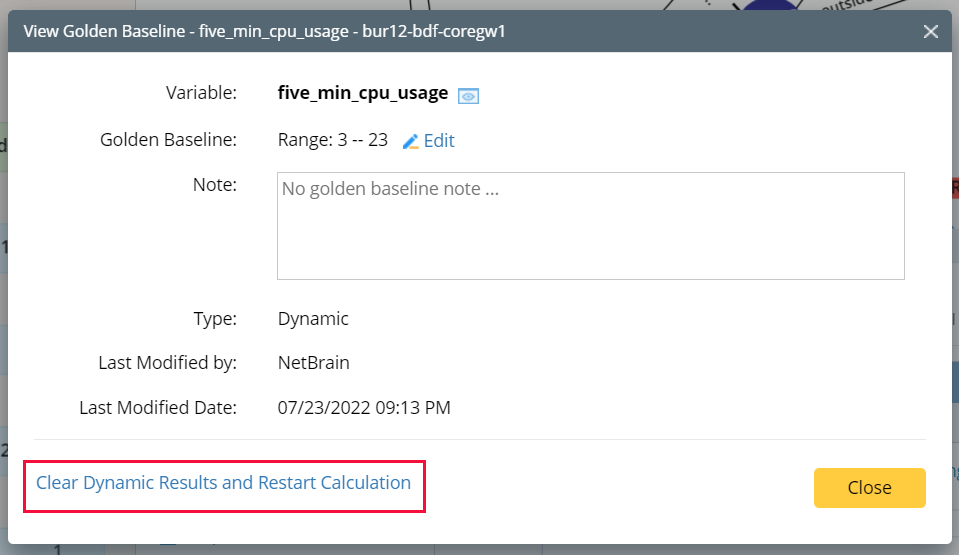

|
Tip: You can find a detailed explanation for the following rules at Golden Baseline Rules. |

|
Tip: When Golden Baseline Rules are applied to other device types, the system will look up variable mappings to determine the corresponding variables of those devices.
|

|
Tip: When applying a data view template that includes an Input Variable, you can input different values for different devices. However, the Golden Baseline Rule for the Input Variable cannot be applied to other devices/interfaces.
|
Define Golden Baseline Rules in Golden Baseline Manager
In the Golden Baseline Manager, you can define Golden Baseline Rules for parser variables to a batch of devices/interfaces. The batch of devices/interfaces can be selected per Device Type, Device Group, or Site.

-
Open Golden Baseline Manager through the Menu on the Desktop.
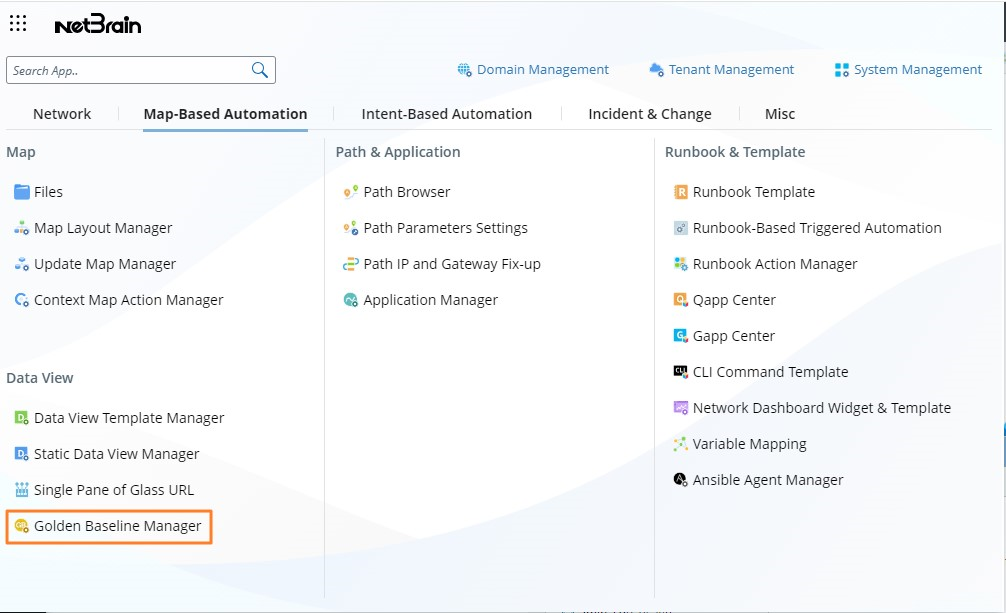
-
Click
 to specify what type of data you would like to select.
to specify what type of data you would like to select.
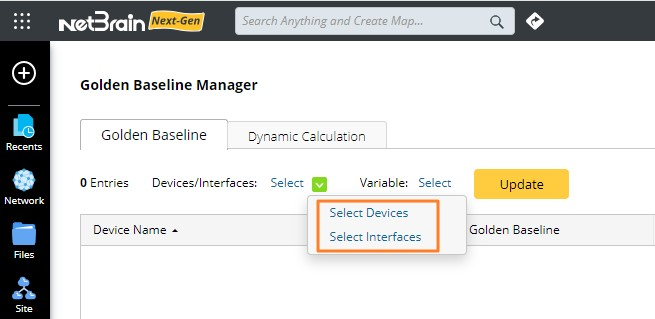
-
Select variables.
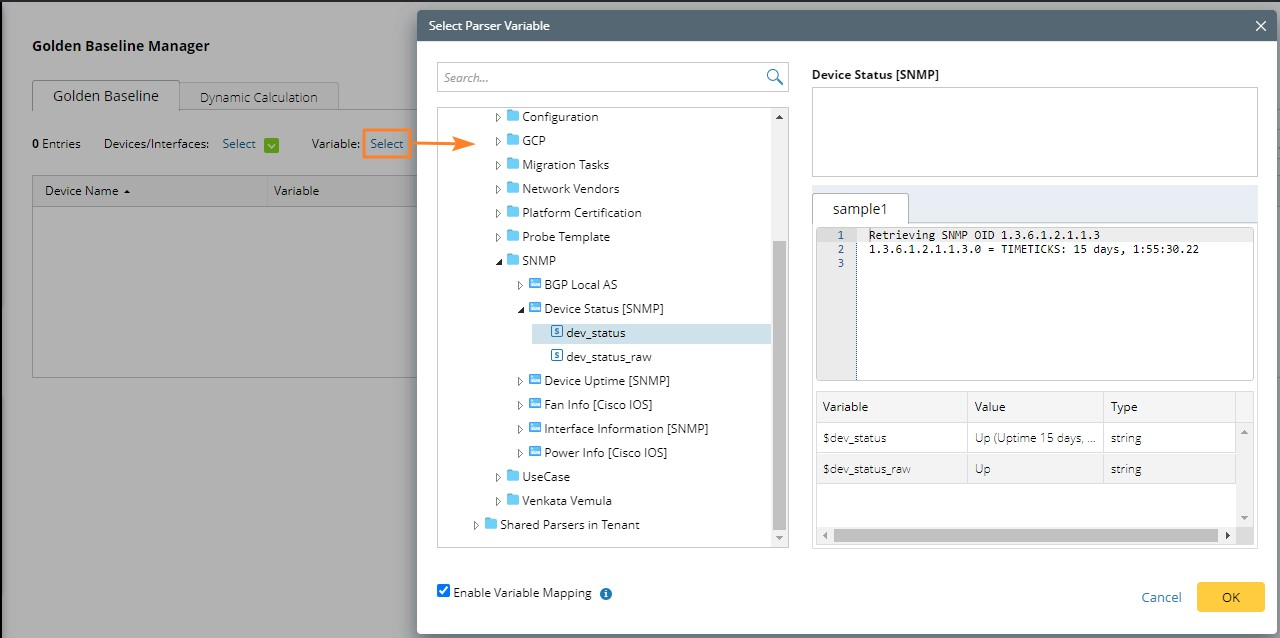

|
Note: Column variables under a paragraph variable are not eligible for Devices. They are only eligible for Interfaces. |
-
Edit Golden Baseline.