R12 Publication-2025July16
Define the Conditions for Triggering Diagnosis
The triggered condition defines when this Diagnosis will be executed. The following Example illustrates how to define triggered condition for intent-based triggered automation.
Example: You can select Application Slow Check. All incidents belonging to this virtual incident type can trigger associated intents to run for diagnosis or mapping.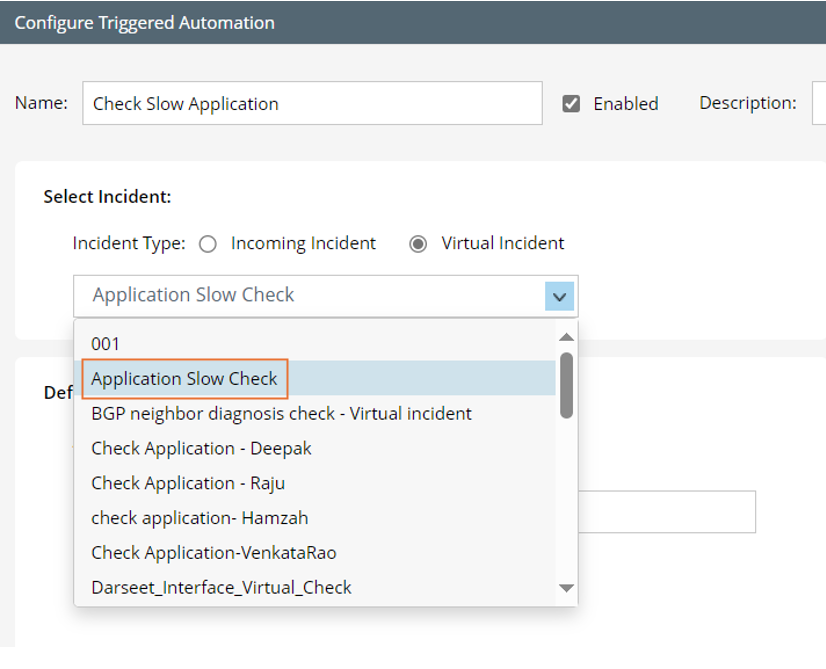
- Select the Incoming Incident Type or Virtual Incident Type to trigger this Diagnosis (Virtual Incident Type is selected in this example).
- Select Incident Type: Select an incident type to categorize incoming tickets, e.g., Application Slow Check.
- (Optional) In the Define Condition to Filter Incoming Incident section, define the filters.
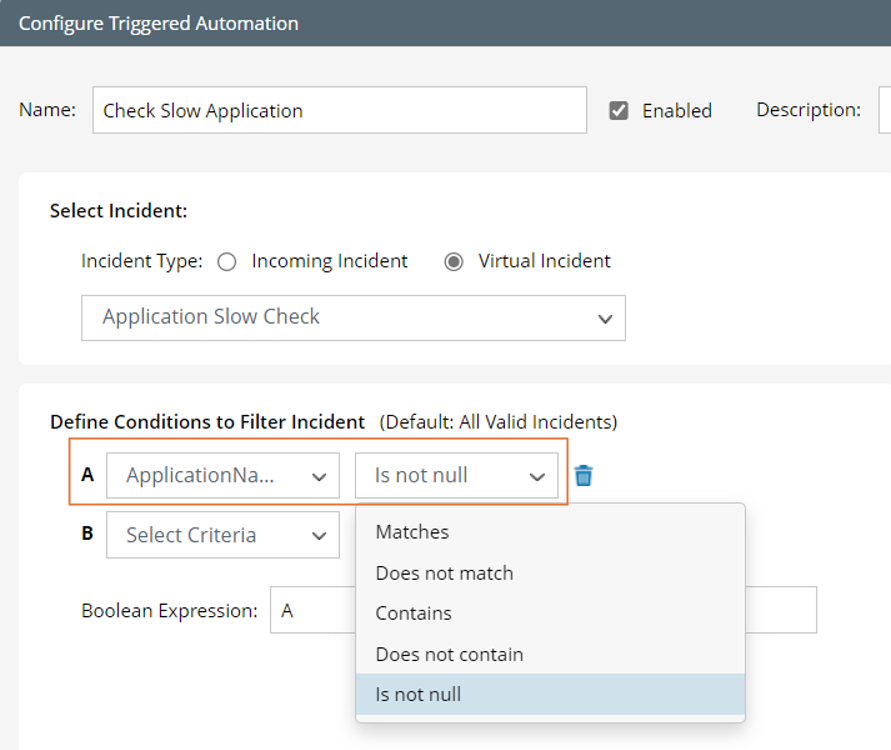
- Select a data field of the Incident Type. You can also define a custom variable for retrieving data from the data field. For more informatin, see Custom Variable in TAF.
- Select an operator (contains, does not contain, matches, does not match, is not null).
- Enter a keyword.
You can combine multiple simple filters with the standard Boolean AND/OR operations.