Command Note and Result Note
Annotate Command to Share Knowledge
Annotating a command helps transfer knowledge of what the command is intended for, from the Runbook creator to an executor.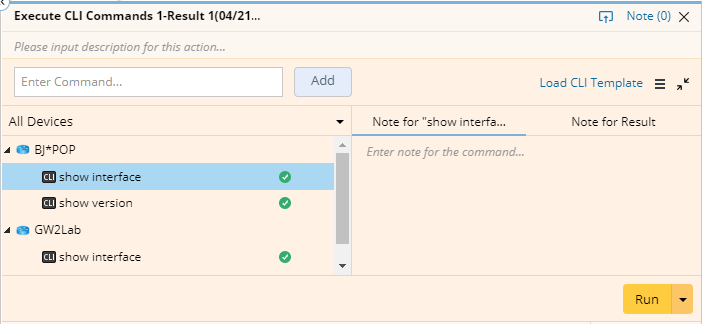
When a Runbook is saved as a Runbook Template, all the command notes will be kept and applied to the corresponding commands.

|
Note: Command note is device insensitive. The note for a command is shared among the same commands inside a Runbook. |
Summarize Command Output to Share Knowledge
To share the knowledge of understanding a command output, you can add a summary after running a command.
- Click the edit icon and author a summary in the Note pane as follows:
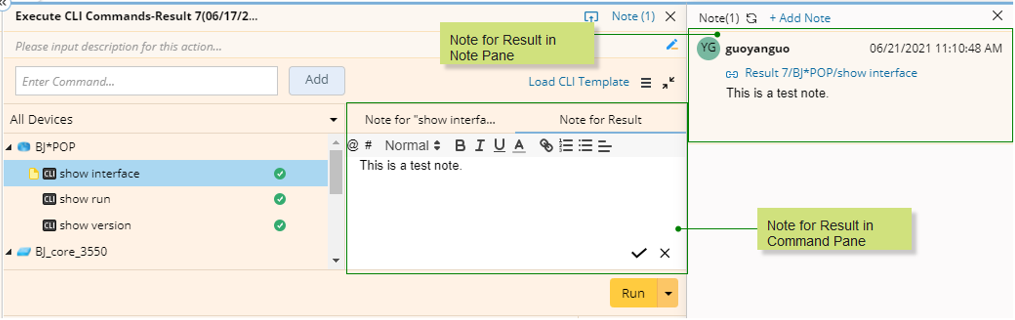
- Save the summary, which will be displayed in the Result Summary area.
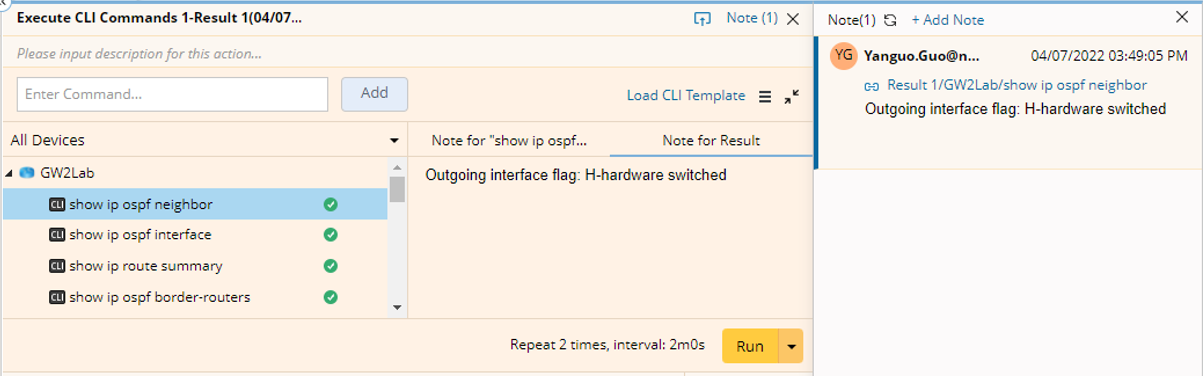
If the summary is too long and cannot be fully displayed in the Result Summary area, you can hover over it to view the completed information. When users click the Link icon, the summary will be displayed in the Note pane.

|
Note: Summary notes cannot be saved to a Runbook Template. |
Annotate Metric from Command Output to Share Knowledge
When viewing a command output, you can select a metric from the lines of text and annotate it, notifying others that the metric needs more attention.
For example, select GigabitEthernet0/1 in the following command output and add a note to describe it.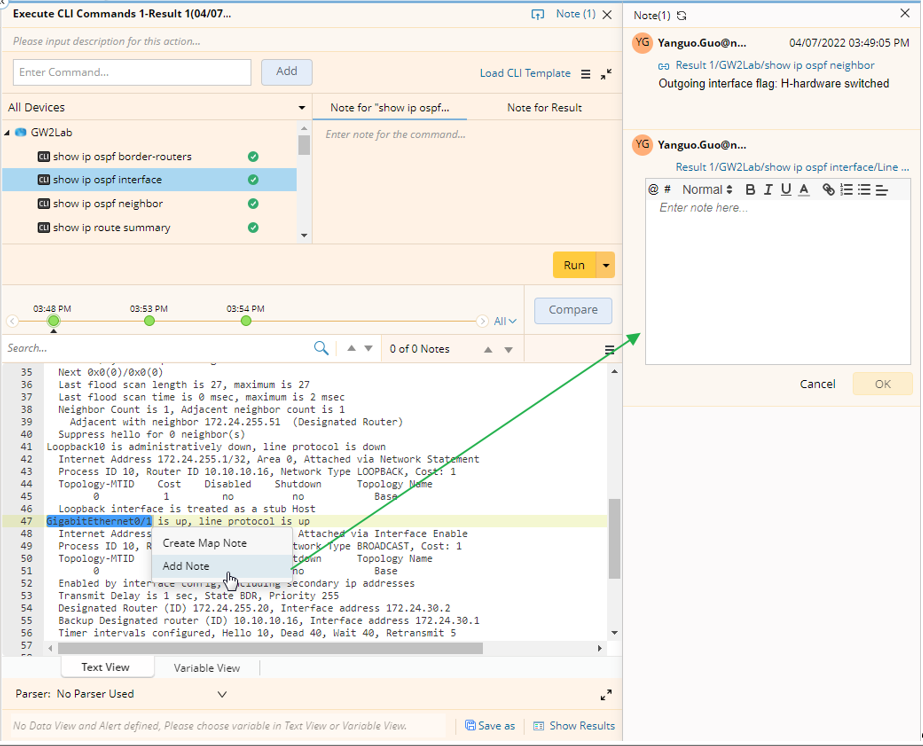
The annotated metric GigabitEthernet0/1 is highlighted in the command output as follows: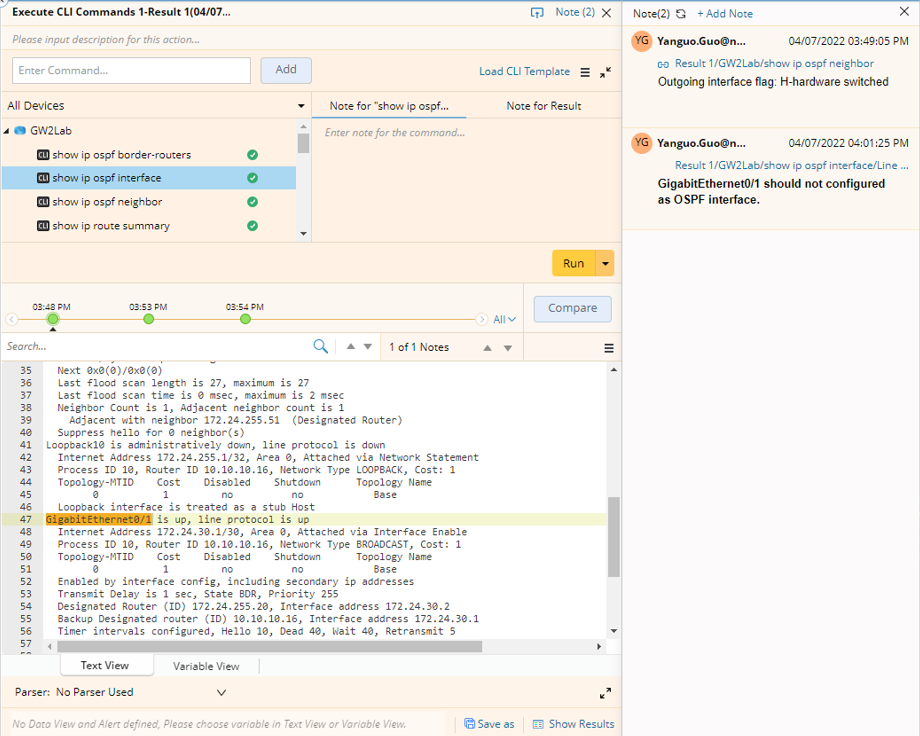
- When you click on the metric, the corresponding annotation will be expanded and highlighted in the Note pane.
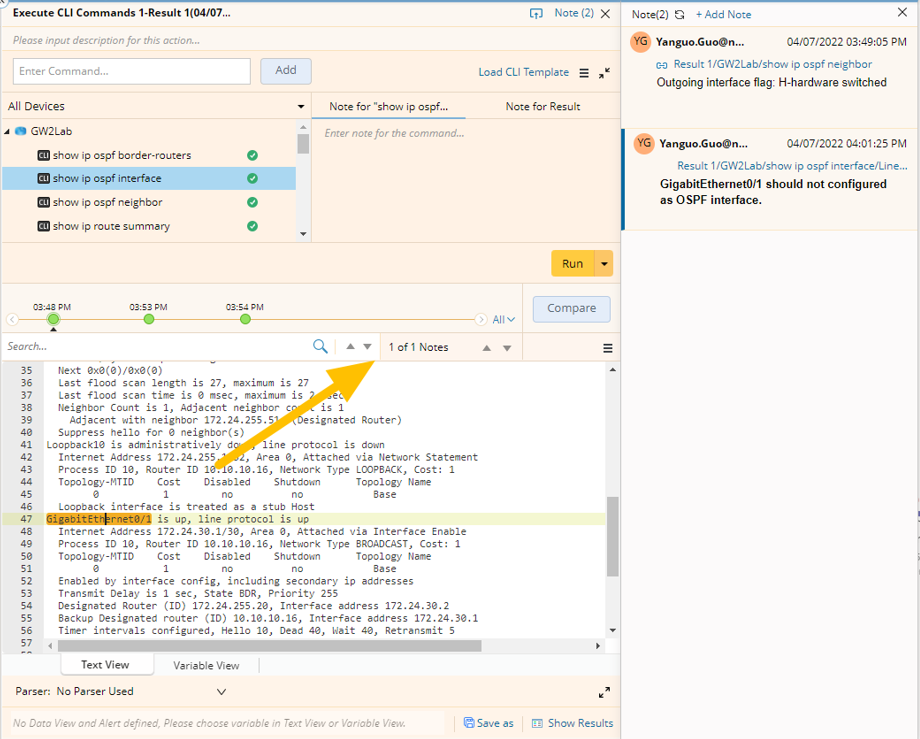
- When you click on the hyperlink in the note, the metric will be highlighted in the command output.

Note: Metric notes cannot be saved to a Runbook Template.