R12 Publication-2025July16
Calculate Path Across ACI Fabric
The system supports end-to-end path calculation across an ACI fabric, and you can analyze the traffic flow between two endpoints.
- Click Path next to the search bar.

- Enter the IP address of endpoint A in the Source field and the IP address of endpoint B in the Destination field. The available gateways are auto-identified, and you can select the desired one from the Gateway list.


|
Tip: IfAnycast Gateway is selected, detailed information will be displayed, includingAPIC domain, tenant, APP profile, EPG, and BD (IP). |

|
Tip: To change the path direction, click the |
- Click Path to start calculating. Then you can view the diagrammed path on the map.
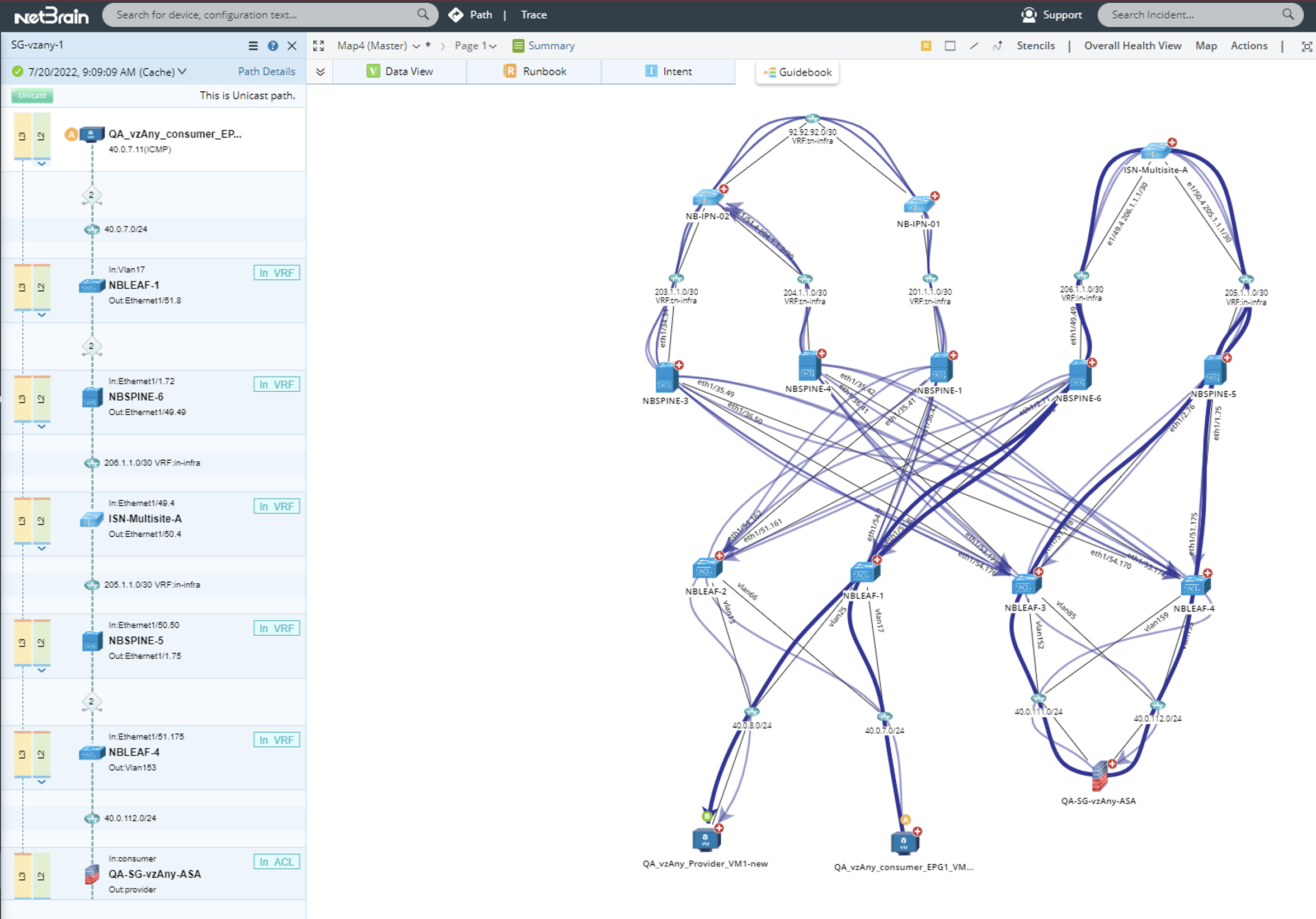
Besides Anycast Gateway and Contract Path, the system also supports calculating paths across Service Graph, PBR, vZany, Master EPG Contract, Preferred Group within VRF, and VRF Route Leaking.

