R12 Publication-2025July16
Browse Runbook Templates
The Runbook Template pane is used to save and manage all runbook templates. A runbook template contains a group of configured sequential action nodes, which is collaboratively designed by a senior network engineer to share best practices and knowledge on how to troubleshoot a particular kind of network issue.
Find a Runbook Template
- In the NetBrain Desktop, click
 , go to Map-Based Automation and click Runbook Template.
, go to Map-Based Automation and click Runbook Template.
By default, there are the following three categories of runbook templates: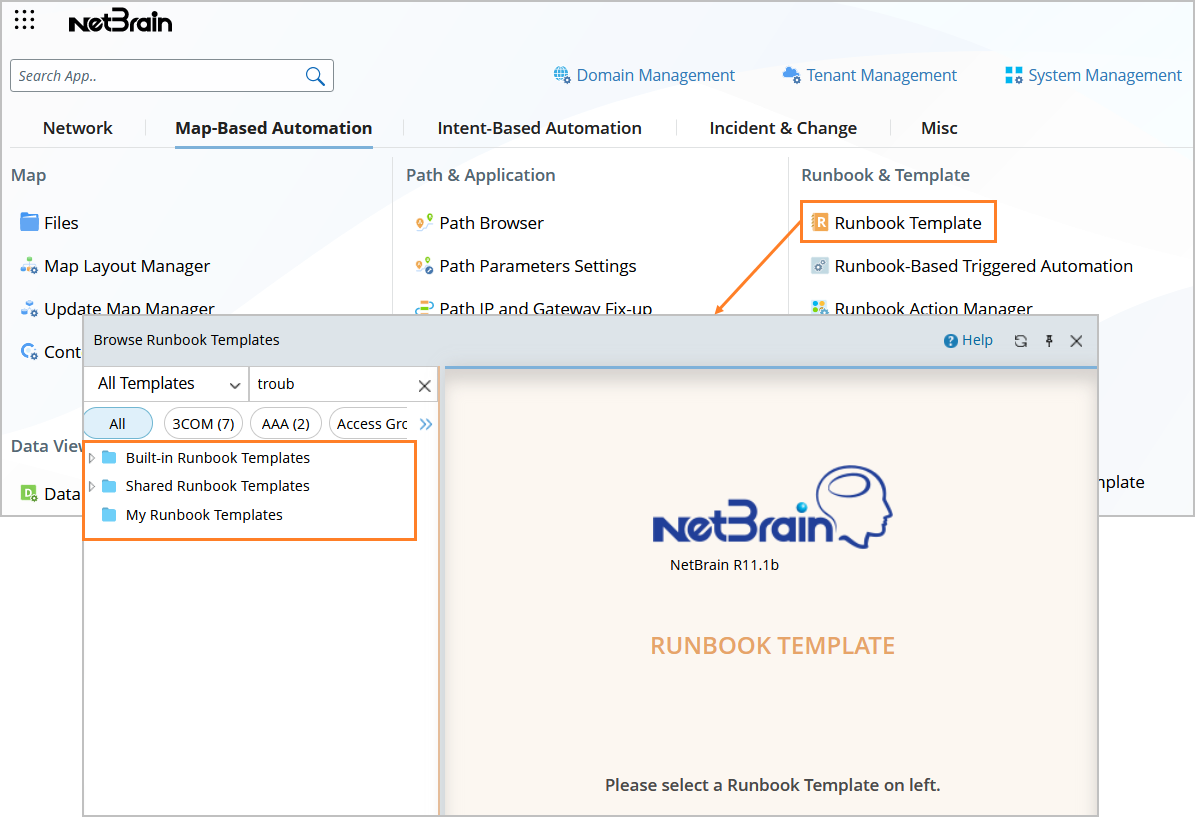
- Built-in Runbook Templates — contains the pre-installed runbook template files. This category is accessible to all users but can only be modified by system and tenant administrators.
- Shared Runbook Templates — contains runbook template files accessible to all users in this domain.
- My Runbook Templates — contains runbook template files only accessible to yourself in this domain.
- Search for your interested runbook template, and then narrow down the search results with filters.
- Search keywords:
- Runbook template name
- Runbook template description
- Runbook template node name
- Filters (defined in the Start node of a runbook template):
- Device Type
- Author
- Tag

Tip: To filter runbook templates applicable to the exiting device types on your current map, click the Show Templates for Current Map only check box.