R12.1 Project Publication-2025Dec23
View NSX-V Network Components
The system organizes the NSX-V network resources based on NSX components. Follow the steps below to view the discovered NSX components.
- Select Network in the left pane of your NetBrain desktop.
- In the Network pane, select NSX-V in the Category field and NSX-V Components in the View field.
- Expand the network tree and select a node to view the context maps of a node.
- Distributed Logical Router:
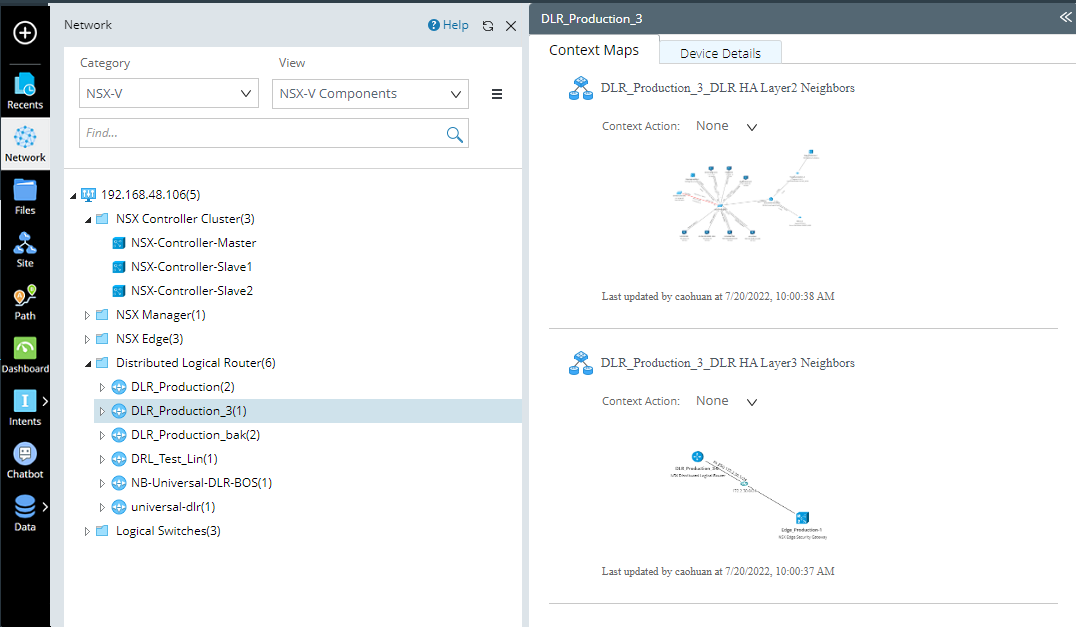
- Logical Switch:
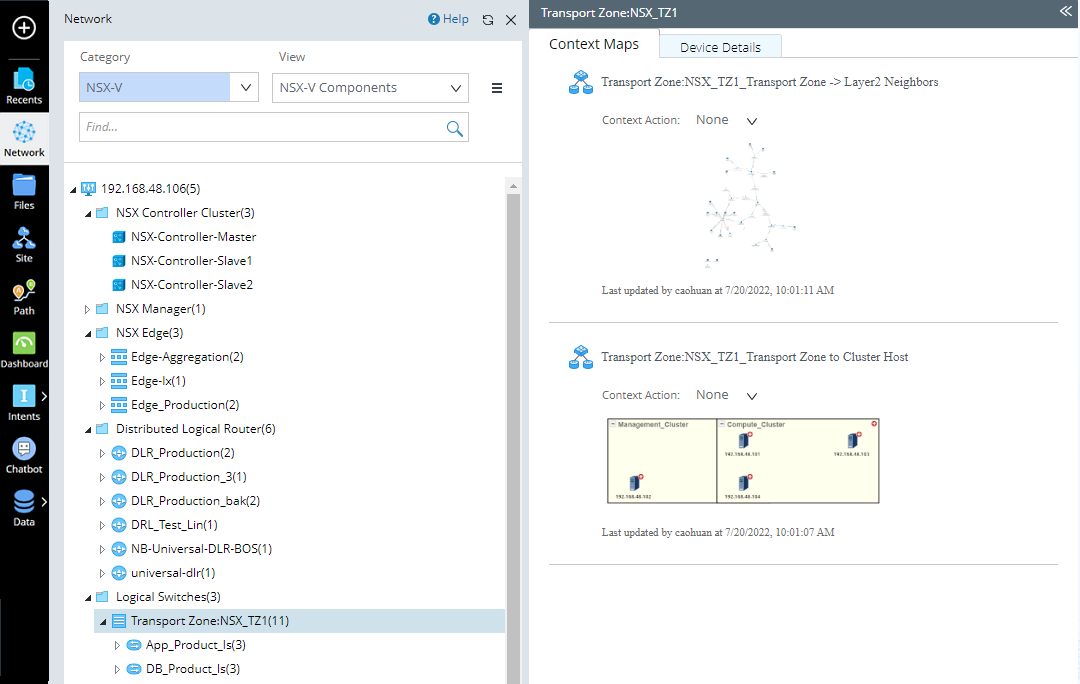

|
Tip: For more context maps supported for NSX-V nodes, see Context Maps for details. |