You can open and view the device details in one of the following ways:
From a Map
On the map, double-click a device or right-click a device and select View Device Details.
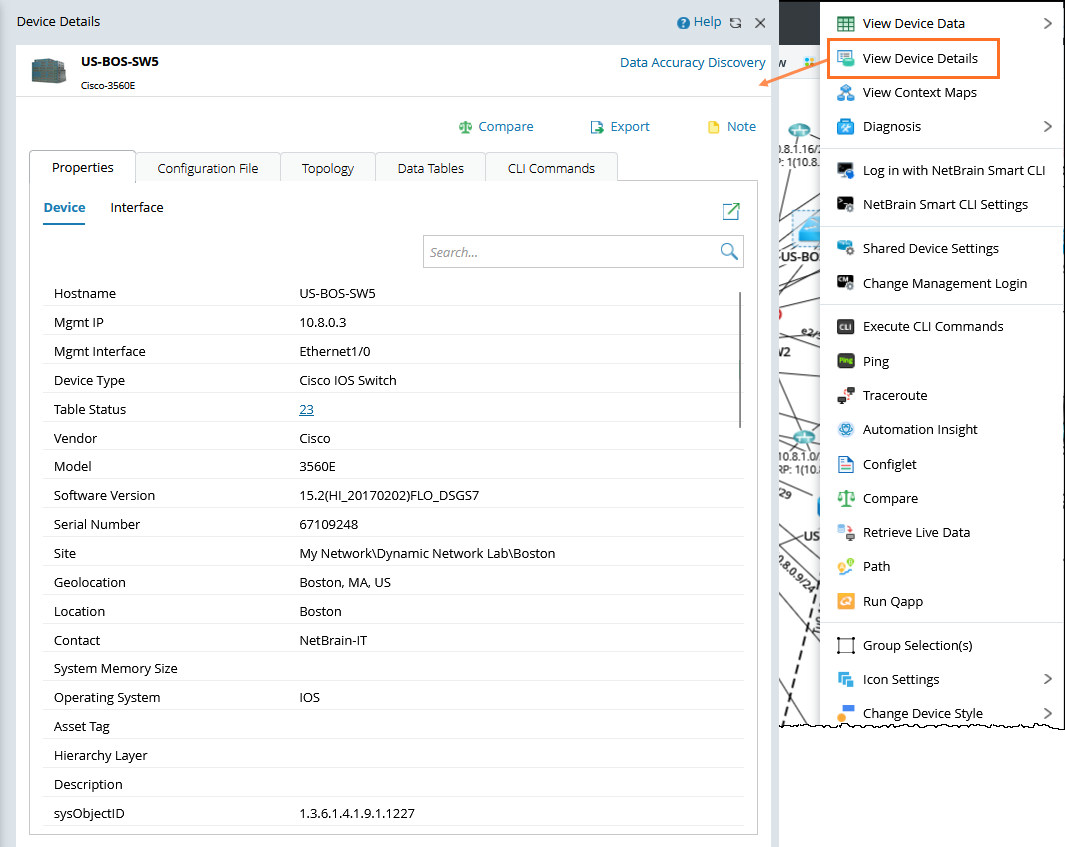
From Search Results
From the search results, point to the device and click the  icon to select View Device Details.
icon to select View Device Details.
