R12.1 Project Publication-2025Dec23
Discover vCenter Data in NetBrain
Before visualizing a VMware vCenter network, you must first discover the network data model in a NetBrain domain, including VSS/VDS, VM Host, and ESXi Hosts.
- In the Domain Management page, select Discover.
- Click Select API Servers and select the VMware vCenter that you have configured.

Note: To perform a multi-site discovery, you must select MSO as API Server. Then all sites belonging to the MSO can be auto-discovered by NetBrain. - Click Start Discovery.
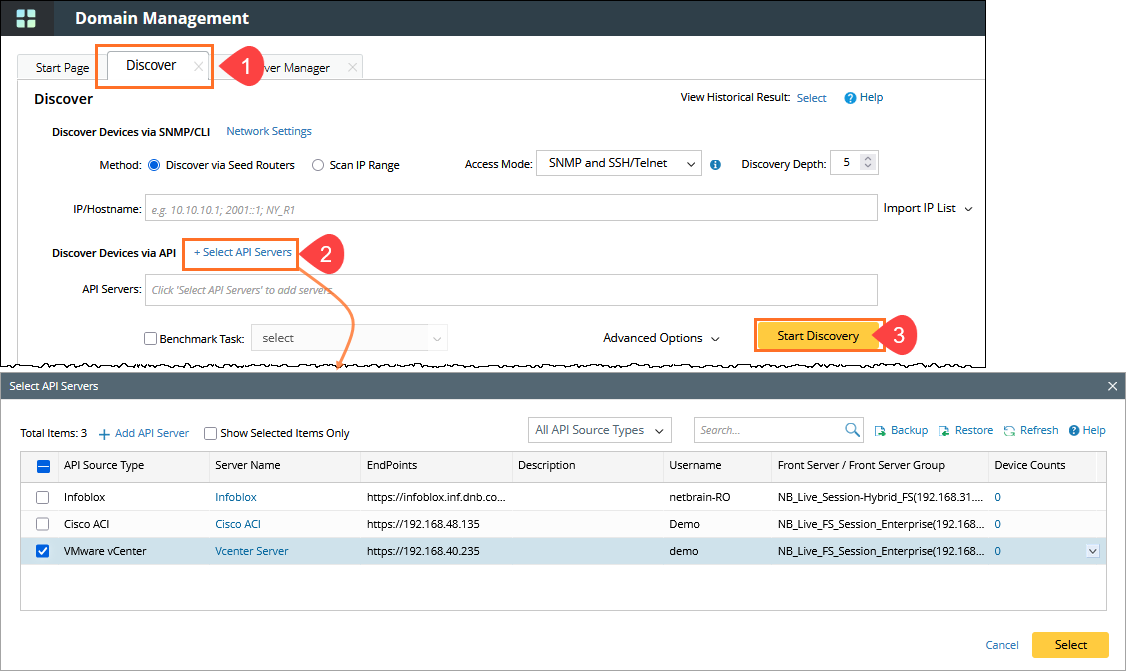

Note: If the URL of the vCenter Controller entered in the Endpoints field contains a domain name, you must enter the domain name here for discovery. 
Note: The discovery for your vCenter network only retrieves basic data of your network. After the discovery, you need to execute a benchmark task to retrieve all data and build all components, including visual spaces and data views. See Auto-Update vCenter Data in NetBrain through Benchmark for details.