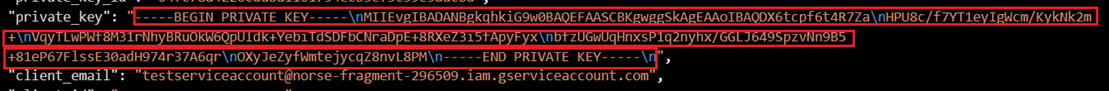R12.1 Project Publication-2025Dec23
Create Service Account
Follow these steps to create a service account for the NetBrain System:
- In the GCP Console, go to IAM & Admin --> Service Accounts page, select PROJECT, and click CREATE SERVICE ACCOUNT.

- Add a new service account. Click DONE.
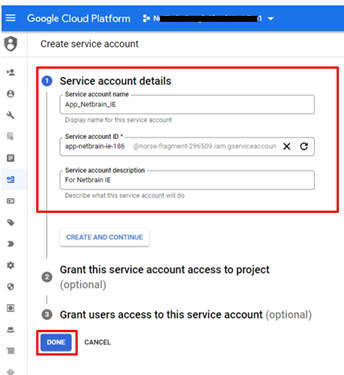
- Go back to the service account page and click the service account created for the NetBrain System. On the KEYS tab, click ADD KEY > Create new key.

- Select JSON in the Key type field and click CREATE to create a service account key. The key file in JSON format will be downloaded automatically. The file has the private key ID and value.
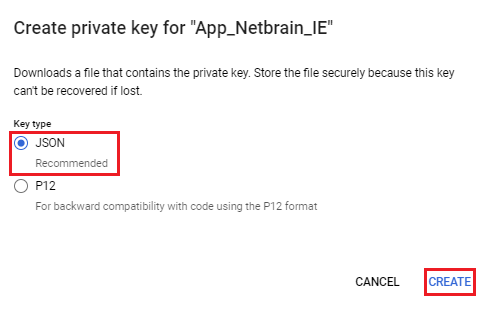
- Save this file in a folder you can remember. You will need this key to set up the GCP API Server later.
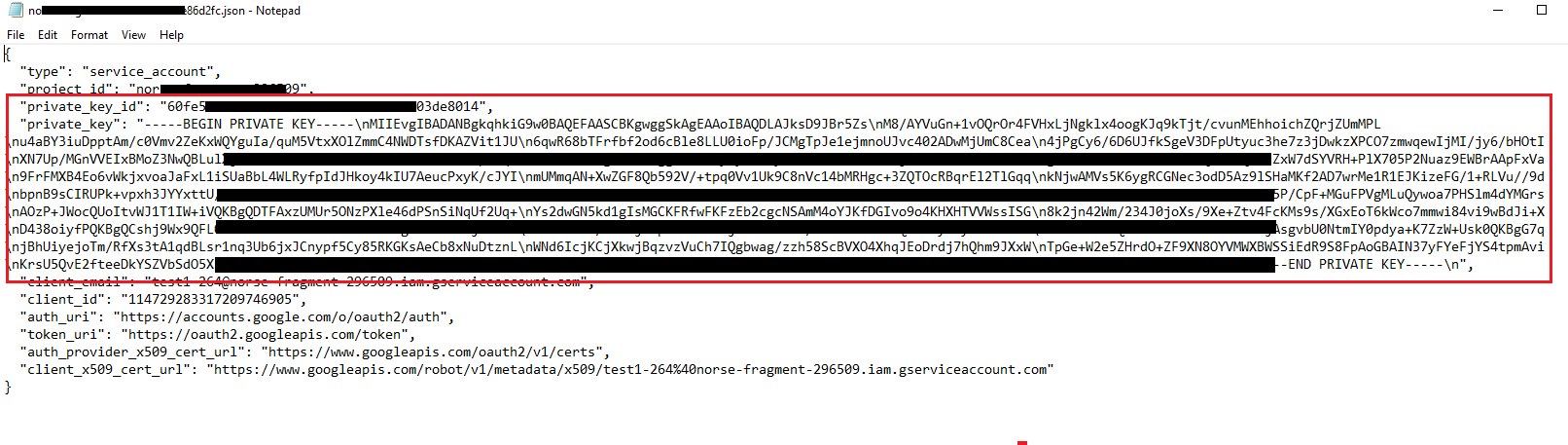

Note: Copy all the private_key value inside the double quotation marks for Step 3 in section Set Up API Server, shown as below.