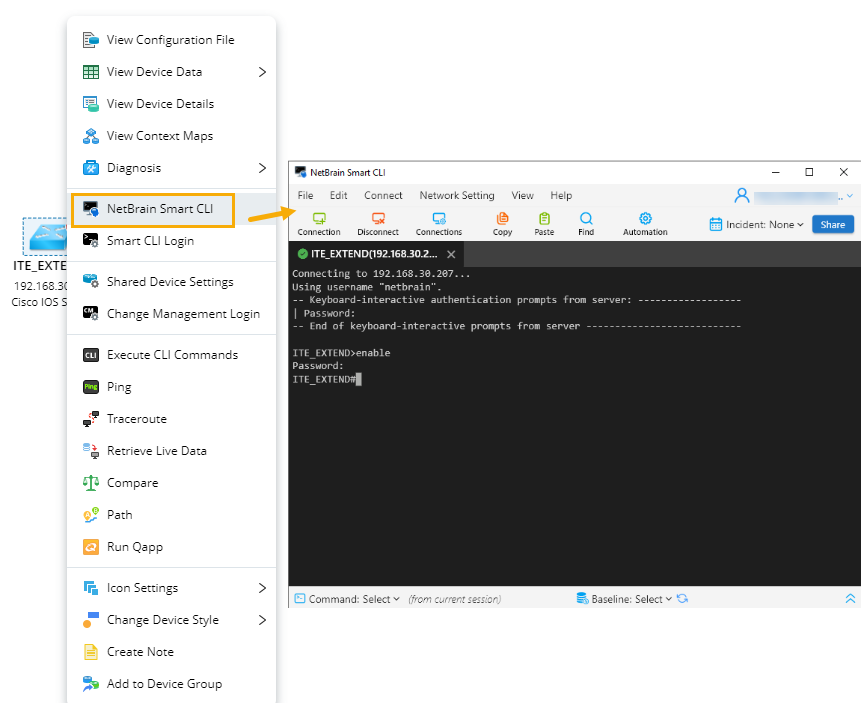R12.1-2025June05
Connect to a Device from NetBrain Map
When you use the Smart CLI to connect a device from a map, it will automatically log in to the device with the device's credentials configured in your NetBrain.
Proceed with the following steps to launch the Smart CLI to log in to a device:
- On a map, right-click the device that you want to access and select NetBrain Smart CLI Settings to configure the login settings for the current device.


Note: You can also click Smart CLI Settings to define a login template to reuse the settings for future connections. 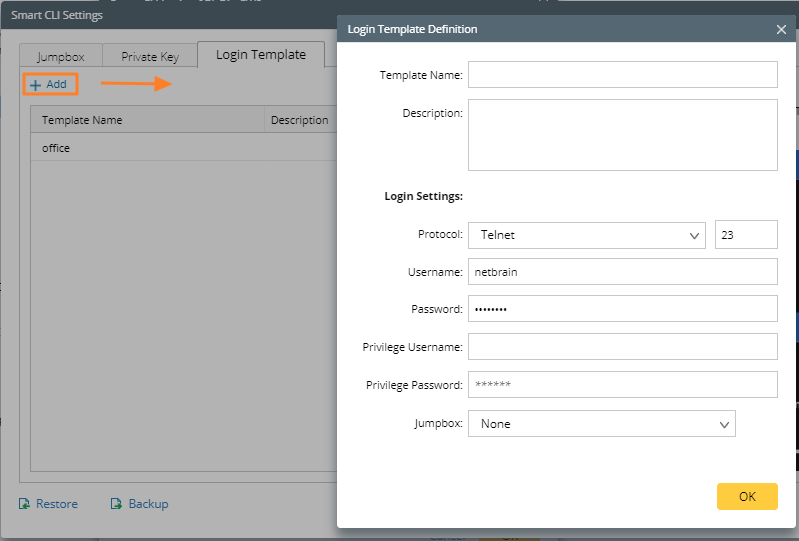
- Right-click the device that you want to access and select NetBrain Smart CLI.

Tip: You can select multiple devices simultaneously and connect to them. • If the connection with selected devices has been established previously, then Smart CLI will log into the devices automatically.• If the device(s) have never been accessed with Smart CLI, then you need to enter the credentials to log into the device(s). - Click Open NetBrain SmartCLI Tool in the popped dialog. The Smart CLI window pops up and logs into the device automatically.
- Enter CLI commands in the NetBrain Smart CLI window.