R12.1 Project Publication-2025Dec23
Build Column Group with Data from Another ADT
Data from Other Table - Another ADT method enables building column group by directly using the table column data from another ADT. A source ADT acts as the data source for filling data into the current ADT. The data of the column of the selected ADT will be added to the current ADT row by row.
To build column group with the data of anther ADT, follow the steps below:
Prerequisites: Create an ADT containing useful data in advance.
- Go to Automation Data Table, then create a new column group and name it.
- Under the Define Additional Column Group tab, define the following settings:
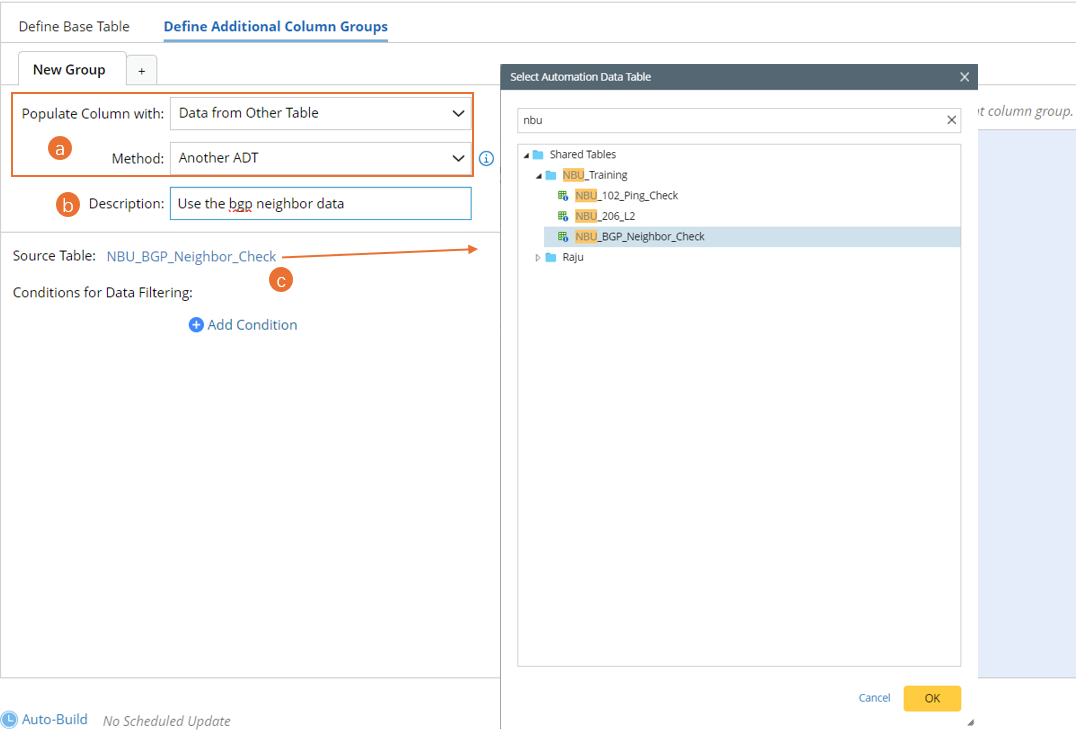
- Select Method to build column group: Select Data from Other Table > Another ADT.
- Description: Input descriptions for the base table to describe its use and function.
- Source Table: Click Select, then select an existing ADT for building the column group. The columns of the selected ADT will serve as built-in fields for building ADT.
- Click Add Condition, then define conditions in the Conditions for Data Filtering field.
- In the Column of Source ADT field, select column from the selected ADT.
- In the Operator field, select an operator.
- In the Column of Current ADT field, select a column of the ADT you are creating.
- In the Column of Source ADT field, select column from the selected ADT.
- Mapping Available Fields to Column Group: Drag and drop the available fields to the column group definition area to create ADT columns automatically. The source table columns will serve as available fields.
- Click Save to save all the settings.
- Click Save and Build, the Build Table dialog appears. Define the settings as per your preference to build the ADT data.
