R12.1 Project Publication-2025Dec23
Update ACI Data in NetBrain through Benchmark Automatically
Since the discovery only retrieves basic data of your ACI network, you need to execute a benchmark task to retrieve all data and build all components after the discovery, including topology, visual spaces and data views. For more Information, see Setup a Benchmark Task.
- Click
 the menu in the Domain Management page and select Schedule Task.
the menu in the Domain Management page and select Schedule Task. - In the Schedule Discovery/Benchmark tab, click Add Benchmark Task.
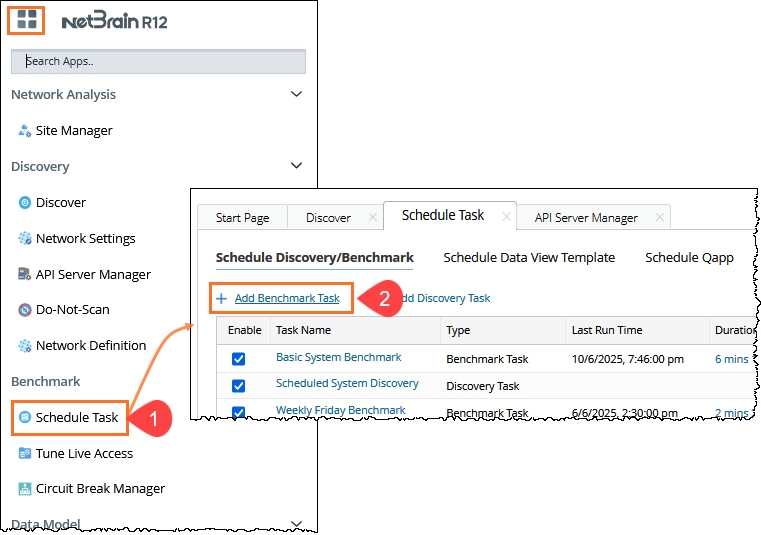
- In the Time Settings tab, define the task frequency.

- In the Batch Definition tab, perform the following tasks:
- Go to the Device Scope tab, check the Select external API servers to retrieve data checkbox and select Cisco ACI controllers.
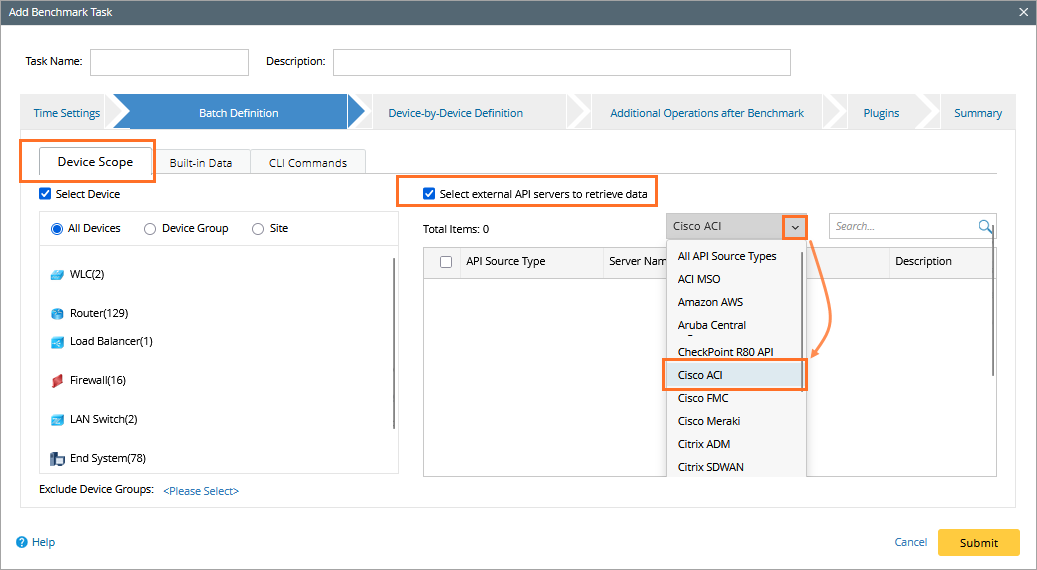
- Go to the Buil-in Data tab, and select the Cisco ACI checkbox.
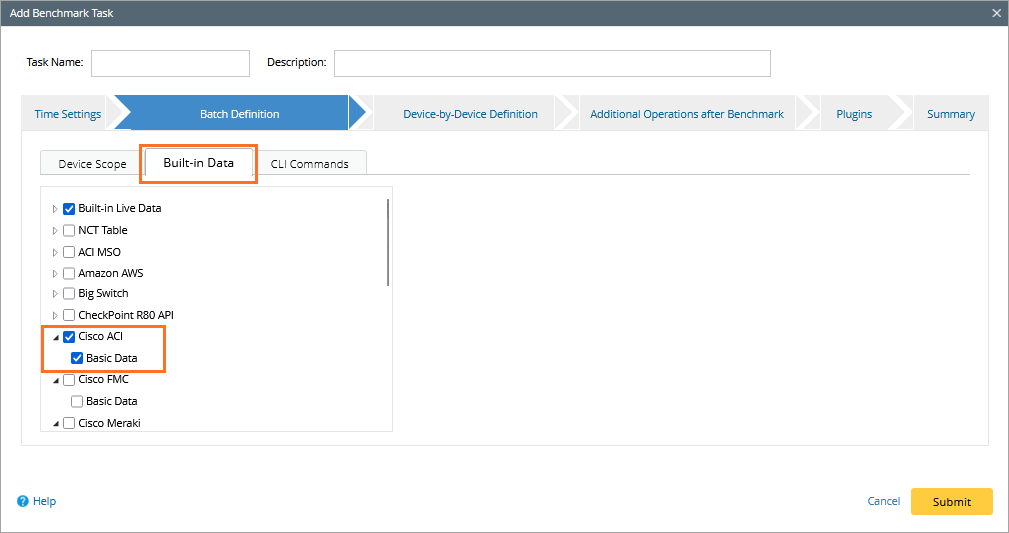
- Go to the Device Scope tab, check the Select external API servers to retrieve data checkbox and select Cisco ACI controllers.
- In the Additional Operation After Benchmark tab, select all the checkboxes in the Build Topology and Rebuild Visual Space areas.
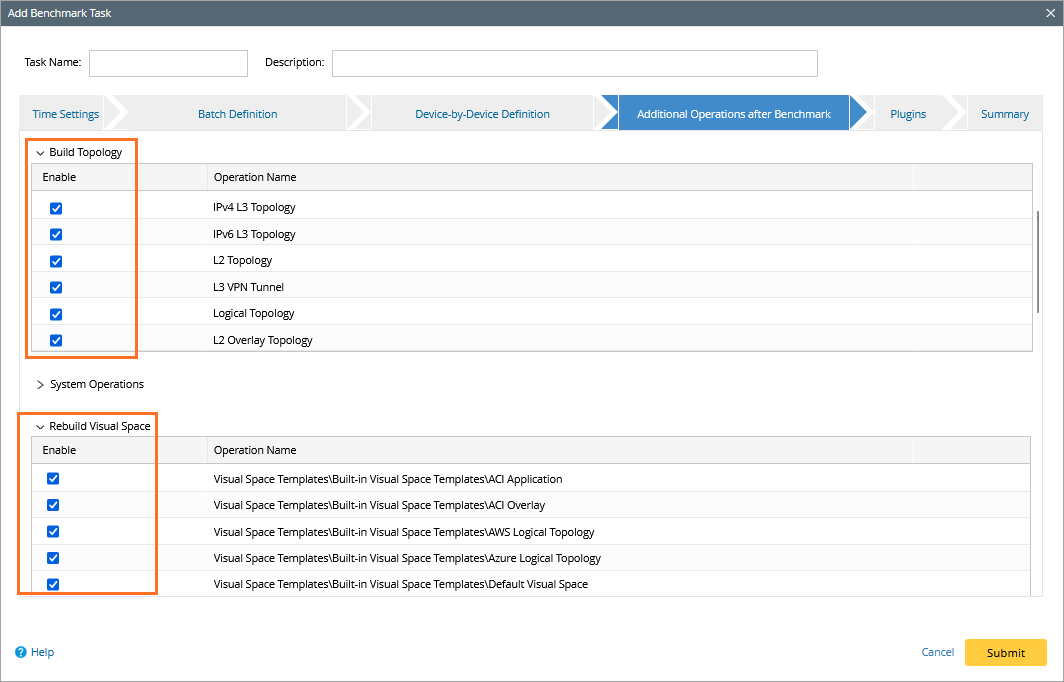
- Click Submit.