R12.1-2025Jul03
Add Command to Benchmark by Intent
You can add a Add Command to Benchmark node to submit diagnosis commands to the candidate command list in a specified benchmark.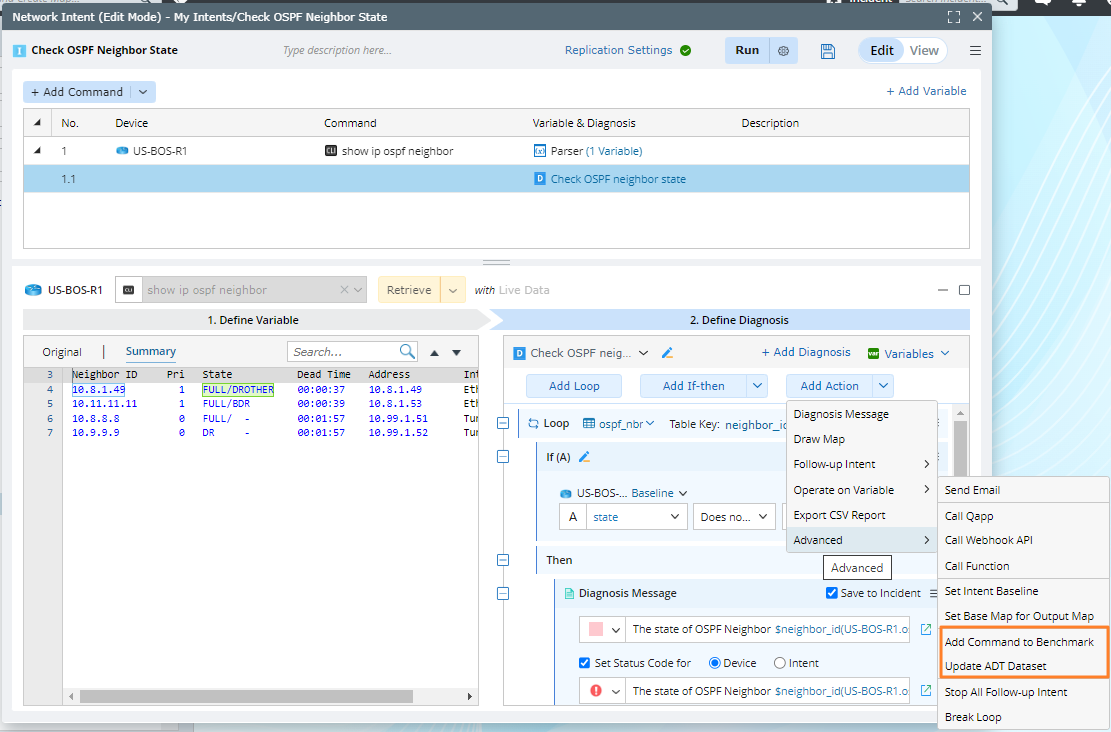
- Add a Add Command to Benchmark node.
- Select a benchmark task and add the device and command pair of the current diagnosis to this benchmark task as candidate commands.
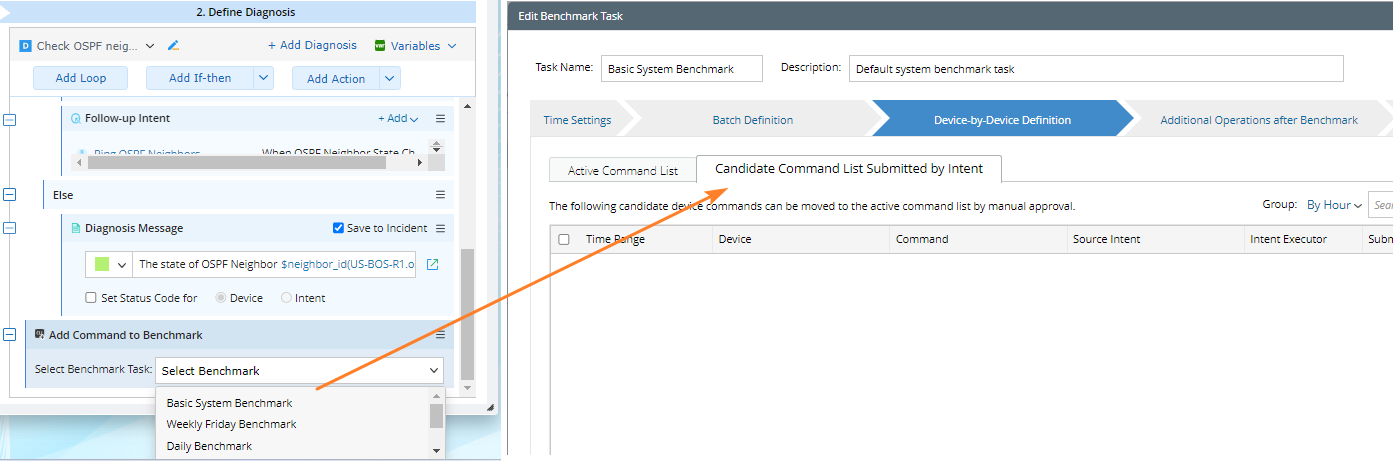

Note: If the device and command pair has already in the Active Command List of the specified benchmark task, it will not be added to the candidate command list again. - After the device and command pair is added into the candidate command list, you need to ask a power user, who has the privilege to modify the benchmark task, to manually approve the command list to the active command list to make it effective.

Note: If the power user thinks these commands should be added to another benchmark task with a different frequency, he/she may reject it and then the device commands will be discarded from the candidate command list.
You can also add the retrieved configuration/CLI command data into a specified ADT dataset.

|
Note: When adding the current device and command pair to an ADT dataset, if the current ADT does not have this device row, you can select Add a device row if not find the device in ADT check box to add a row to this ADT and automatically fill in data for the corresponding device and dataset columns. |
Define More Related Conditions
You can define two more if conditions in diagnosis via the menu Advanced.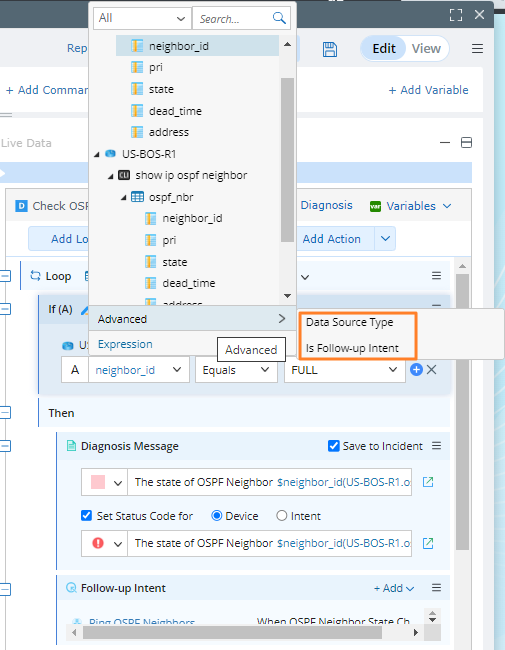
- Data Source Type: Used to determine the type of the selected data source (Live Data, Current Baseline, Intent Baseline, and ADT Dataset) in the Execution Settings when running intent.
Example: users only want to update the ADT dataset when the execution data source is Live Data; or only output some status code for debugging when the execution data source is Intent Baseline.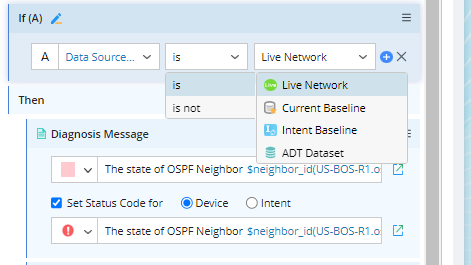
- Is Follow-up Intent: Used to determine whether the current intent is a follow-up intent.
Example: users want to draw the device with alert status codes to map only when this is not a follow-up intent.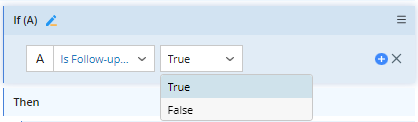
There is also another special condition $this_device Belongs to, which is used to determine whether the current device belongs to a specified device group.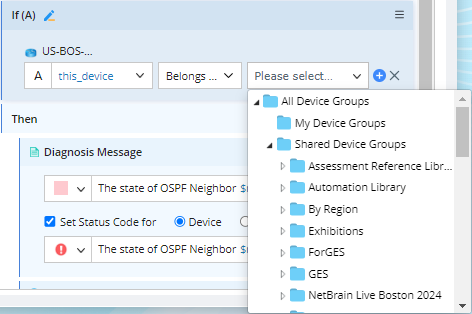
Example: users only want to add the current device command to benchmark when the current device belongs to the device group 'Core Network'.