R12.1-JA-2025June05
Use ADT in Intent Diagnosis
Prerequisites For Using ADT in Intent Diagnosis
When creating an intent, you can use the data of pre-defined ADTs to define the intent diagnosis. To use the ADT data, ADTs must be added to the intent as a reference table (see Build-in Data Table for Intent for more information), which is the prerequisite for using ADT in intent diagnosis.
With the ADTs added to intent, the following goals can be achieved during intent diagnosis definition.
- Loop and analyze built-in table data. For example, loop the OSPF Neighbors table to check the status.
- Handle ADT Update.
- Use ADT as a table to perform table Merge, Sub-table, compound table, etc.
Use ADT in Compound Tables in Network Intent
- Built-in Data Table for Intent: To use the ADT data in an intent, reference a defined ADT to the intent for future use. An ADT can be associated with the intent when the Diagnosis is defined by selecting the proper ADT data. For more information, see Support Built-in Table and Automation Data Table.

- Define Diagnosis on Built-in Data Table or ADT: By looping ADT in intent definition, the data in ADT can be applied to creating intent for resolving specific network problems.
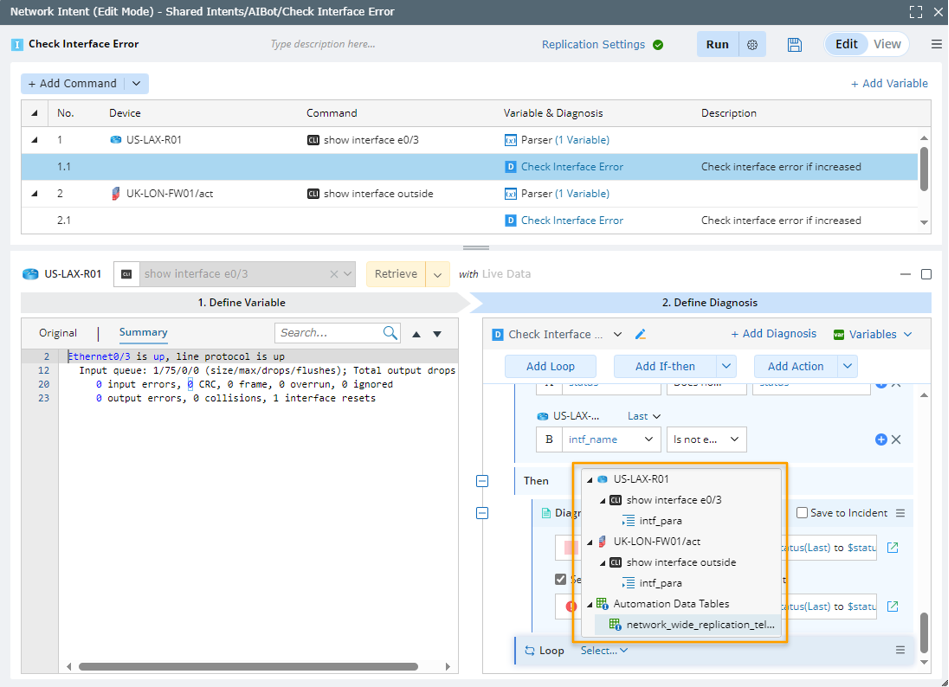
- Handle ADT Update: In the Intent Diagnosis definition, you can operate on an ADT as a normal table.
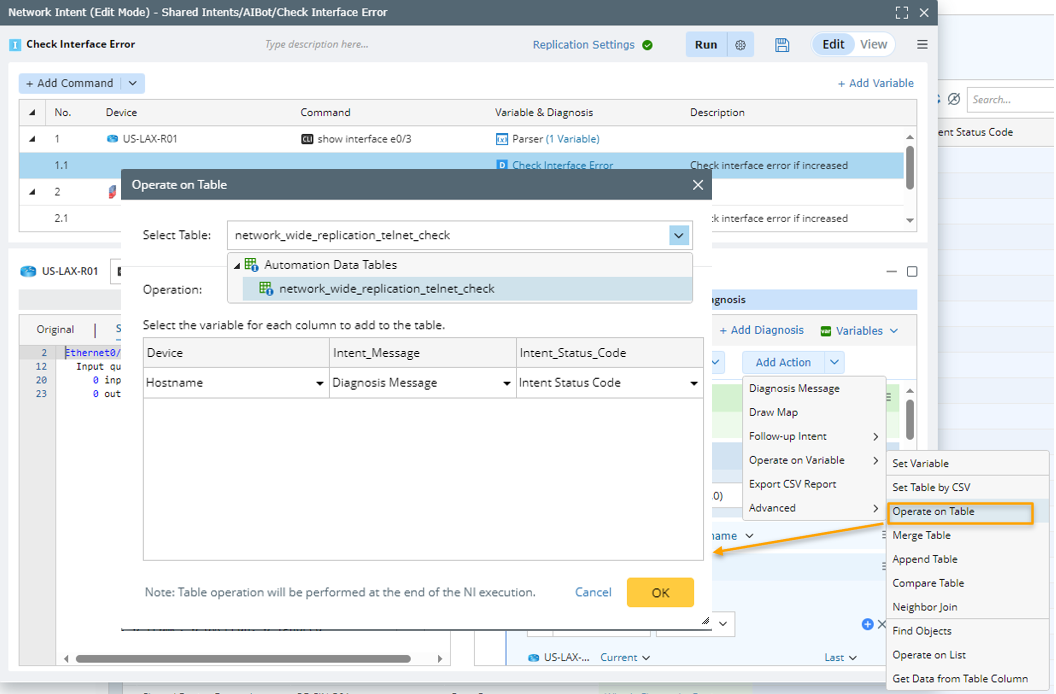
- Compound Table: An ADT can be used to create a compound table, such as a Merged Table or Appended Table.
