Troubleshoot with Discovery Result
To select and view historical results , you can click Select right beside View Historical Result.
Then you can click on Execution Log to ensure the discovery task is completed successfully. The error or warning logs will be highlighted in red and are usually caused by NetworkBrain system failures, such as NetworkBrain services being stopped or the system having insufficient MongoDB disk space. 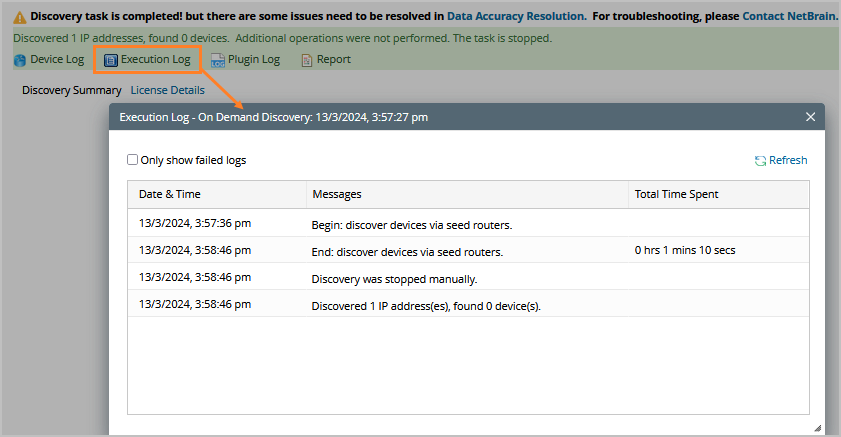
If the discovery task is completed successfully in Execution Log, you can click on Device Log to view the discovery result for each device. You can pay attention to the live access status for each device, such as Ping, SNMP and Telnet/SSH. To troubleshoot the discovery issues for a certain device, you can click on the target device to view the access log for this device. Live access issues or incompatible drivers usually are usually the reason errors in the device log.
See also: