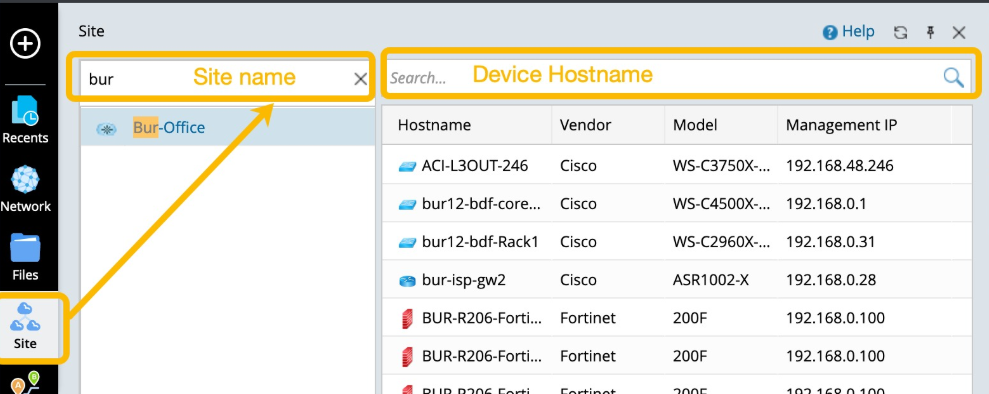R12.1 JA-2025July15
Searching for Sites
There are two ways to search a site, one from Global Search and the other from Site Taskbar.
From Global Search
-
Enter keywords of the Site in the Global search bar, and click Enter to start searching.

Note: Global Search doesn’t support Site Name search, but supports Site device name search. 
-
By default, device results will be shown first. Click
 to close the drop-down list and open the Site drop-down list.
to close the drop-down list and open the Site drop-down list.
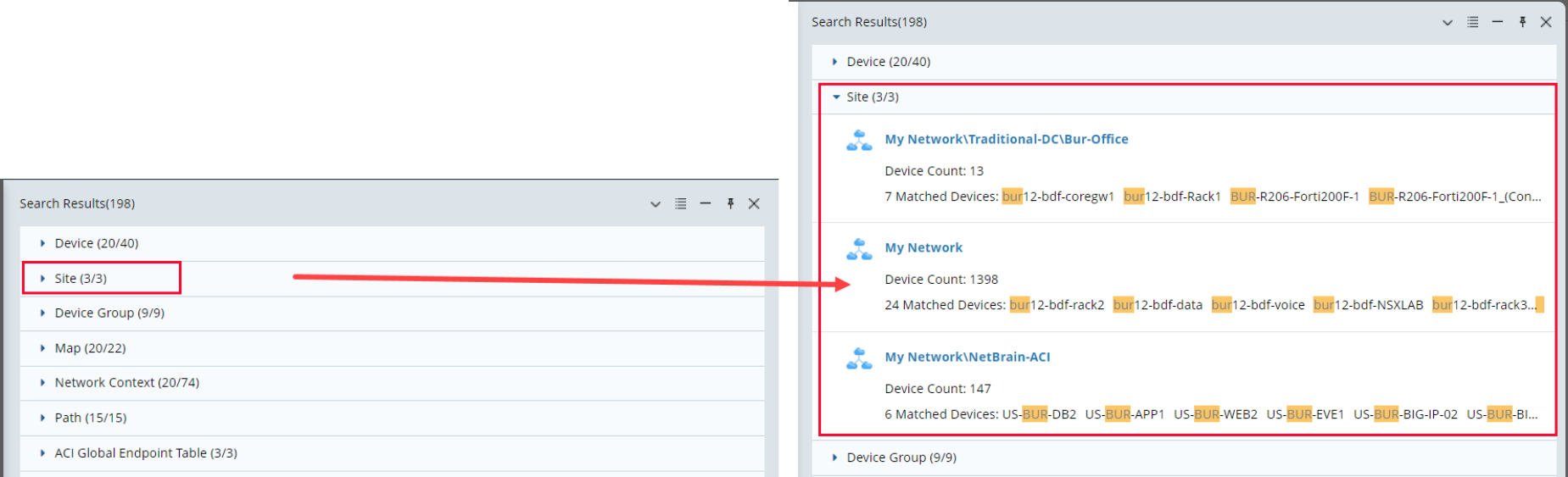
From Site Taskbar
- Click Site on the taskbar to open Site pane.
-
Enter a Site name in the Site search bar to locate a site.

Tips: if you want to search a device by the hostname, enter the partial or full hostname in the Search Bar at the top of the devices (right pane). -
Press the Enter key on your keyboard to start searching. The search results are displayed with the matched keyword highlighted.