R12.1 JA-2025July15
Search for Network Segments
- Enter a subnet in the search bar. For instance, 172.24.
- Press the Enter key on your keyboard to start searching. The devices with interfaces in this segment are listed in the search results.
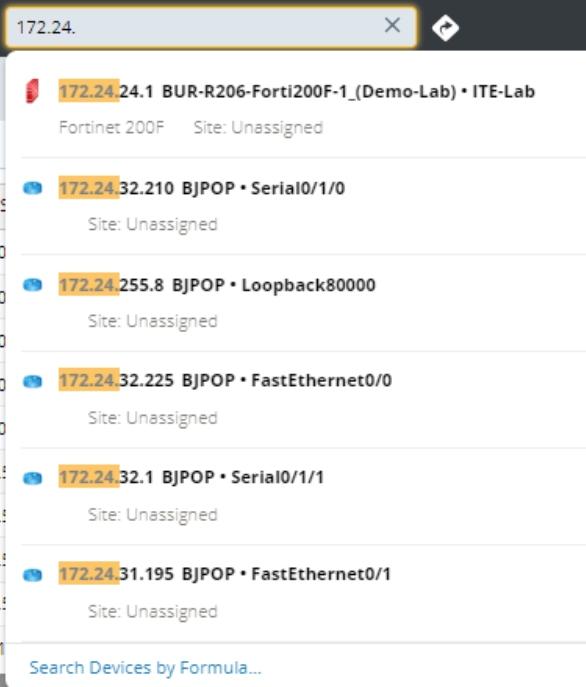
- Click the hyperlink (2 neighbors: 2 Routers in this sample) in the network segment result to preview the topology of the network segment and the devices in the segment.

Tip: To draw the network segment icon on a map, point to a network segment result and click Map. Moreover, right-click the network segment icon on the map for more operations. - Click Add to Current Map or Open in New Map to map the previewed topology.