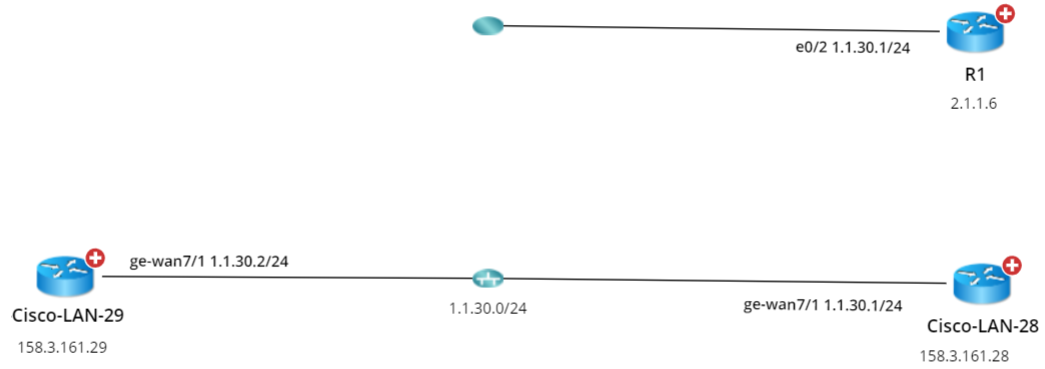Resolve Duplicated IP Issues with Manually Zone
The system will calculate the VLAN Group automatically and generate the zone for each VLAN Group.
- VLAN Group is an L2 Broadcast Domain, including L3 IP Interface, L2 Switchport, and End Point (End System and MAC Device). It is often associated with a business unit, for example, Dev VLAN, QA VLAN, etc. The IP addresses in a VLAN Group should not be duplicated except for HA (High Availability) and FHRP (First Hop Redundancy Protocol).
- The same VLAN ID may be deployed in a different location within a big network. The system algorithm can separate these VLANs by observed data. For example, two offices may use VLAN10, but they are taking different businesses; the system will create 2 VLAN Groups for VLAN10, one for each office.

Tip: The Default Zone is auto-generated in each domain for each VLAN Group by the system to in IPv4 L3 topology by default. It can neither be renamed nor deleted.
After the interfaces of duplicated IPs are moved into different zones, all duplicated IPs can be involved in IPv4 L3 topology link calculations. When you extend IPv4 L3 neighbors, all calculated links can be displayed on the same map page. Leaving duplicated IPs unresolved will lead to no L3 links on the interfaces with duplicated IPs.
Desired Outcome: All interfaces of duplicated IPs are moved into different zones. No interfaces are listed with Yes in the IP Conflicted column.

|
Tip: All the topology links generated in IPv4 L3, IPv6 L3, and L2 topology can be browsed in the Topology Link Manager. |
Example: Devices R1 and Cisco-LAN-28 are configured with the same IP address. Device Cisco-LAN-29 in a real network should be connected to device Cisco-LAN-28, but now it is wrongly connected to the device R1 because of the duplicated IP issue.
- Log in to the Domain Management page.
- On the Domain Management page, click Data Accuracy Resolution on the Start Page and then click Duplicated IP and Subnet Manager on the left pane. All subnets that contain duplicate IPs in the Default Zone are listed by default.

Tip: To update the data, click Refresh. - Create a zone.
- Click New zone.
- Enter the zone name, for example, Zone1 and press Enter.
- Move the interface of duplicated IP and its neighbor interface that can be connected correctly to Zone1 and rebuild the IPv4 L3 topology.
- Select the interface of duplicated IP and its neighbor interfaces that you want to establish the topology link, and then right-click to select Move to. In this example, select the GE-WAN7/1 interface of the Cisco-LAN-29 device and the GE-WAN7/1 interface of the Cisco-LAN-28 device, and then right-click to select Move to.


Tip: If many duplicated subnets are detected in the Default Zone, you can quickly search them within the Search bar. Use semicolons to separate the multiple items. - Select Zone1 that you created and click OK.

Note: The Move to operation will delete all the manually added topology links of this interface. - Click Yes in the pop-up dialog box to rebuild the IPv4 Layer 3 topology.
- Select the interface of duplicated IP and its neighbor interfaces that you want to establish the topology link, and then right-click to select Move to. In this example, select the GE-WAN7/1 interface of the Cisco-LAN-29 device and the GE-WAN7/1 interface of the Cisco-LAN-28 device, and then right-click to select Move to.
After the system finishes building the topology, the topology links are correctly connected.