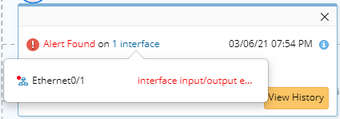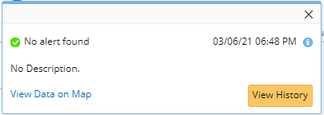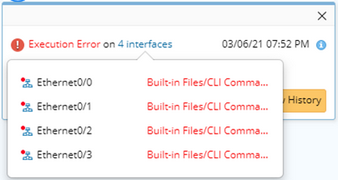The icons of Interface Alert Flash Probe use different color codes to indicate various types of results, which are identical to the Device Alert Flash Probe.
You can click the Flash Probe icon to view its detailed information:

| Scenario | Sample UI | Notes |
| A flash alert is generated by interfaces. | 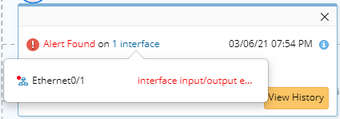 | • The message ‘Alert found on [n] interfaces’ will be displayed. [n] refers to the number of interfaces that generate the flash alert. •Detailed alert messages of each interface will be displayed when clicking [n] interfaces. |
| No interface has generated any flash alerts. | 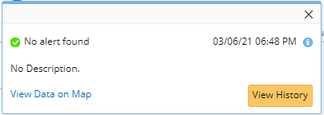 | ‘No alert found’ will be displayed.
|
| No flash alert has been generated by any interface due to interface execution error(s) | 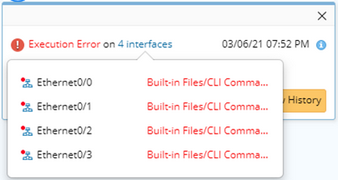 | •The message ‘Execution error on [n] interface’ will be displayed. [n] refers to the number of interfaces with execution error(s). •Detailed alert messages of each interface will be displayed when clicking [n] interfaces. |