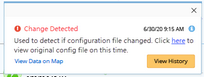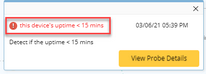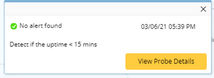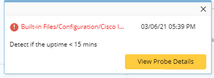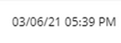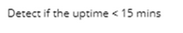R12.1-JA-2025June05
Device Alert Flash Probe
The icons of Device Alert Flash Probe use different color codes to indicate various types of results:
| Scenario | Flash Probe Icon |
| A flash alert has been generated. | 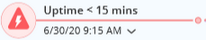 |
| No flash alert has been generated. | 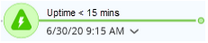 |
| The results are unknown. Either the probe was not executed, or there was an error during execution. | 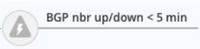 |
You can click the Flash Probe icon to view its detailed information: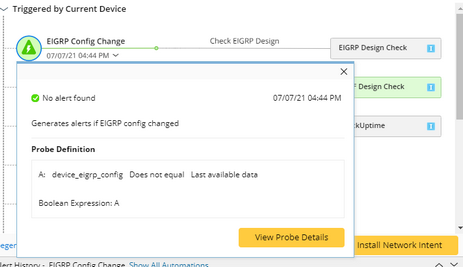
Tip: For the “configuration change” Flash Probe, clicking the hyperlink 'here' will pull up the raw config file if it generates an alert.