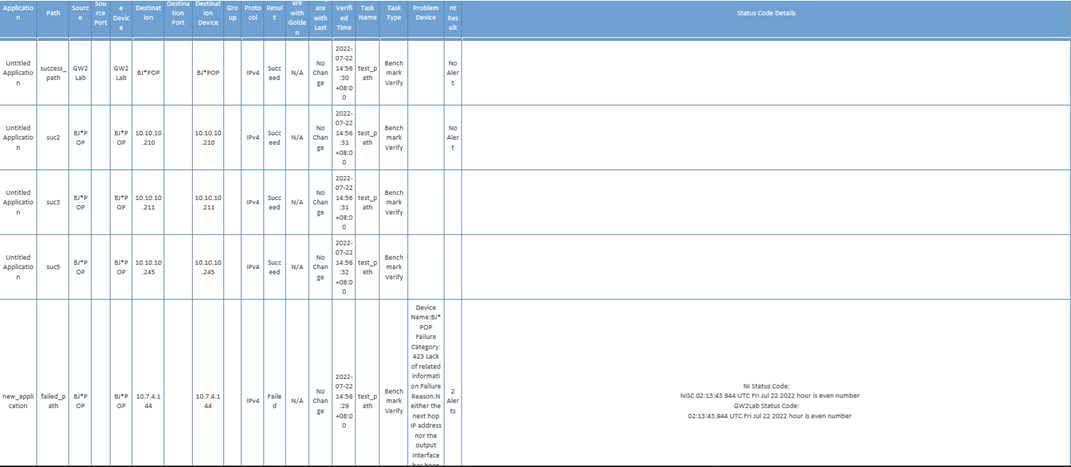R12.1-JA-2025June05
Generate Path Intent Report
The outputs of path intent execution are provided in the Path Intent Report. The system supports viewing the report in the Application Manager, exporting the report, or generating an email report.
- View path intent execution results in Application Manager: The path calculation results displayed in the Application Manager contain information about execution results of the path intents associated with this path in the Path Intent Result column, indicating if alerts or status codes are generated. Click the number of Alerts to view the Alerts generated from each of the path intents.

To view more path intent execution details, you can click to open the diagnosis tree for each path intent.
to open the diagnosis tree for each path intent.

Note: Path intent results are summarized, and the summarization information is displayed at the bottom.
- View path intent execution outputs in the exported report, including the Intent Result column and the Status Code Details column.
- Intent Result column: Display the summary of alerts. The content is null if there is no relevant path intent or no path intent is executed.
- Status Code Details column: Display specific status code information. Only the status codes with alerts will be displayed.
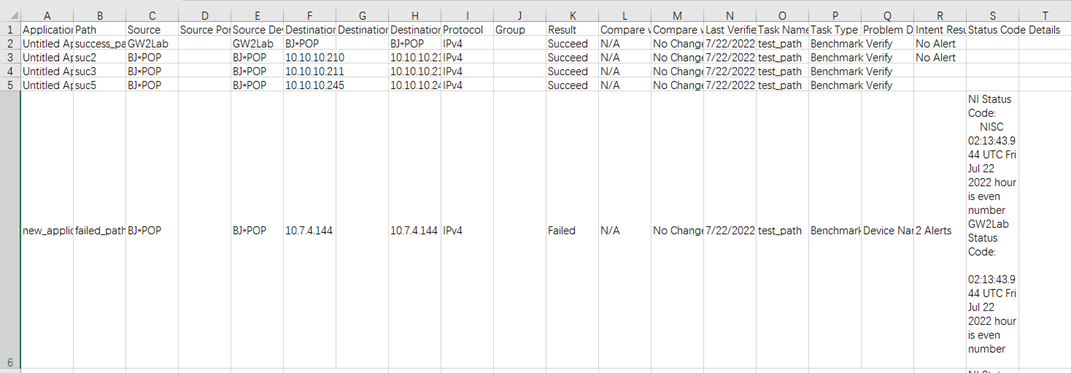
- Send Email Report: AAM Email Report includes the Intent Result column and the Status Code Details column. The Email Report is generated based on the last execution results.