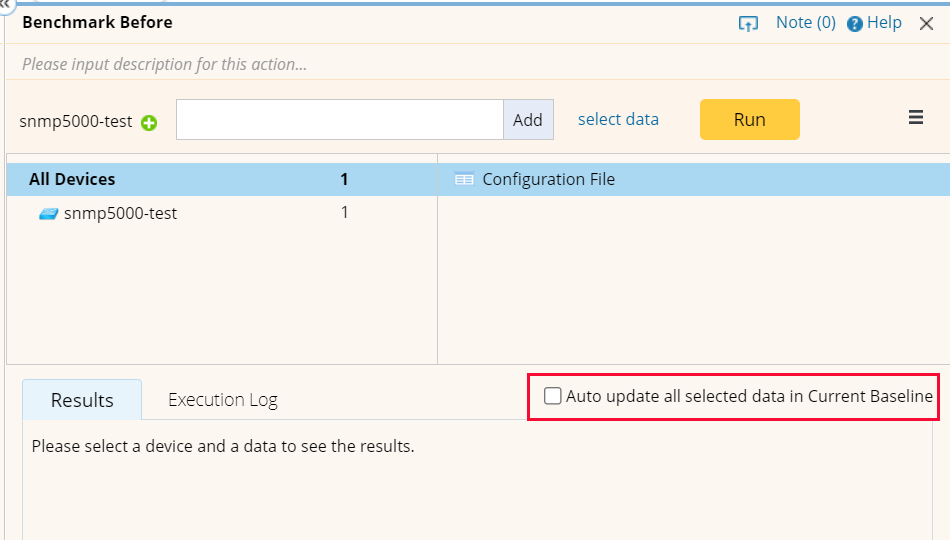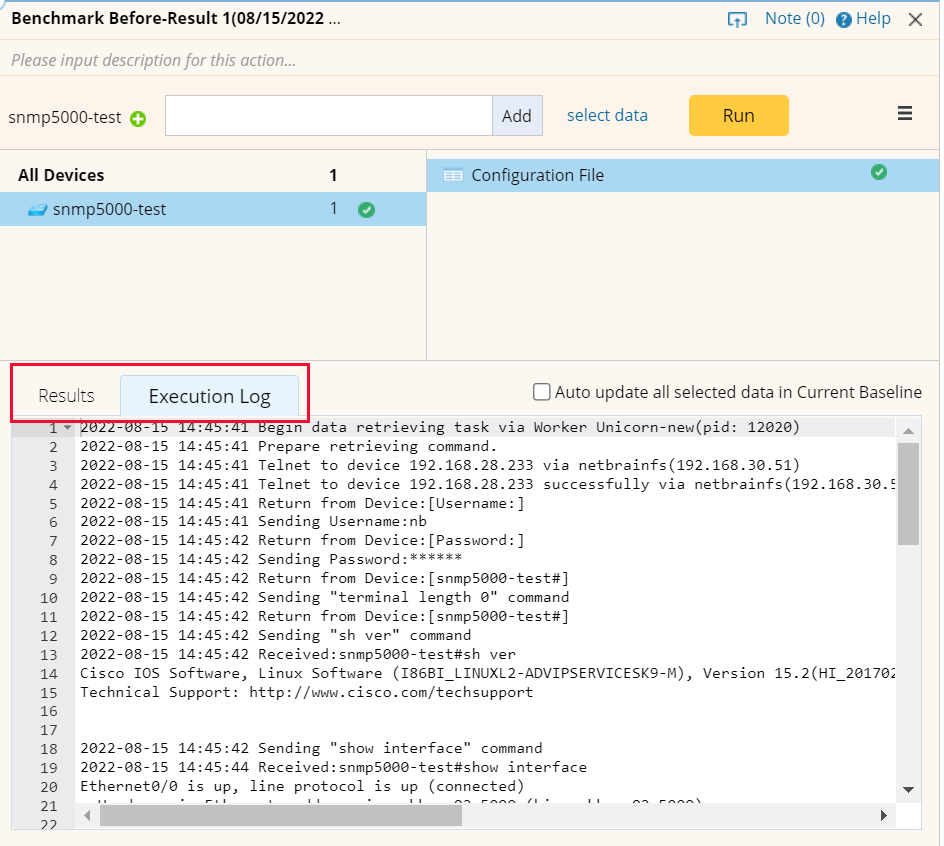R12.1-JA-2025June05
Executing Benchmark Before Network Change
To minimize the risk of implementing a network change, it is recommended to execute a benchmark task to back up the live data of the involved devices before the change. Additionally, the data will be used as the source for comparison and validation.
- Click the Benchmark Before node in the runbook.
-
In the Benchmark Before pane, click the
 icon to customize devices and define data type respectively. The predefined devices, CLI commands, and data types will be used by default.
icon to customize devices and define data type respectively. The predefined devices, CLI commands, and data types will be used by default.
- Click Run to retrieve benchmark data.
- Click the Results tab and select a device to view its results.
- Click the Execution Log tab and select a device to view its logs.
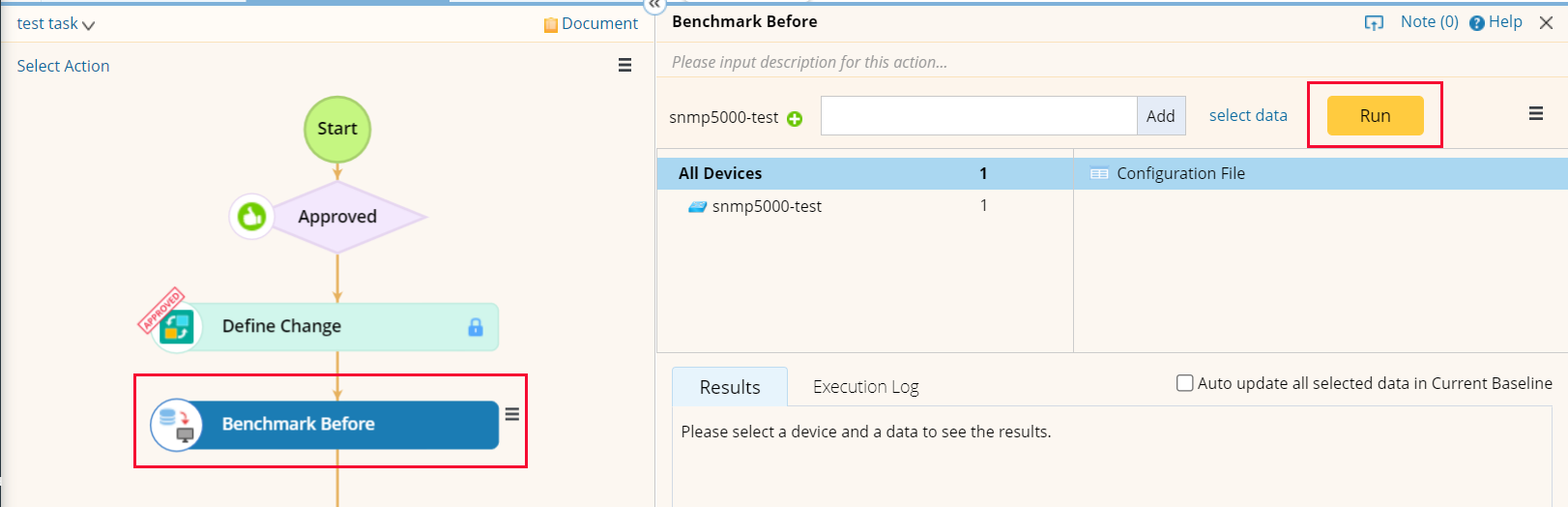

|
Tip: If you select the Auto update all selected data in Current Baseline, the configuration files stored in the Current Baseline will be overwritten with the latest retrieved data.
|