R12.1 JA-2025July15
Edit User Profile
If your email address, first name or last name is not stored in the system, you will be required to complete your user profile at first-time login.
Edit User Profile
- Click the
 icon on the quick access toolbar, and select User Profile from the drop-down menu.
icon on the quick access toolbar, and select User Profile from the drop-down menu.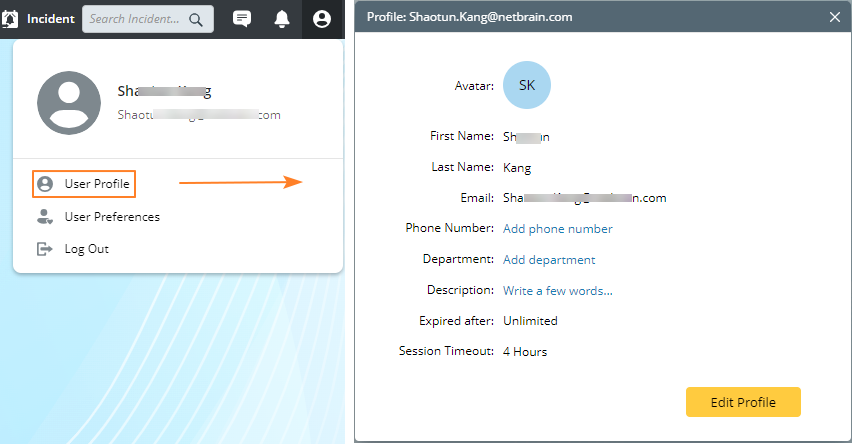
- Click Edit Profile to modify your information, and click Save.

Tip: To change your avatar, click the icon directly.