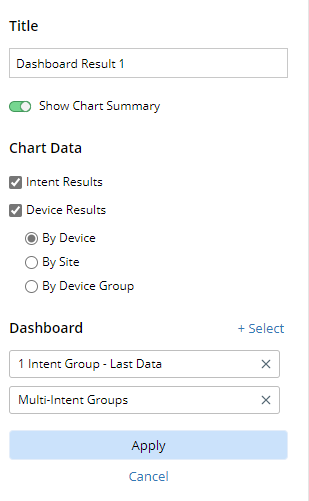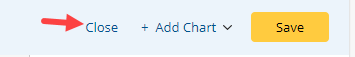R12.1-JA-2025June05
Edit Observability Dashboard
-
Click the start menu, and select Intent-Based Automation> Observability Dashboard.
-
Select and open an existing observability dashboard.
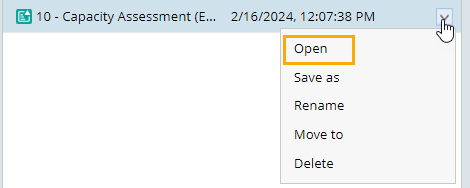
-
Click
 and select Edit Dashboard from the drop-down menu.
and select Edit Dashboard from the drop-down menu.
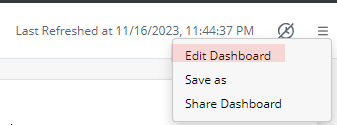
- In the edit mode, make changes per your requirements.