R12.1 JA-2025July15
Discover Kubernetes Cluster
This topic describes how to add a Kubernetes API server and discover the Kubernetes Cluster.
-
Add API Server
-
Navigate to the Domain Management page and open API Server Manager.

-
Click + Add API Server and define the following fields:
- Server Name: a unique name.
-
Description: an optional field to describe this server.
- API Source Type: select the Kubernetes Cluster.
-
Endpoint: Kubernetes Master node IP/URL with port 6443.

Note: The endpoint should be the Kubernetes master node IP or URL with port 6443. If a Kubernetes cluster has more than one master node, you only need to add one master node IP as the endpoint. Adding more than one API server for a single cluster will cause problems in the system. - Auth Token: use the authentication token copied during the setup of Setup Kubernetes API Access.
-
Front Server/Front Server Group: select one front server which can access Kubernetes.
-
Click OK to add API server.
-
Navigate to the Domain Management page and open API Server Manager.
-
Discover the Kubernetes Cluster
Once API Server is added, you can discover the Kubernetes Cluster in the Discover tab.
- Click the Discover link from the Domain Management page.
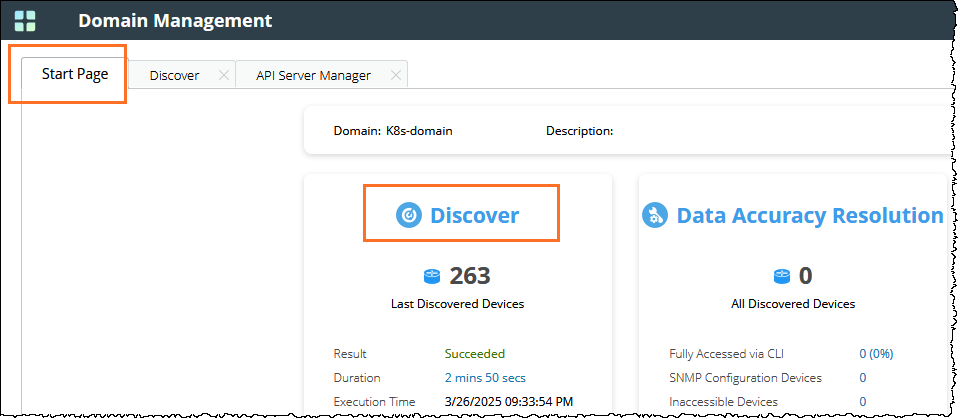
- Click + Select API Servers and select the Kubernetes API Servers you just created.
- Click Start Discovery to start the Kubernetes discovery.
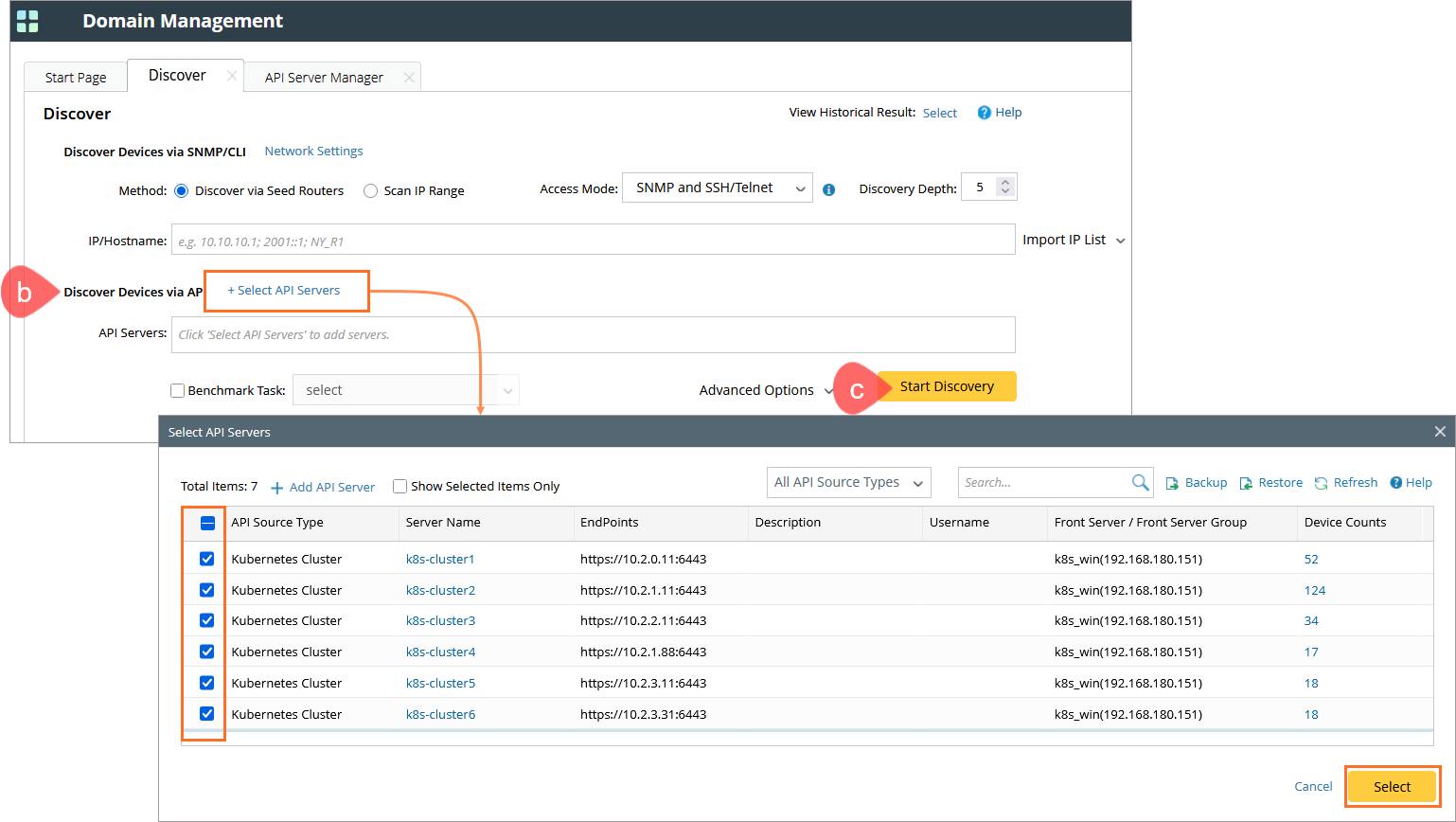
- Wait till the discovery finishes. The number of discovered objects will be displayed.
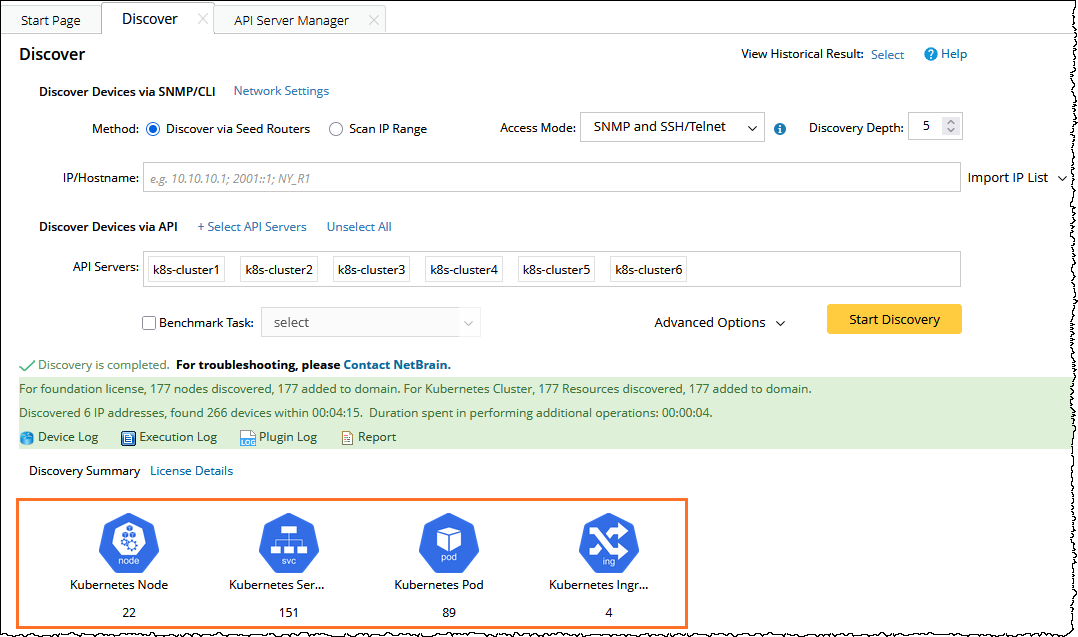
- Click the Discover link from the Domain Management page.