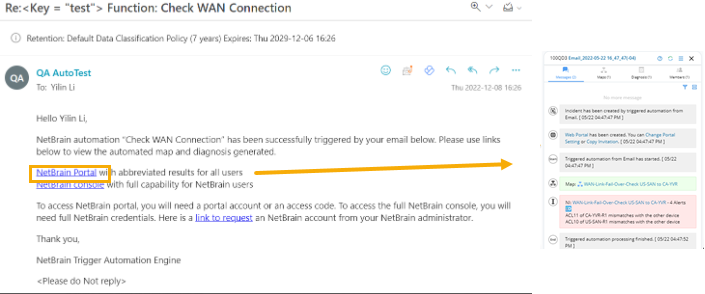R12.1 JA-2025July15
Defining Triggered Diagnosis by Email
Supposed that an Incident Type, Check WAN Connection, has been created. Besides integrating the 3rd party ticket system, you can send an email using the template created by this Incident Type to the NetworkBrain system.
- Send the Email to NetworkBrain.
You can export the Email template from NetworkBrain for each Incident Type. After filling in the data in the Email template, you can send it to the NetworkBrain System via a specific email address.
The following is an Email template example for Check WAN Connection, containing the Email address of the NetworkBrain System, Incident Type, Tenant, and Domain, Local location, and remote location.
Sample Email Data: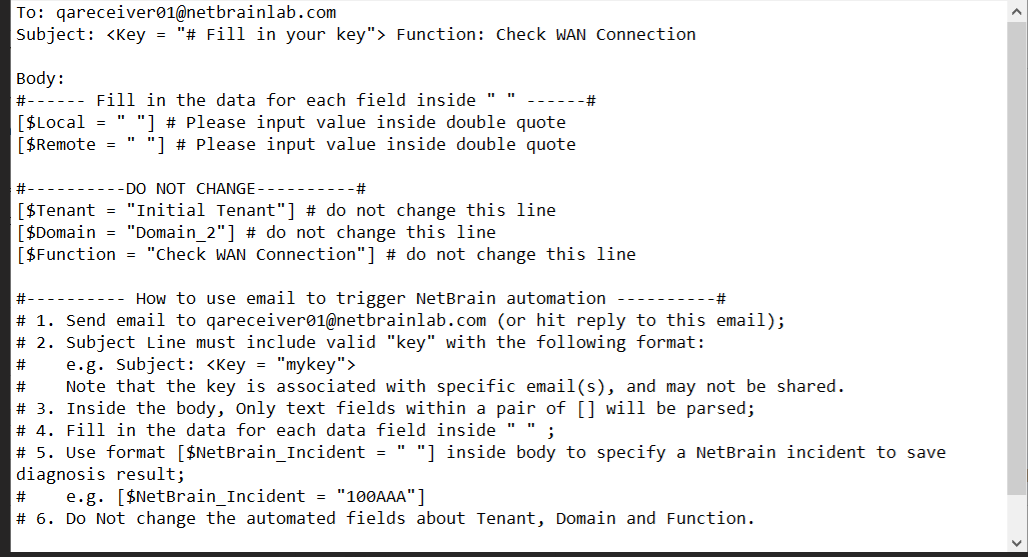
You must fill in the key and the data before sending the Email.
Sample Email Data: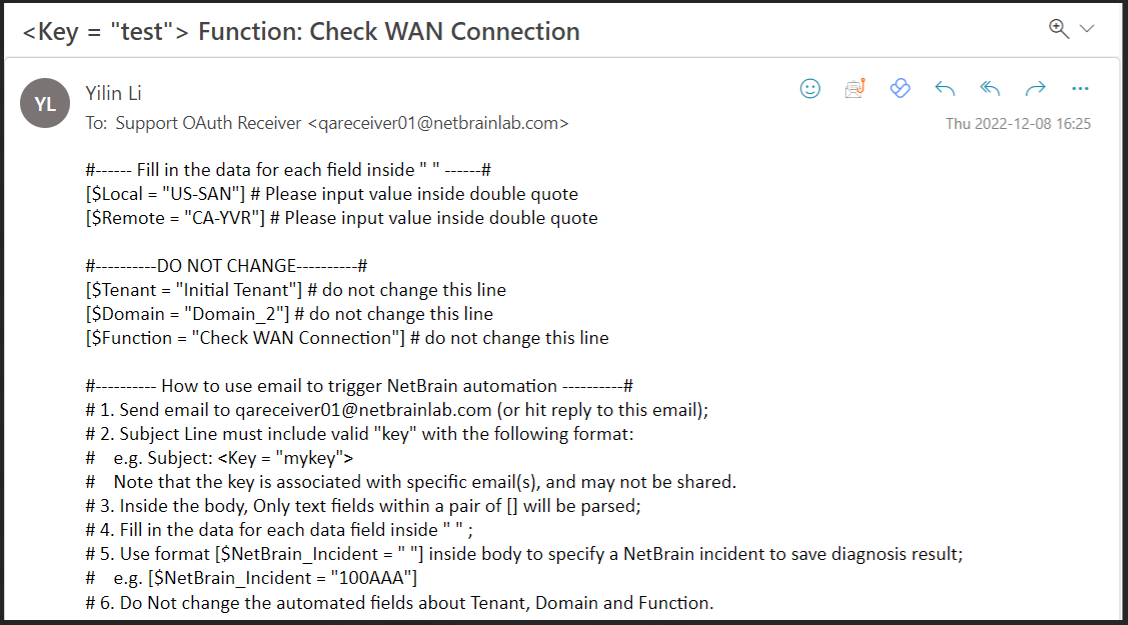
- NetworkBrain collects the Email from end-users.
Upon receiving the Email, the NetworkBrain System does the following security check:
- The sender's Email is in the allowed incoming Email address list.
- The key in the Email subject matches the key for this Email address.
- The tenant and domain specified in the Email are accessible for this Email address.
Sample Email Data:
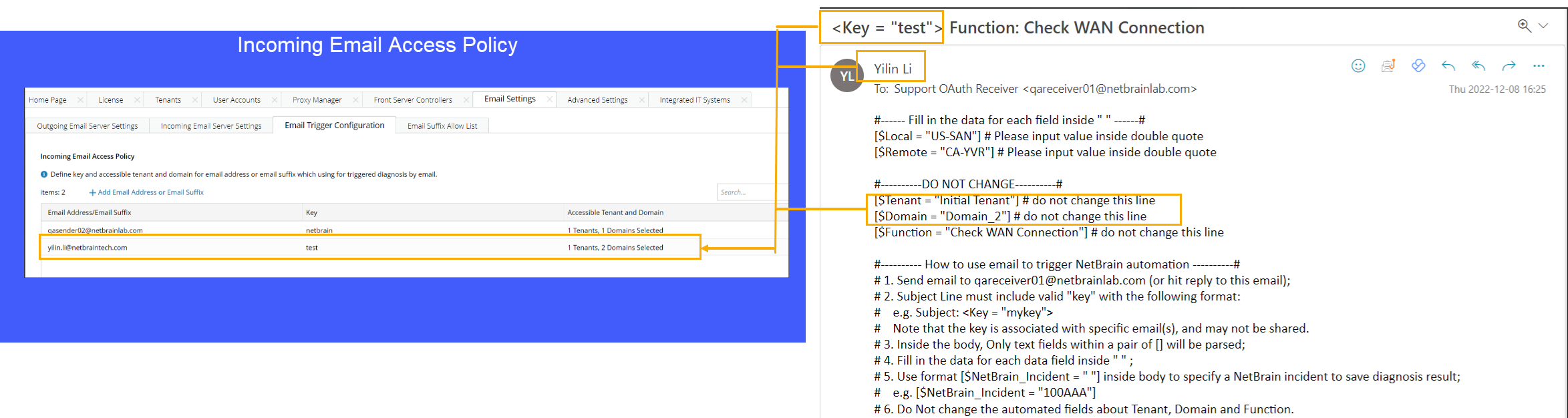
- The NetworkBrain System matches the Email with the Incident Type.
The system will match the Email with the Incident Type using the Incident Type specified in the Email body. The words after 'Function: 'must be the same as the name of the matched Incident Type.
Sample Email Data: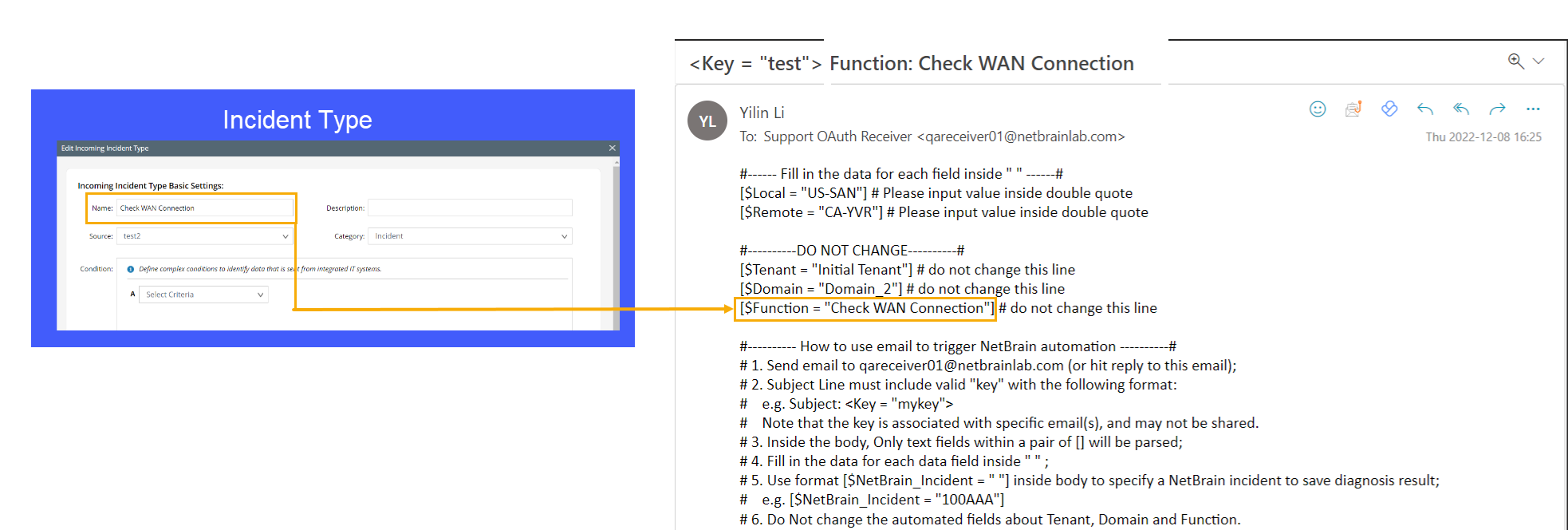
For this example, the Check WAN Connection in the Email body matches the Incident Type Check WAN Connection and so the Incident Type Check WAN Connection is matched with the Email. - The NetworkBrain System matches and executes the diagnosis
The system will use the variables provided in the Email body to find the matched Diagnosis and execute them according to the definition of the Intent Type.
Sample Email Data: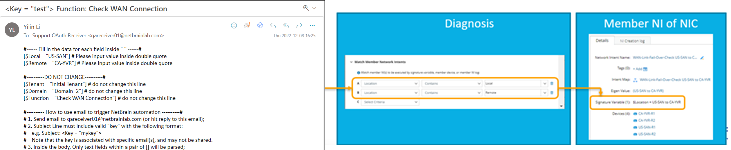
For this example, the value of the data field Local and Remote will be used in Static Diagnosis to find the relevant Member NI of the NIC. Only the Member NIs with the tag Location containing US-SAN or CA-YVR will be triggered by this Email. - NetworkBrain System executes the diagnosis and replies to the end-users with the results.
After the Diagnosis is executed, NetworkBrain will send the you the link to the Incident Portal. By clicking on the link, you can view the detailed execution result in the NetworkBrain System.
Sample Email Data: