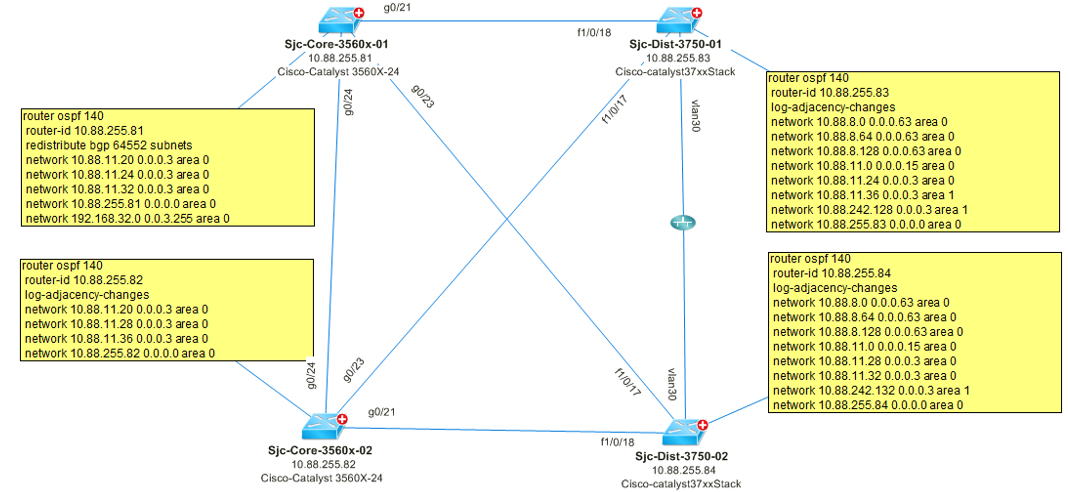R12.1 JA-2025July15
Defining Output to Highlight Devices with OSPF Configuration
- Point to the Table1 node, click the
 icon, select Basic Output and click Extend.
icon, select Basic Output and click Extend. - At the Output node, define conditions for the Qapp to execute the subsequent actions. In this case, define a condition to check that a device is configured with OSPF.
Select $ospf_config in a drop-down list and then select is not None.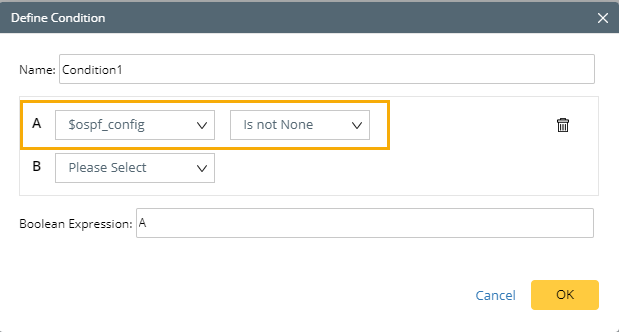
- Point to the Output1 node, click the
 icon, select Highlight Map from the Action Node list and then click Extend.
icon, select Highlight Map from the Action Node list and then click Extend. - Define the Highlight Map node as follows:
- Keep the Highlight Device option as default. The $_device variable in the Device field refers to the devices you will draw on the map.
- In the Legend field, type a legend content. For example, enter "OSPF Config".
- Extent a Draw Note action node from the Highlight Map1 node.
- Select the Device Note check box. It means a note will append to devices on a map.
- Select $_device from the drop-down menu of the Device field. The $_device variable refers to the devices you will draw note on.
- In the Title field, type a legend content. For example, enter "OSPF Config".
- In the Content field, enter the content of the note. For example, enter $ospf_config to use OSPF configuration as note content.
- Save the Qapp.
- Run the Qapp from a map. The outputs are illustrated as follows: