Create an Incident
Incidents can be created in multiple ways, manually or automatically.
- Create an Incident on a Map from Scratch
- Create an Incident via Triggering
- Create an Incident from Change Management Module
- Create an Incident from Smart CLI
Create an Incident on a Map from Scratch
You can directly create an incident on a map manually by following the steps:
- Open a map and create an incident by clicking the
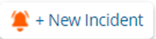 icon.
icon.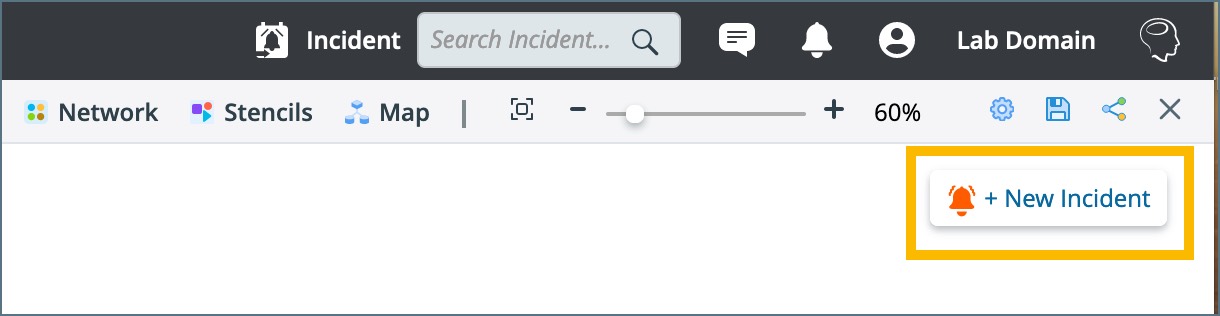

Note: If the map has been associated with an incident, it will be indicated by the icon of creating a new incident. Clicking this icon will enter the collaboration session of the incident directly. 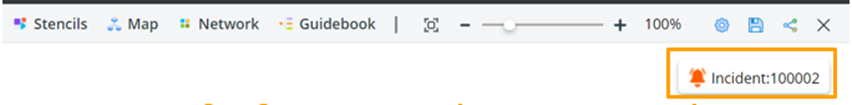
- In the pop-up New Incident dialog, define the Incident's basic information, including title (subject), and brief description, and select a location for storing the incident.
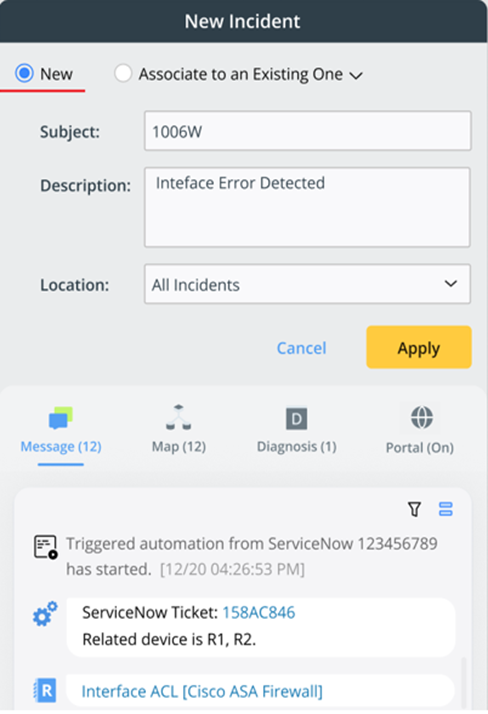

Note: New is selected by default when this dialog prompts.
- Click Apply to apply these definitions.
You can create an Incident on a map by associating to an existing one. You can select an incident from a list of recently used incidents or all the incidents in the domain.
- Open a map and create an incident by clicking the
 icon.
icon.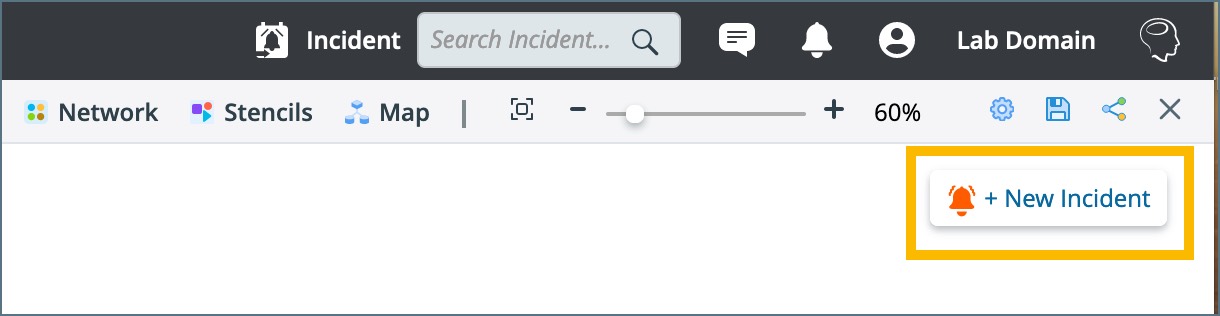
- Select Associate to an Existing One.
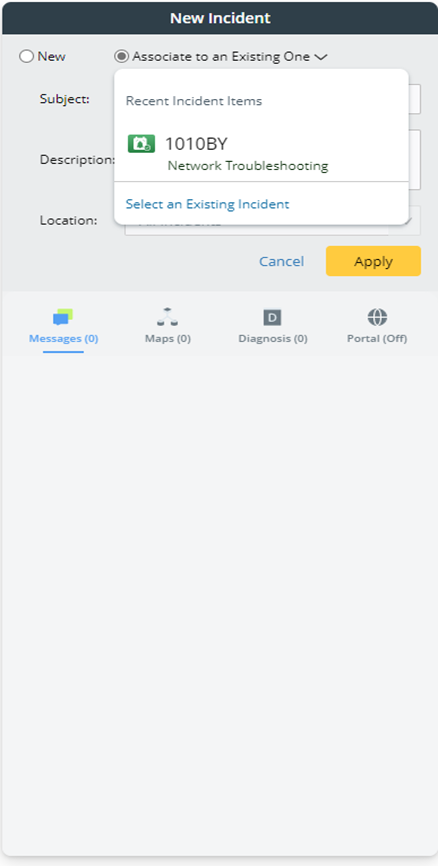
- (Option 1) Select an incident to associate with from the ones listed under Recent Incident Items, and the information of the selected incident will be automatically entered.
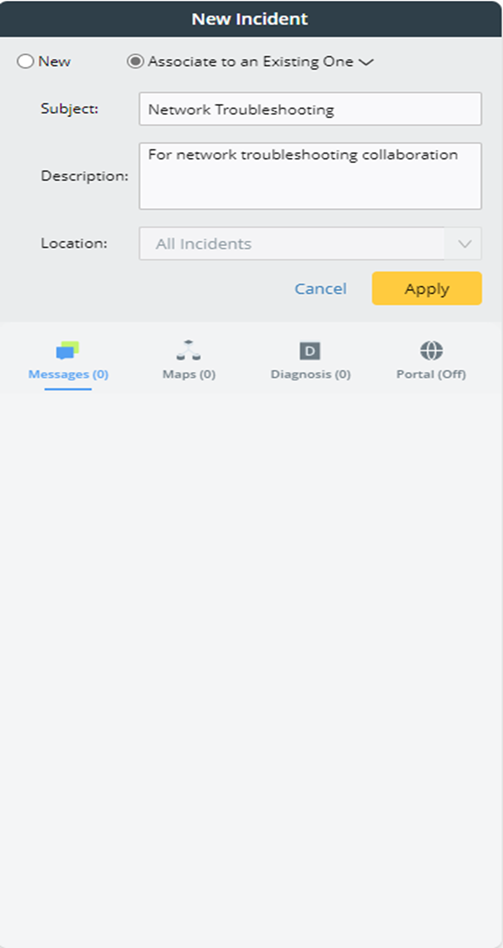
- (Option 2) Click Select an Existing Incident, select an incident from the Select Incident dialog, then click OK.
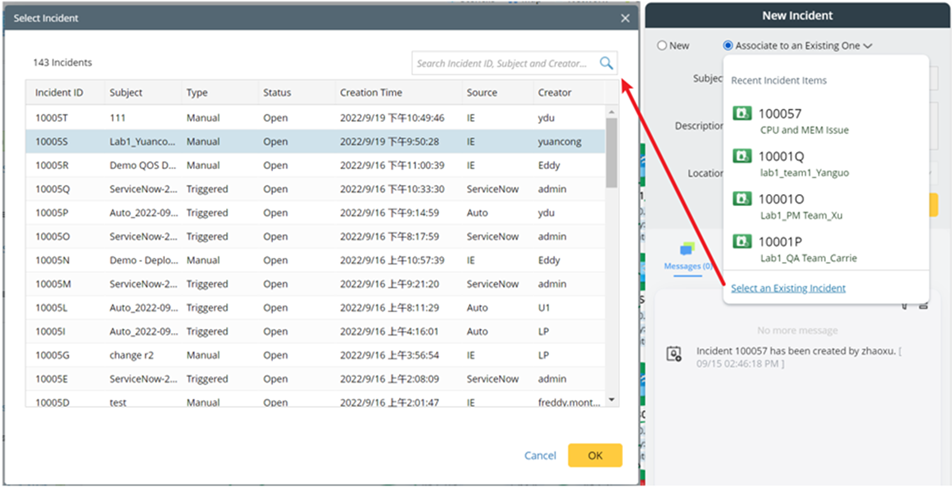
- (Option 1) Select an incident to associate with from the ones listed under Recent Incident Items, and the information of the selected incident will be automatically entered.
- Click Apply to complete associating the incident.
Create an Incident via Triggering
An incident can be automatically triggered by the 3rd system.
- Incidents can be automatically created by the API Stub or Event Template when a 3rd system such as ServiceNow calls the API stub.
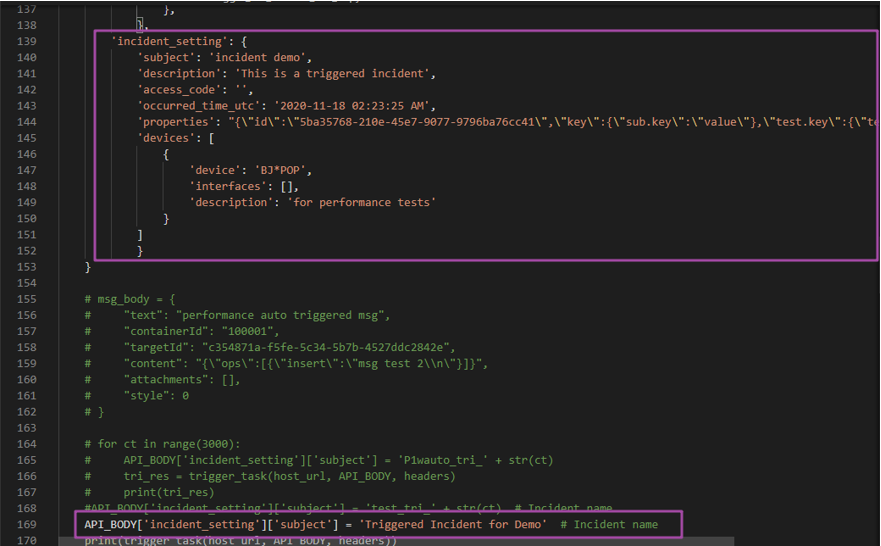
- Incidents can be automatically created when a ticket system makes an API call and matches an Incident Type.
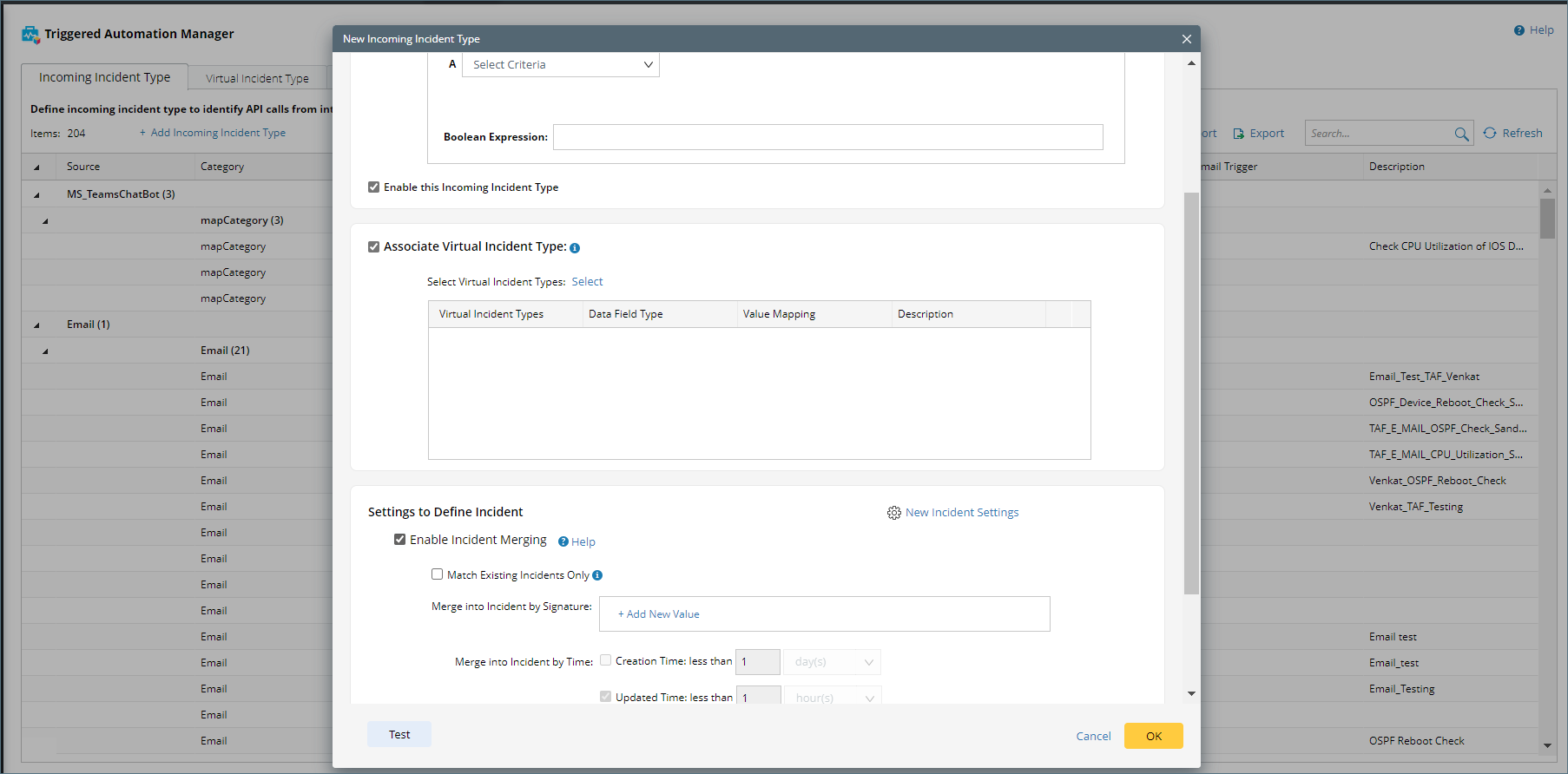

Note: You can see Incident Type for more information.
Create an Incident from Change Management Module
If you select the Auto Create an Incident check box when creating a network change task, an incident will be created after clicking OK.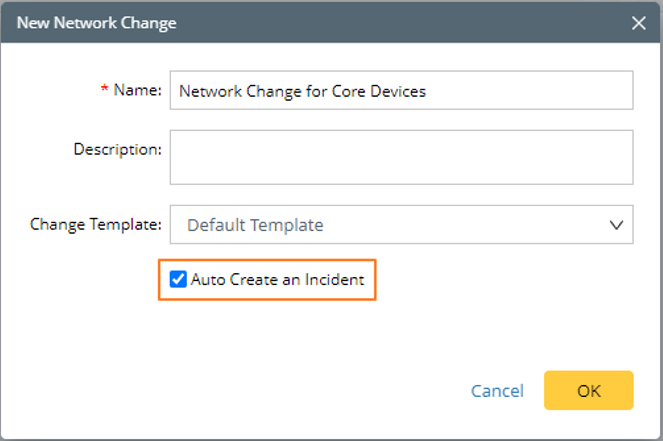
Create an Incident from Smart CLI
When accessing a device through Smart CLI, you can associate the device connection with an incident to start a collaboration session.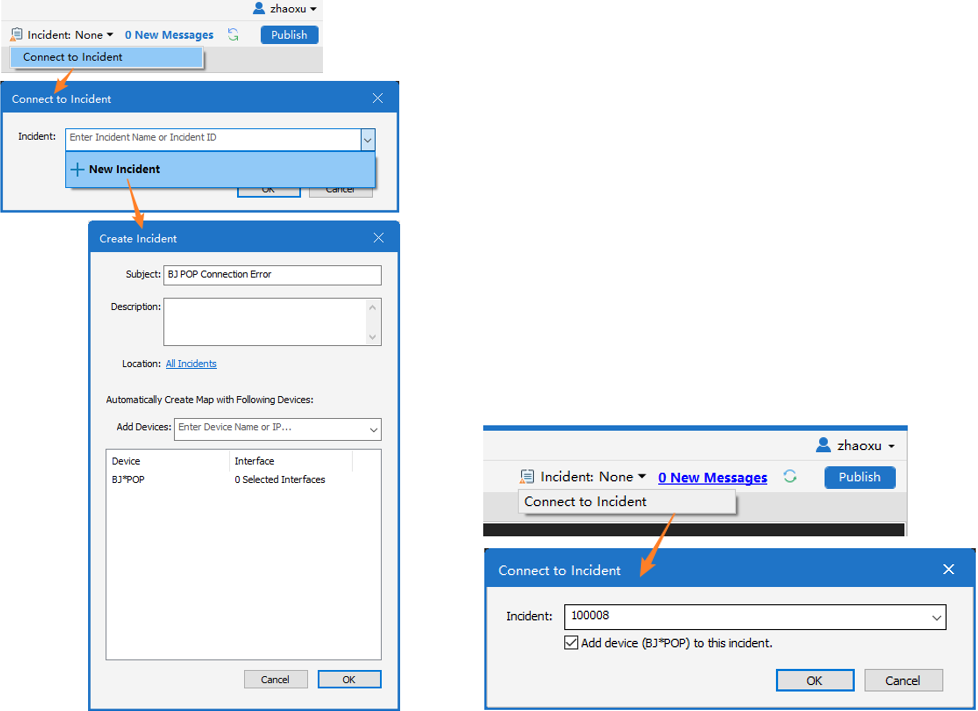
Associate with a New Incident Associate with an Existing Incident

|
Note: The map and Runbook of an incident will be created automatically, then you can send data to the Runbook or directly draw a note on the map. |