R12.1-JA-2025June05
Configure Base URL of Website and Portal
To configure the base URL of the NetworkBrain System and portals, do the following:
- Log in to System Management Page.
- Select the Advanced Settings tab, go to the Site Configuration area and set the base URL.
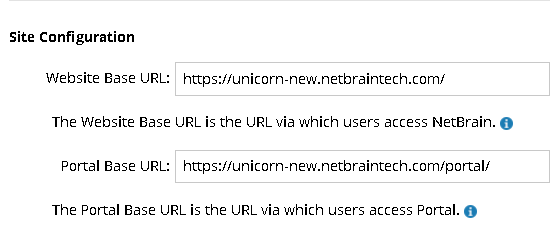
- Website Base URL — the URL via which you access the NetworkBrain System.

Note: Website Base URL must end with "/". - Portal Base URL — the base URL via which you access a portal.

Note: Portal Base URL must end with "/".
- Click Save.