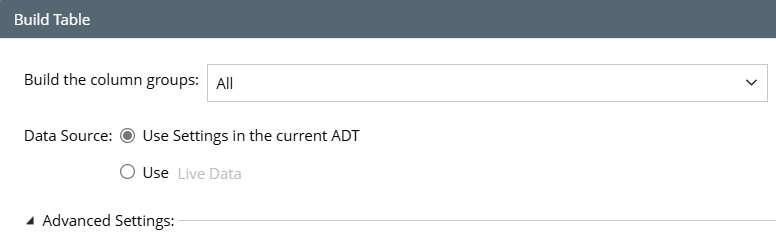R12.1 JA-2025July15
Build Column Group with Map Properties
Map properties can be directly used to add a map column to the base table To build a column group with map properties, follow the steps below:
Prerequisites: Create maps and save the maps in a map folder.
- Go to Automation Data Table Builder, then create a new group under the Define Additional Column Groups tab and name it.
- Under the new group tab, define the following settings:
- Select Method to Build Base Table: Select Network Objects > Map.
- Description: Input descriptions for the base table to describe its use and function.
- Filter existing maps to be used for building column group: You can choose map or a map folder to select all devices in the map folder, then set conditions to filter maps with map devices.
- Mapping Available Fields to Column Group: Drag and drop the available fields to the column group definition area to create ADT columns automatically.
- Click Save to save all the settings. But table data will not be built.
- Click Save and Build. The Build Table dialog appears, define the settings as per your preference to build the ADT data.