Build Column Group from Intent Cluster
Based on the row data of ADT, the intent cluster in the automation column can be used to replicate member intents for each ADT row. The generated member intents include the automation data in this ADT and the detailed member intent information shown in intent output columns.
The follow diagram illustrates how Intent Cluster functions in Column Group Builder: 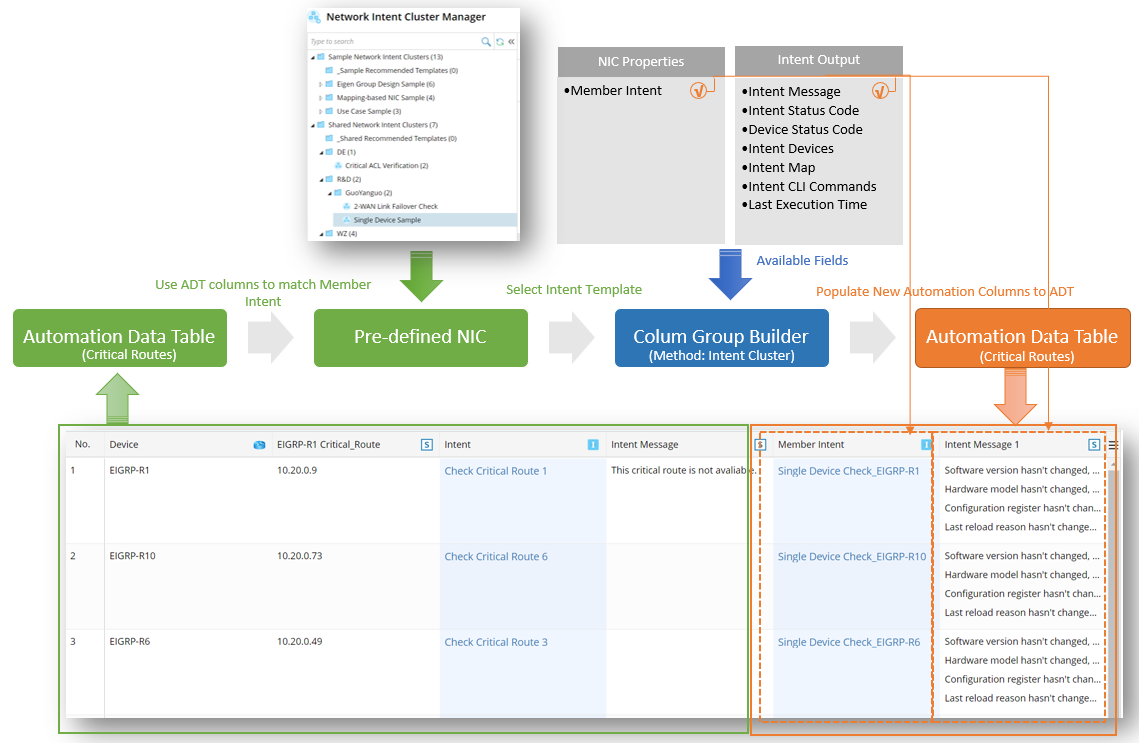
Prerequisites: Pre-generate an Intent Cluster.
- Go to Automation Data Table Builder, then create a new group under the Define Additional Column Groups tab and name it (e.g., neighbor pair).
-
In the left area of the new Group tab, define the following settings:
-
Select Method to Build Group Table: Select Network Objects > Member Intents of Intent Cluster.
- Description: Input descriptions for the column group to describe its use and function.
-
Intent Cluster: In the Intent Cluster field, click Select, then select the pre-created intent cluster for building this column group.
- Define Conditions to Match Intent for Each Row of Automation Data Table: The created member intents are filtered to reduce unnecessary data. Specifically, you can set the filter conditions, such as the member intent device and member intent tag, to match the intents for each ADT row.
Intent Identifier: Select the intent identifier from the drop-down list (member intent device, member intent tag, and signature variables, e.g., you can select Member Intent Devices).
Operator: Select one operator, for example "Contains".
Column of Current ADT: Select one column of the ADT as matching condition (for example, the Path Devices column).
-
Select Method to Build Group Table: Select Network Objects > Member Intents of Intent Cluster.
-
Mapping Available Fields to Column Group: Drag and drop the available fields to the column group definition area to create ADT columns automatically.
There are three field categories in this area to be selected.
- Built-in Fields: The built-in fields available for this column group is Member Intent field.
- NIC Signature Variables: Select data fields to use the data as the signature variables for the intent cluster.
-
Intent Data: Other intent information can be displayed in the intent output columns of the ADT, such as intent message, intent status code, intent devices, intent map, intent CLI commands, and last execution time, etc.
- Click Save to save the settings. But the table data will not be built.
-
Click Save and Build, the Build Table dialog appears. Define the settings as per your preference to build the ADT data.
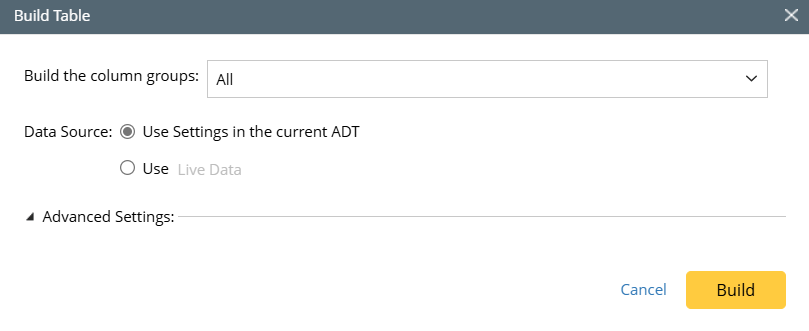
The following table describes available fields for building a group table if the intent cluster is the data source.
| Field Type | Fields | Description |
| Built-in Fields | Member Intent | The built-in fields are created from the replicated intent from the intent cluster. |
| NiC Signature Variable | signature variable field | The NIC Signature Variable fields will be used as value of the signature variables for the NIC. |
| Intent Data Field | Intent Message Intent Status Code Device Status Code Status Code Summary Result Summary Intent Devices Intent Map Intent CLI Commands Last Execution Time | The intent data fields are created from intent details of the intents generated from the intent cluster. |