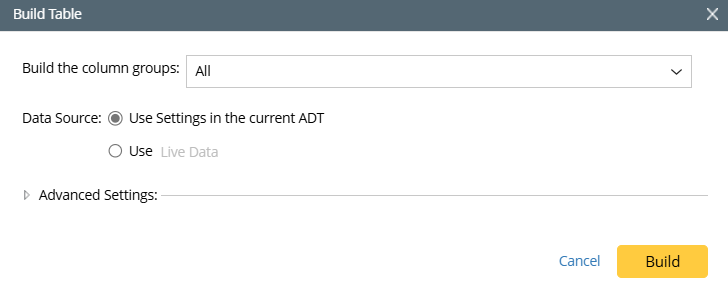R12.1 JA-2025July15
Build Base Table by Manual Input
Manual Input method provides more flexibility to build a base table. After users select this method, no built-in field is provided. You can manually add new table row and column as needed.
To build the base table with manual input data, follow the steps below:
- Open Automation Data Table, then create a new table and name it (for example, WAN Links)
- Click Table Builder to open Automation Data Table Builder of the created ADT.
- Under the Define Base Table tab, define the following settings:
- Select Method to Build Base Table: Select Manual Input.
- Description: Input descriptions for the base table to describe its use and function
- In the right pane, click Add Column, then configure the settings of the new column.
- Define the display name for the column.
- Define the column name.
- Click the
icon, then select a data type for the column.
- Type the description when it is necessary.
- Add candidate value: Check the Candidate Value checkbox to enable this function, then click Add and type the value. The candidate value can be selected when you add row data to this column later.
- Click Save to save all the settings. But table data will not be built.
- Click Save and Build. The Build Table dialog appears, define the settings as per your preferences. The system will save the settings and build the table data.