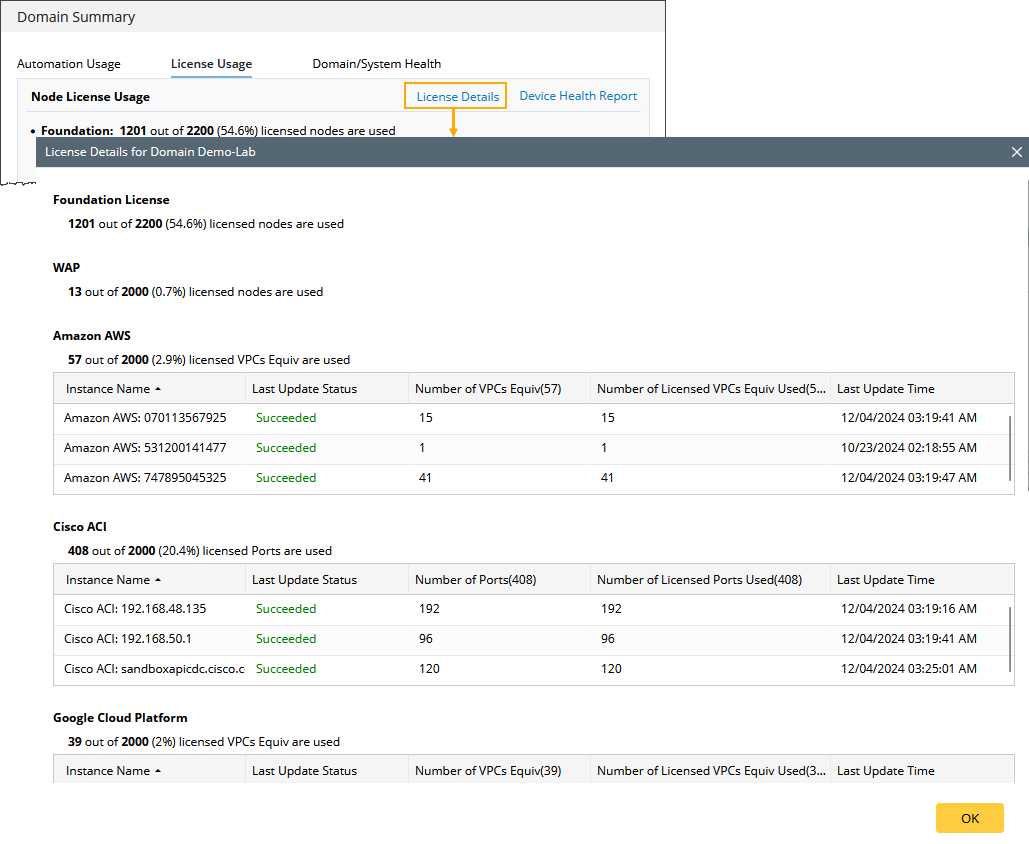R12.1-JA-2025June05
View License Usage
You can centrally view the details about the license usage, such as the licensed node count and consumed node count by device type and the feature license usage for this year and last year. You can also view the report about the maximum concurrent user logins for today, the last 7 days, and the last 30 days at the Domain and system levels separately.
- On the End User page, Click the
 icon from the Quick Access Toolbar, then select Domain Summary from the drop-down menu.
icon from the Quick Access Toolbar, then select Domain Summary from the drop-down menu.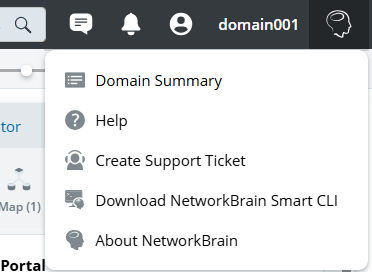
- Go to the License Usage tab to view the license usage of the current domain.
The usages of Node License, Seat license, and feature license in the current domain are listed under this tab.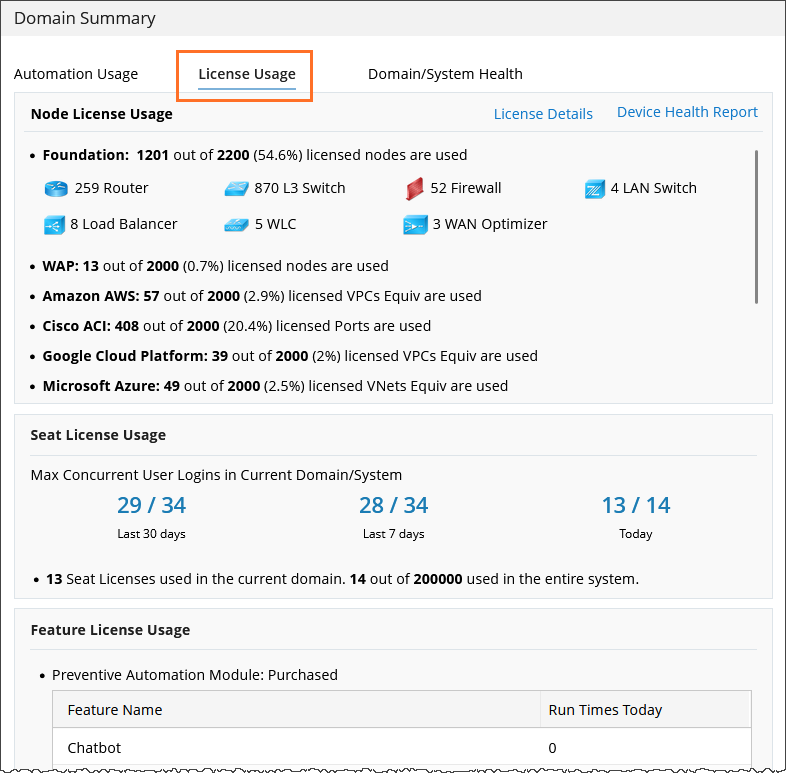
If PA license is not purchased, the number of times of running intent out of the license limit is displayed in red to give alerts.
Note: The "Customer Since" date is displayed at the bottom of the License Usage tab. The license usage data is collected from this day. 
If PA license is purchased, the Runtimes for each applicable feature is shown in the Preventive Automation Module area.
- If the license is used out of the license node limit, in the Seat license Usage section, the number of times of out of license for this year is displayed. you can view more information from the tip message, including the times of out of license for the last year.
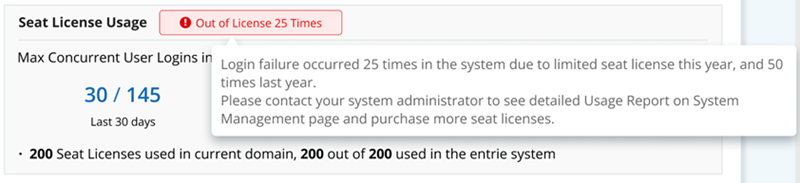

|
Sometimes it is hard to determine the amount of license required to discover your network due to the expansion or change of the network. Therefore, even if you do not have enough license nodes for the domain, NetworkBrain allows you to discover the network devices over the node limit. For more information, see Allowing Exceed of License Limit. |

|
Note: You can click License Details to see the license purchased for the current domain. |