R12.1-JA-2025June05
API Vendors
API Vendor Manager is used to store vendor logos and predefine preferred Runbooks for third-party API systems.
- Log in to the Tenant Management page.
- Select the API Manager from the start menu
 .
.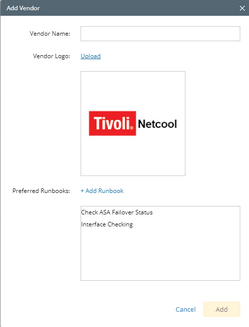
- Click on +Add to add a new API vendor.
- Enter the vendor name in the Vendor Name field.
- To upload the vendor logo, click Upload to select an image file.
- Click Add Runbook to add preferred runbooks for the vendor.
- Click Add to save.