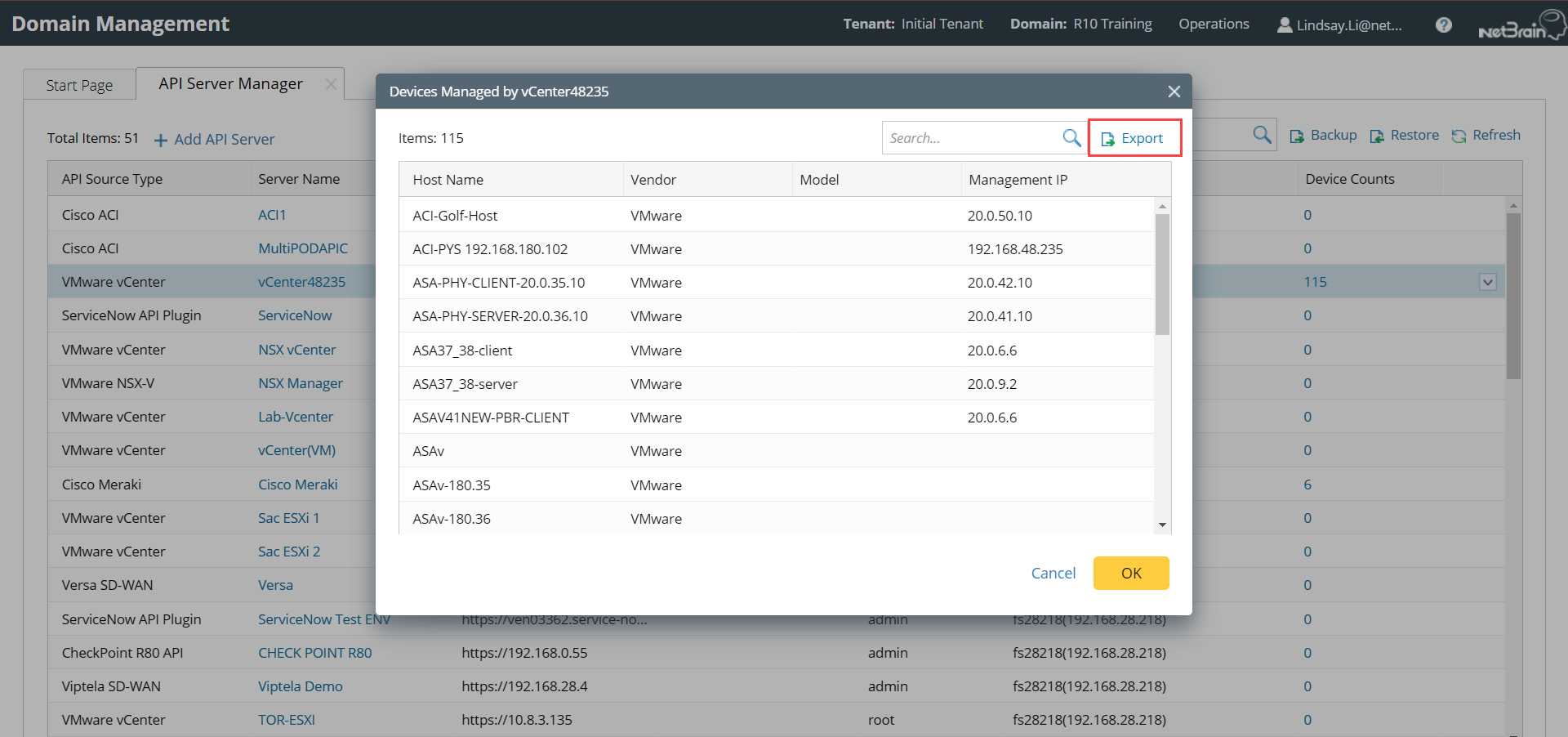R12.1 JA-2025July15
Add an API Server
After defining a system-level API adapter, you can create an instance of this adapter for a domain, that is, an API Server.
An API Server is related to a real third-party system which provides API access and defines the endpoint and credentials (such as username and password) to access the third-party system via API.
- Log in to the Domain Management page.
- In the Domain Management page, click the
 icon in the upper-left corner of the page and select API Server Manager.
icon in the upper-left corner of the page and select API Server Manager. - On the API Server Manager tab, click Add.
- Enter the server name and the description.
- In the API Source Type field, select the API adapter.
- In the Endpoint field, enter the third-party API service address.
- Enter the username and password to access the third-party API server.
- Select a Front Server, and click Test to check the connection.
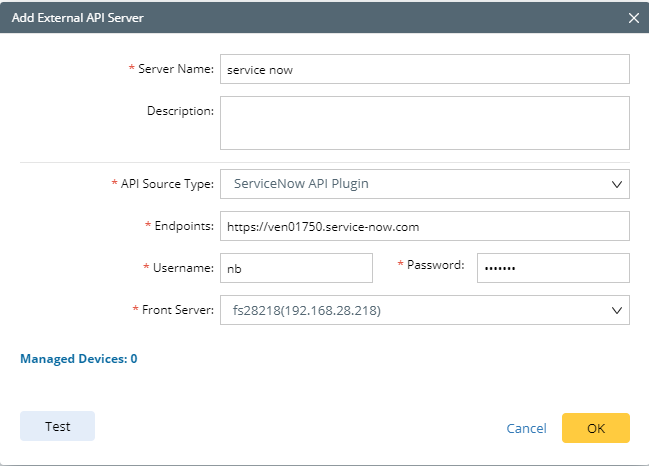
- Click OK.

Tip: You can export the full data of either all the devices or only the interested devices (by using search function) managed by each API server.