R12.1-JA-2025June05
Add Triggered Intent Dashboard
Users can decide which triggered intent dashboard will be added to the triggered automation dashboard.
-
In Triggered Automation Manager, right-click triggered automation and select Edit from the drop-down list.
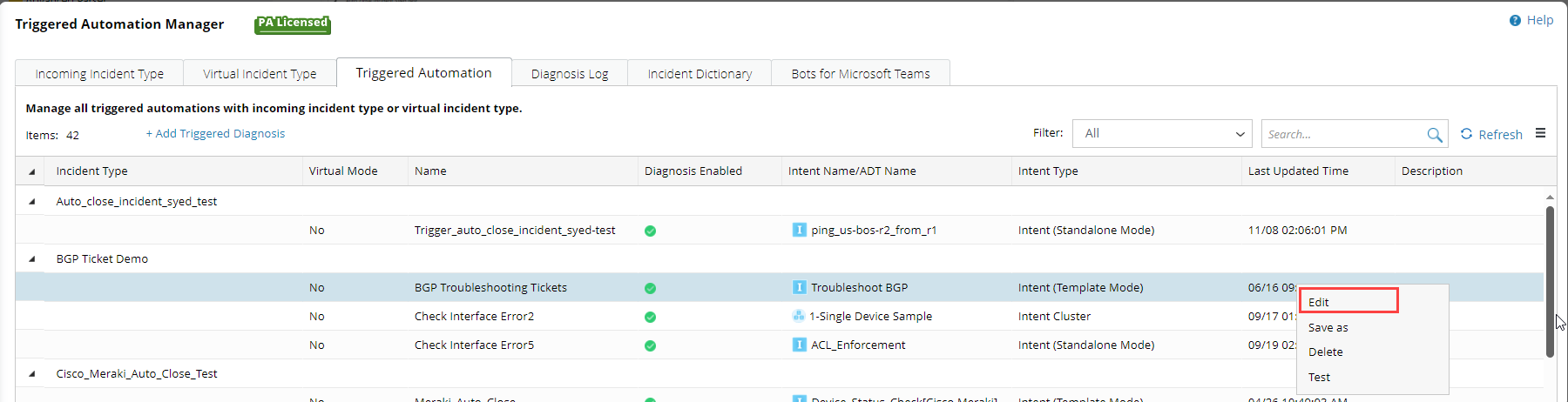
- In the Configure Triggered Automation window, click Advanced Settings.
-
To include the triggered intent dashboard in the observability dashboard:
- Check the Add Dashboard Link to Incident option.
- Select a dashboard template for this triggered automation.
-
Check the Add to Triggered Automation Dashboard option.
