R12.1 JA-2025July15
Add a Device Note to the Map
You can use device notes to record and share information such as network designs, network issues, troubleshooting steps, and other network-related knowledge.
Follow the steps below to add a device note from map:
-
On a Map, open the Design Reader for the data unit you want to annotate.
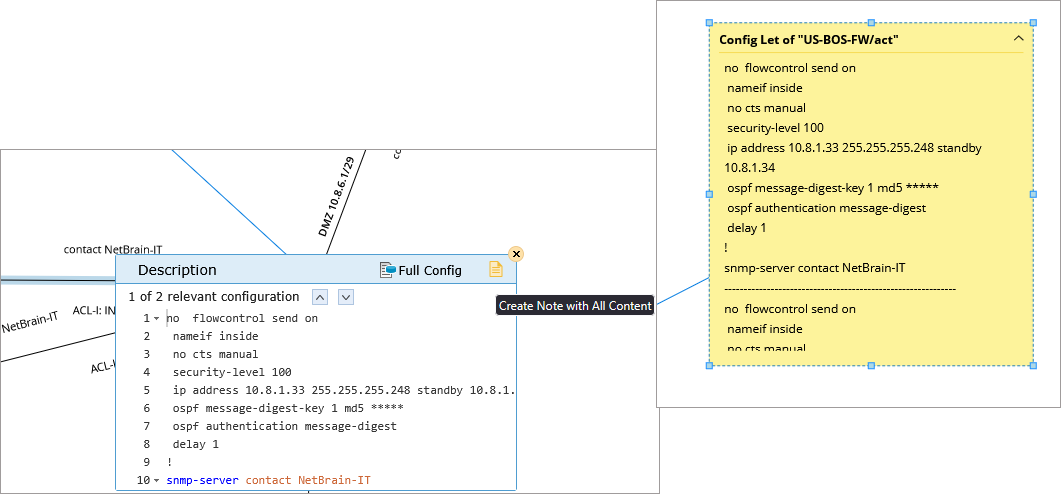
-
Select one or more lines in the configuration, and then click the
 icon.
icon.

Tip: To create a note for the entire content in the Design Reader, click the  icon without selecting any lines.
icon without selecting any lines.
-
To create notes for more configurations, click Full Config in the design reader and repeat the steps above.

Tip: To merge multiple notes, select the notes, right-click the blank area, and then select Merge to One Note from the drop-down menu.
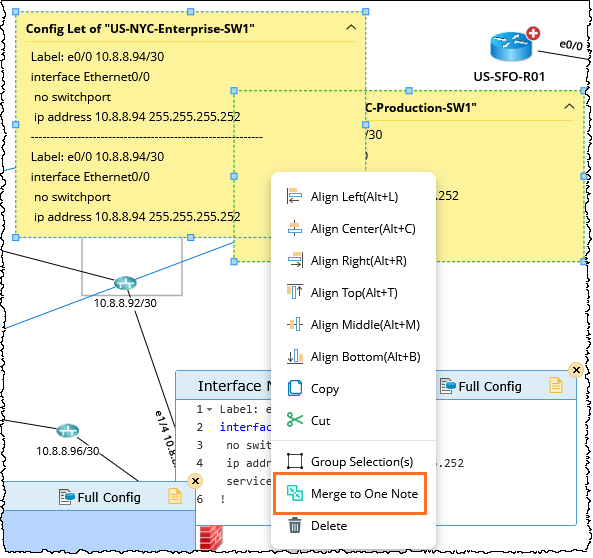
-
Other ways to add a device note from the map:
-
Double-click a device on the map to open the Device Details window
- Click Note in the upper-right corner to add a note.
-
Or, right-click a device and select Create Note. A blank note will open where you can edit the title and add content.
-
Double-click a device on the map to open the Device Details window

See also: