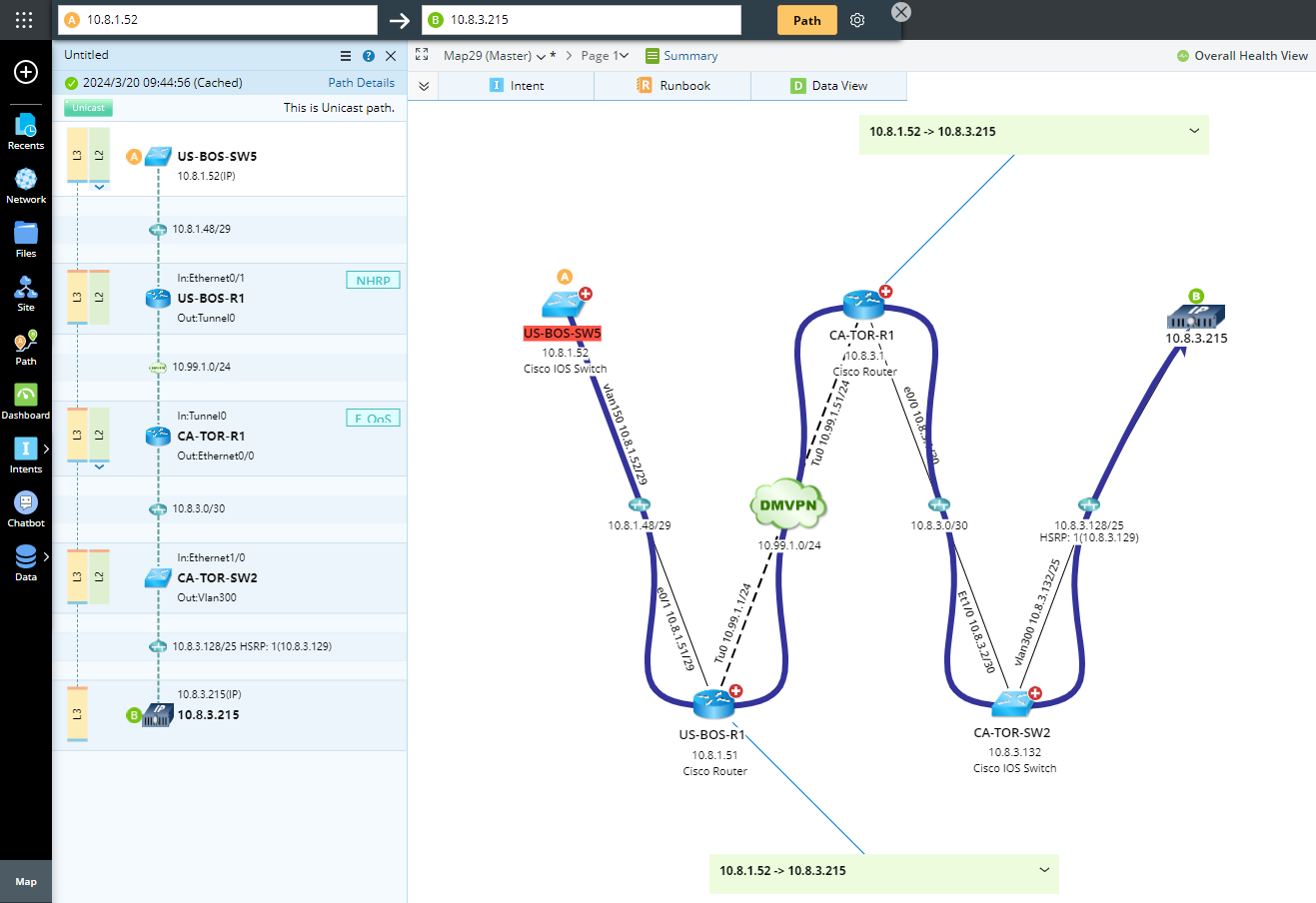R12.1-JA-2025June05
Access the Documented Path via A/B Dialog
When inputting or selecting an A/B path, the pre-documented path with the same source/destination will be displayed on the intelligence dialog, where you can view the pre-documented path results and draw its path map.
- Click the path icon on the search bar.
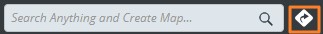
- Enter the source and the destination IP addresses (device hostnames or DNS names).
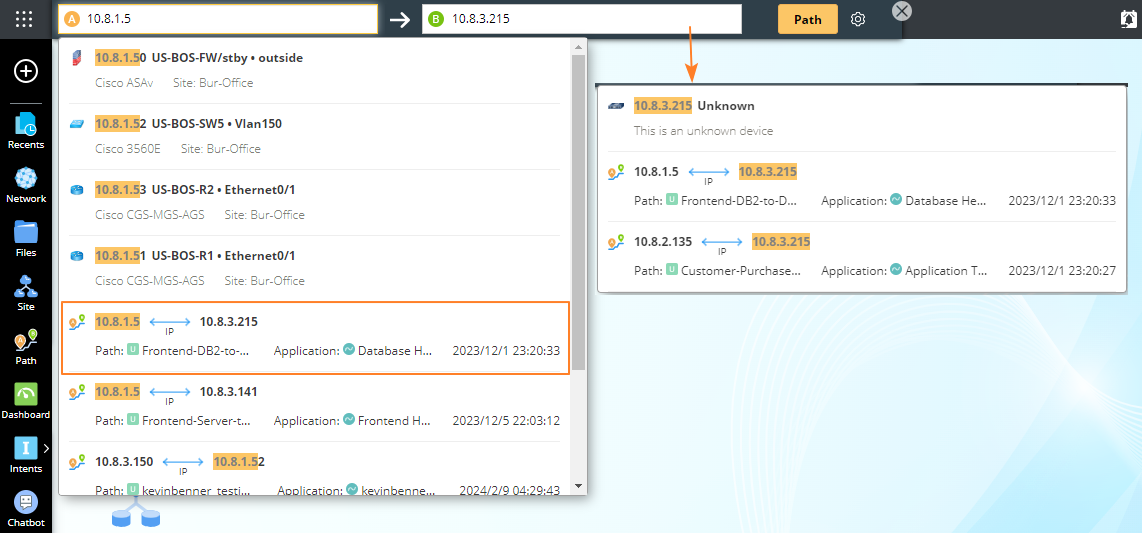
- Select the required path.