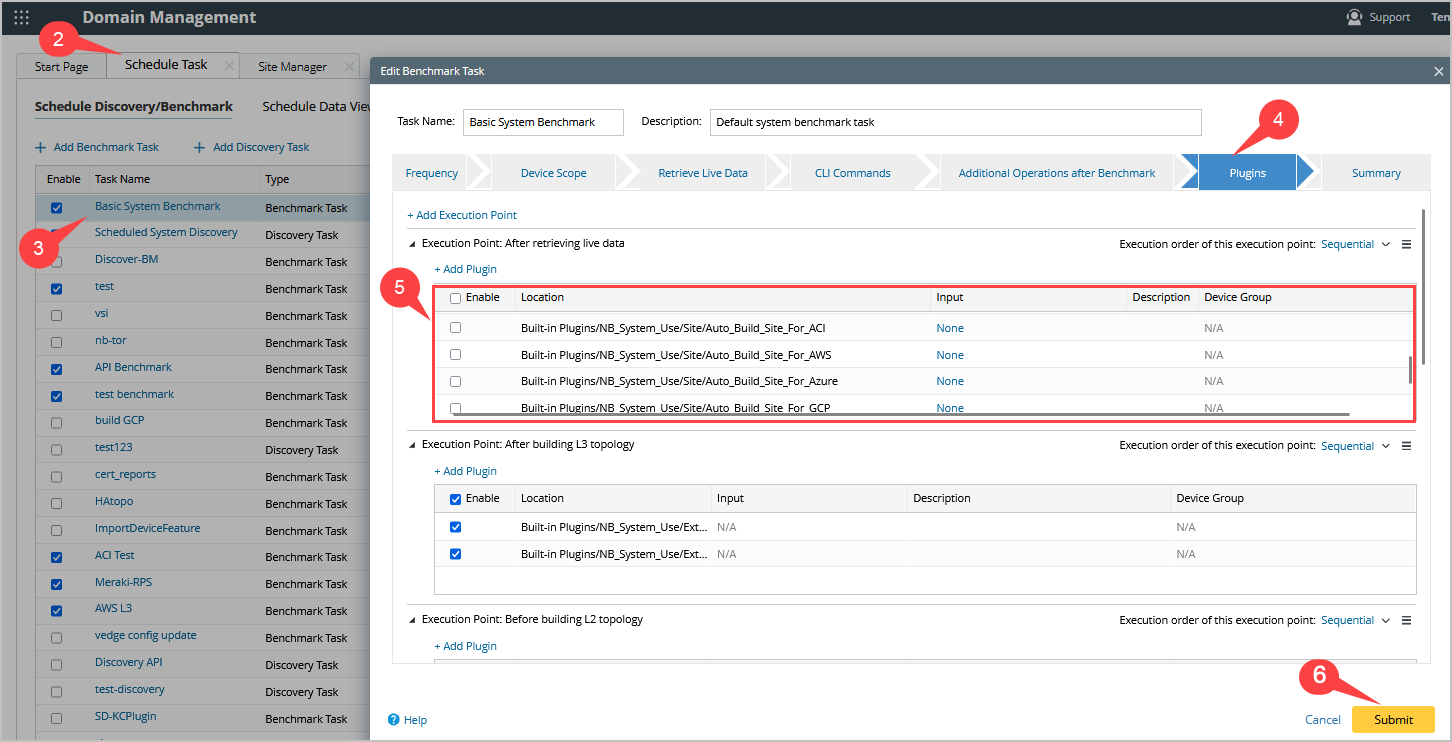R12.1 JA-2025July15
Auto Create Site by Plugin
All Sites generated by the Plugin will be placed under a special Container Site named "Auto Site". Users will not be allowed to edit these Sites. All menus will be hidden, and all configuration options will be disabled for these Sites.

Default Plugins for Auto-Partitioning SDN and Public Cloud into Sites
By Default, the plugins have been installed in the Server Benchmark Task and are disabled. Users can decide whether to enable the Auto Site according to their own needs.
Follow the steps to enable the Auto Site:
- Go to the Domain Management page.
- Click Schedule Task tab.
-
Under Schedule Discovery/Benchmark tab, click the Benchmark Task to customize it according to your requirements.
- In the Edit Benchmark Task pane, click Plugins to see all the default plugins.
-
Select the checkbox for the auto sites you want to enable. You can choose multiple auto sites as needed.
-
Click Submit.