10.1.15.12-06212024
Resolve Devices to be Discovered
Devices to be Discovered refers to the IP addresses of the devices that are discovered from seed devices but cannot be accessed by using Telnet/SSH or SNMP. The subcategories refer to the source (NDP, Routing Neighbor, Routing Table, Others) that we discovered those devices.
-
Select the collection resource you want to check. Let's take the Routing Table as an example.

-
Right-click the target IP and select View Edge Device Configuration.

- Find the IP in the configuration file. The IP is discovered due to this Advanced Options in Discover.
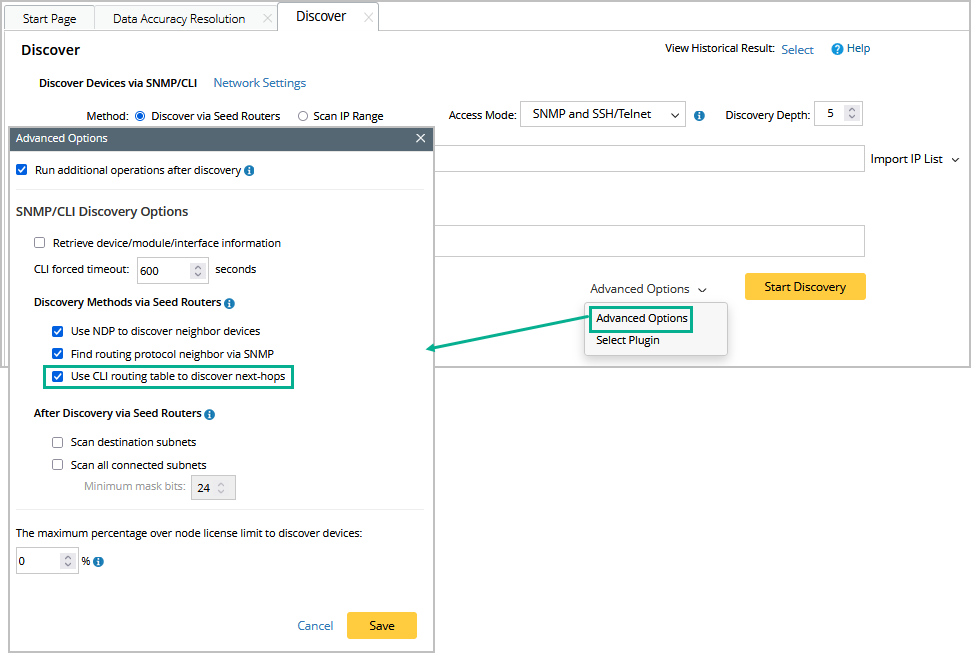
- If you wish to access this IP, please check its CLI and SNMP access. If you wish not to access this IP anymore, you could either Move Selected IP to Do-Not-Scan list or Delete from Table (however, it may be added back in the next Discover task if you delete it from the table).

- For credential issues, please go to Network Setting and configure the right credentials.
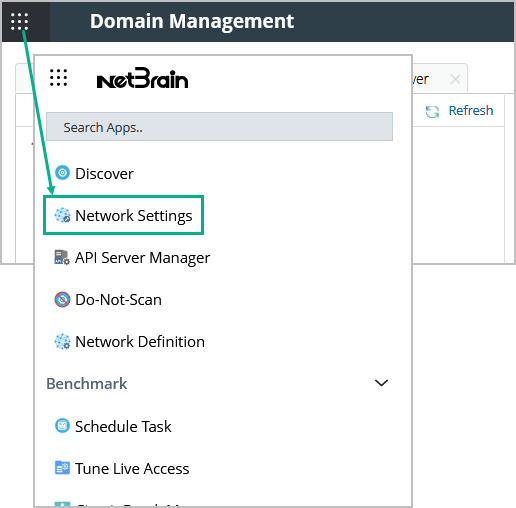

|
Tip: If you deploy an MPLS in your network without a PE router configured, the IP address of the connected PE router interface may be discovered through the CE router and added to the Devices to be Discovered list. In this situation, you can manually add this IP address as an MPLS cloud. See MPLS Cloud for more details. |

|
Tip: The Source Device column in the Devices to be discovered list refers to the devices from which the unknown IP addresses are discovered. And the devices are also called edge devices. |

Other Related Functions:
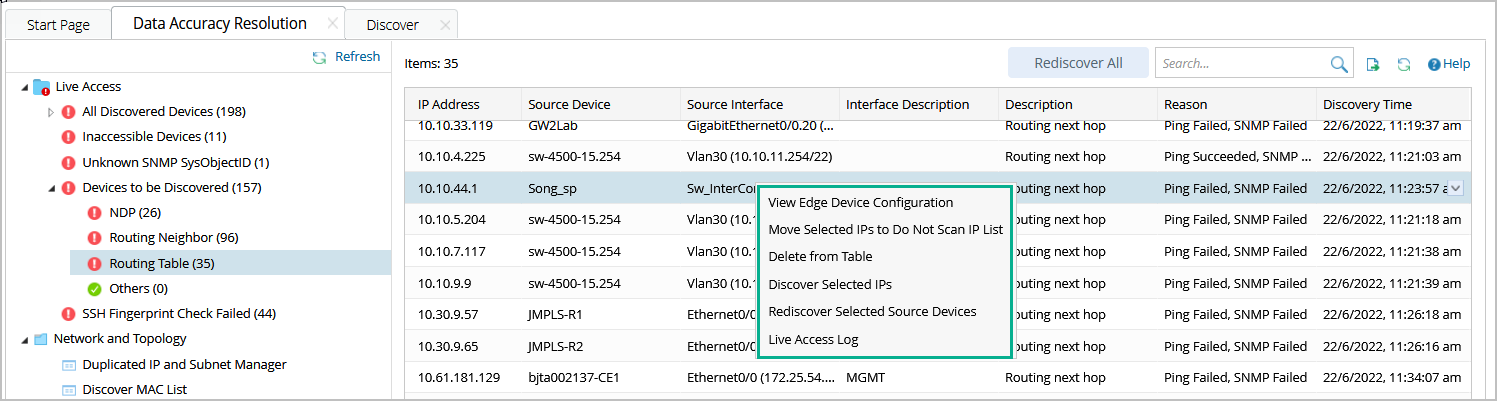
- Move Selected IPs to Do-Not-Scan IP list: You can add the selected devices to the Do-Not-Scan IP list, and the devices will be immediately removed from the table. See more details in Do-Not-Scan list.
- Delete from Table: You can delete selected devices from the table while keeping them in the domain simultaneously.
-
Discover Selected IPs: You can start a discovery task of the specific IPs as per your requirement.
- Rediscover Selected Source Devices: You can launch a new discover task using the Source Device as the seed and the depth set to 1. After rediscovering the source device, the system will automatically clear the associated entries that are no longer in the Source Device’s NDP table.
- Live Access Log: You can check the discover live access log for the selected device.