10.1.15.12-06212024
Tune Live Access
Tuning live access enables you to check the reachability of live devices by polling the credentials configured in the Network Settings or verifying the credentials in the Device Settings. You can tune live access to synchronize login credentials, vendor and model, and hostname changes if they occur in your network.
One common use case of Tune Live Access is password rotation. You should edit the Network Settings and run Tune Live Access whenever it occurs.
To tune live access, complete the following steps:
- Log in to the Domain Management page. On the Domain Management page, select Tune Live Access from the start menu. The Tune Live Access tab opens with all devices in the domain listed.
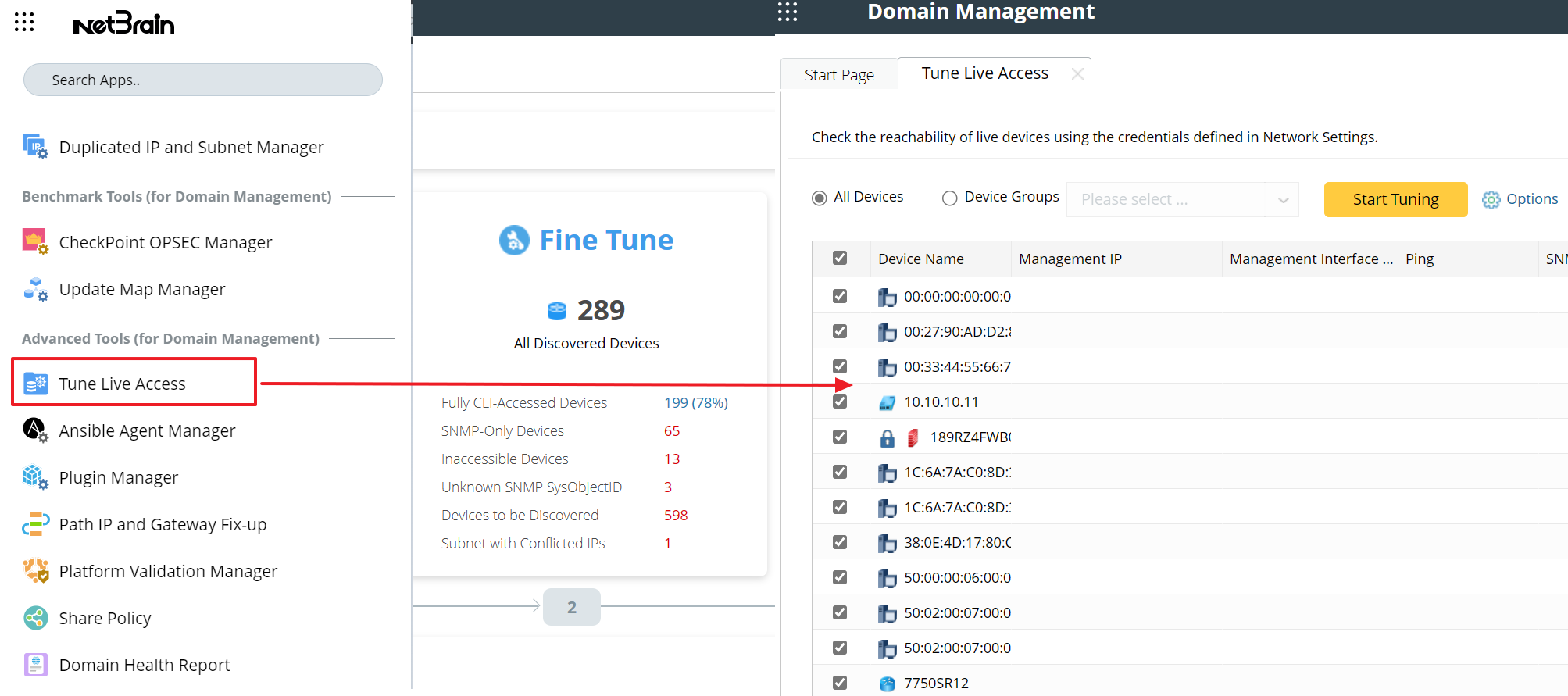

|
Note: The |
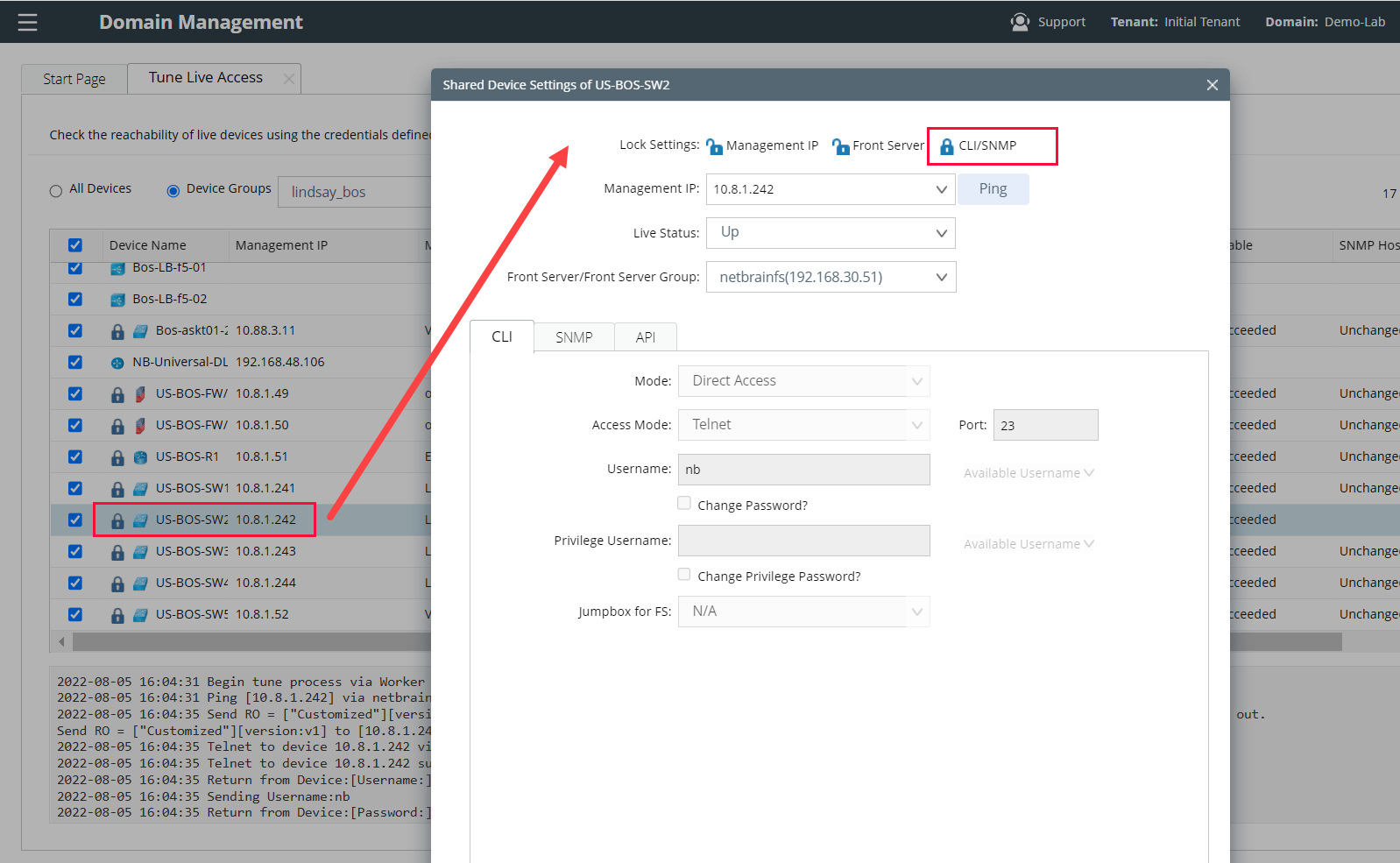
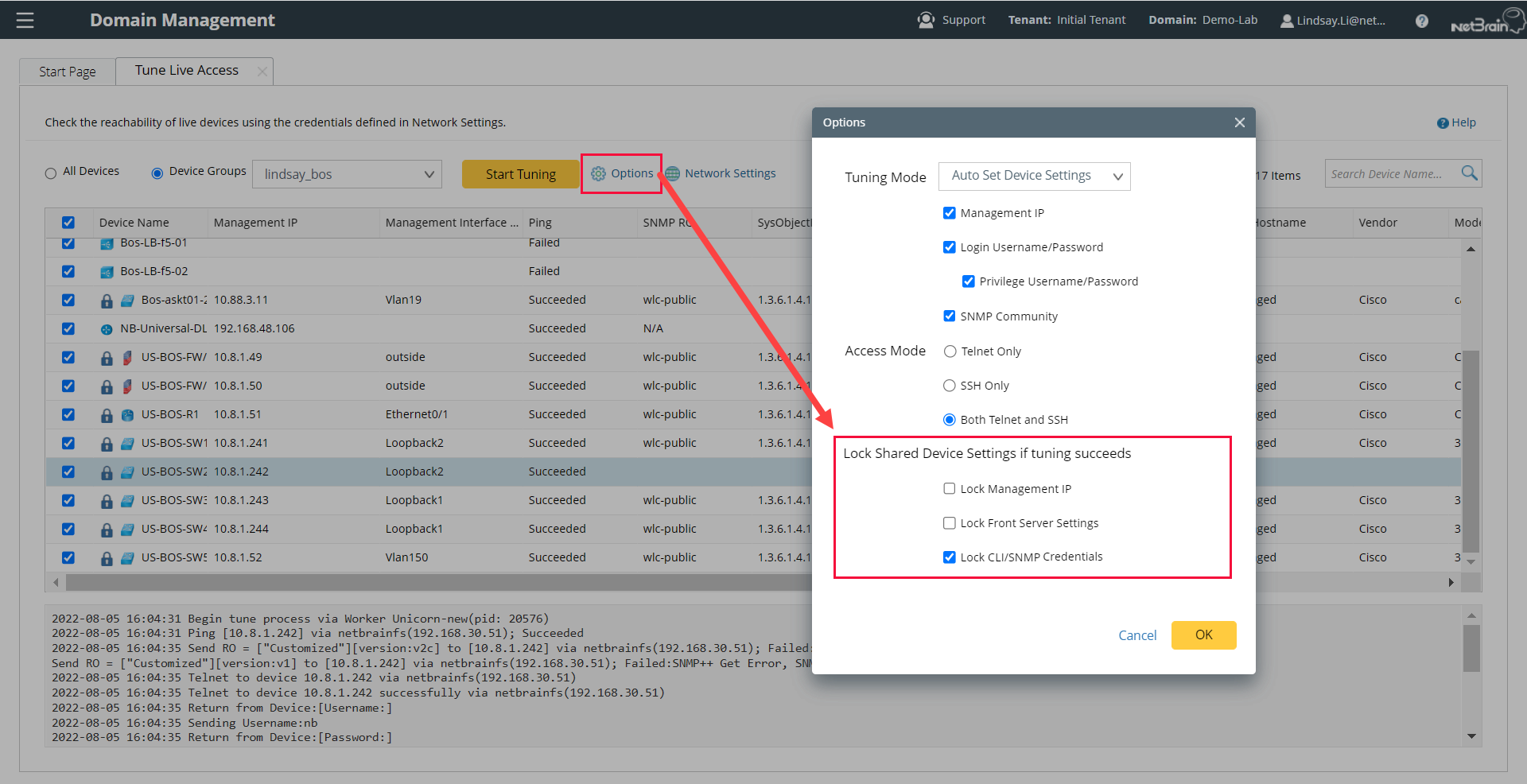

|
Tip: To view the latest live access results for all devices in the table, right-click any device and select Load Last Results. |

- Select devices to tune live settings. By default, all devices in the domain are selected. You can select devices by device group.

- To view or change the tuning mode and access method, click Options. See Tuning Options for more details. To specify Front Server, jumpbox, and credentials to use in the tuning process, click Network Settings.
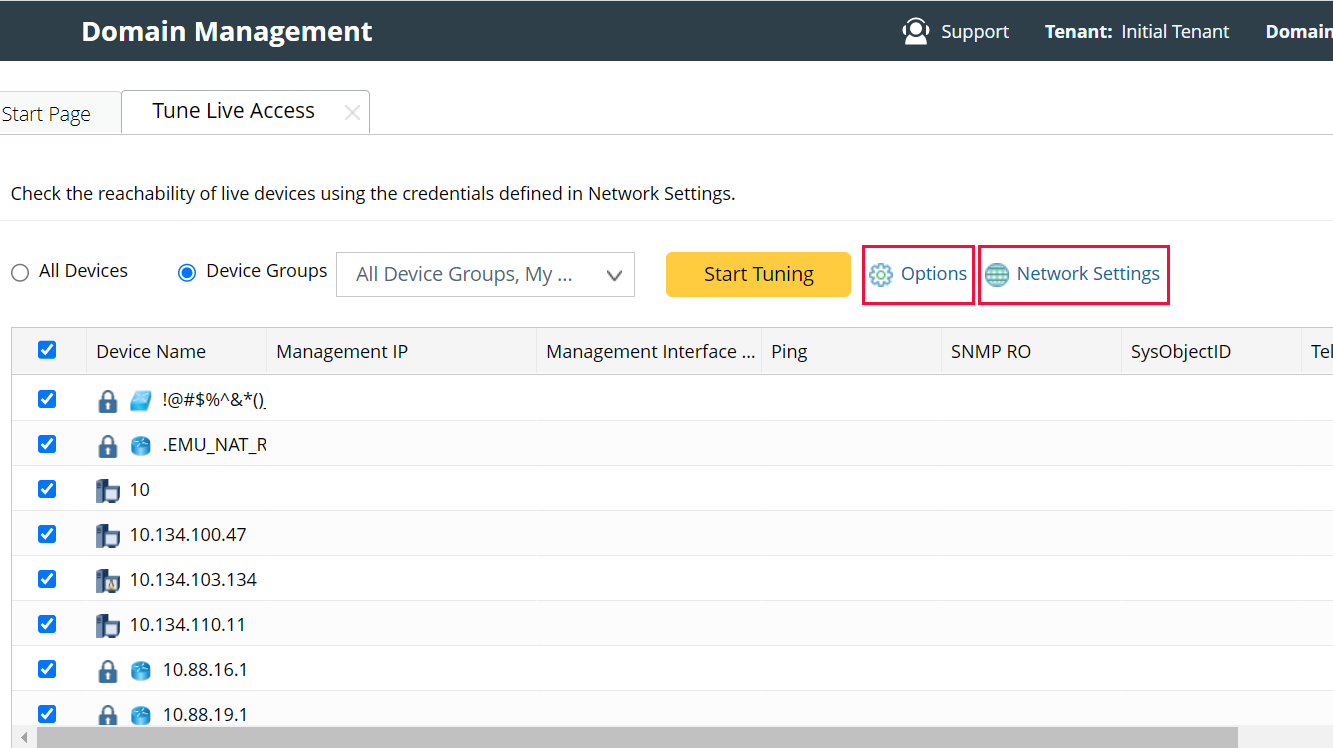
- Click Start Tuning.
- When the tuning process is completed, a notification message will be displayed. Click OK.
After that, you can click a device entry in the table to view the detailed log of the tuning process.
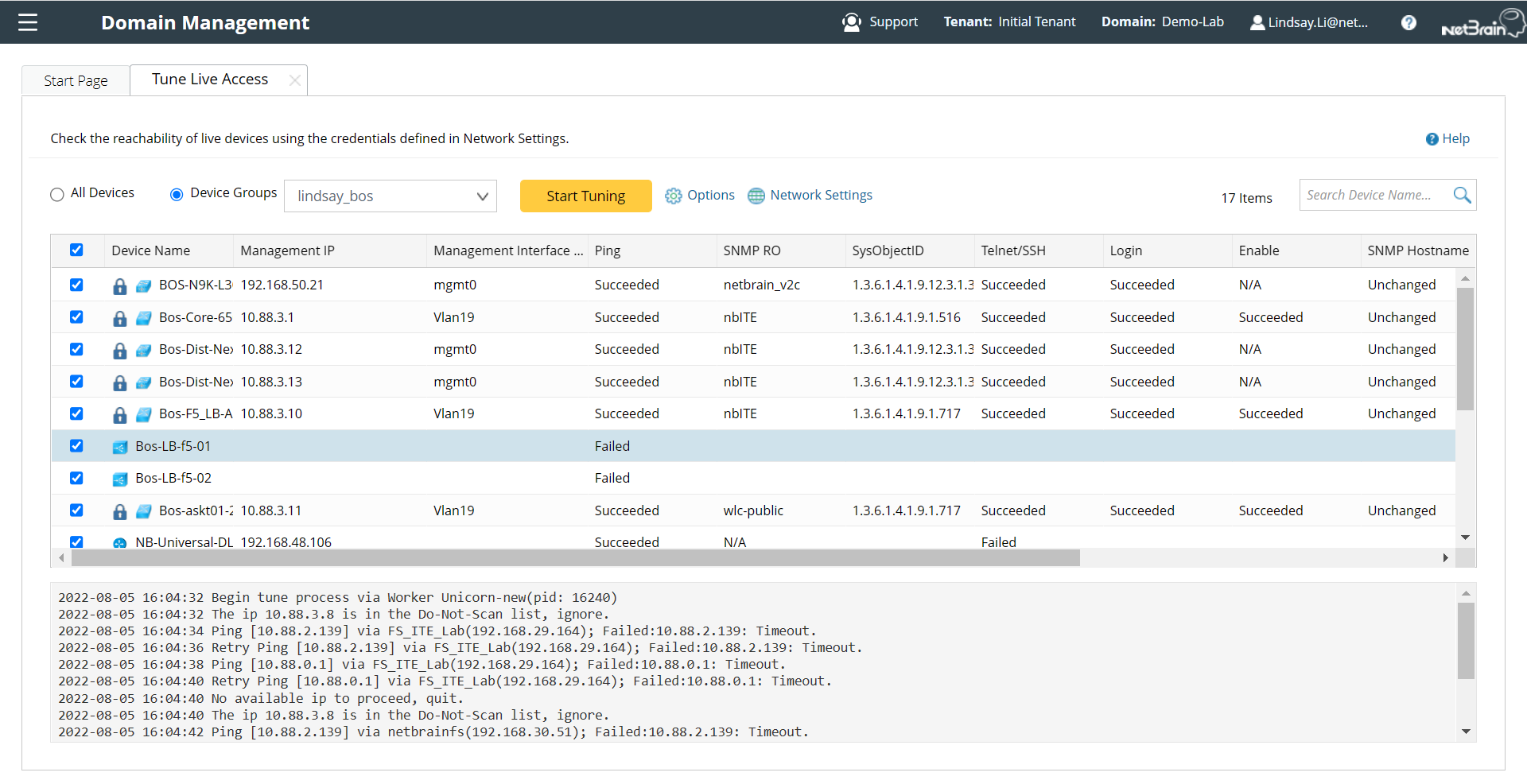

|
Note: If the system fails to access some devices with the Auto Set Device Settings option selected in the tuning options, you need to check the related credentials in the Network Settings. |

|
Note: If you repeat the tuning process, the system will retrieve data for only devices with failure records by default. To repeat the tuning process for other devices, clear the current live access result via the right-click menu. |

See also: